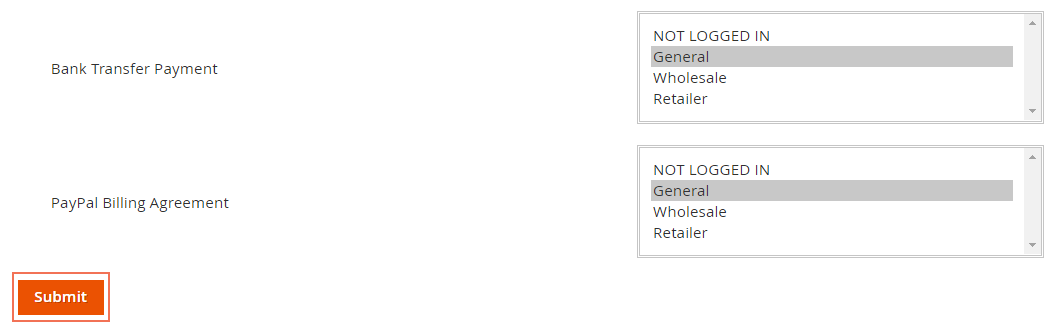1. Overview
Shipping and Payment Method per Customer Group for Magento 2 allows admin to assign shipping and payment methods to specific customer groups, thus promotes better order management and faster customer checkout process.
2. How Does It Work?
First, open STORES ⇒ Configurations:
- In Enabled Payment: Choose Yes to enable the function of Payment method.
- In Enabled Shipping: Choose Yes to enable its function of Shipping method.
Then, go to STORES ⇒ Methods for Customer Group by BssCommerce ⇒ Payment / Shipping
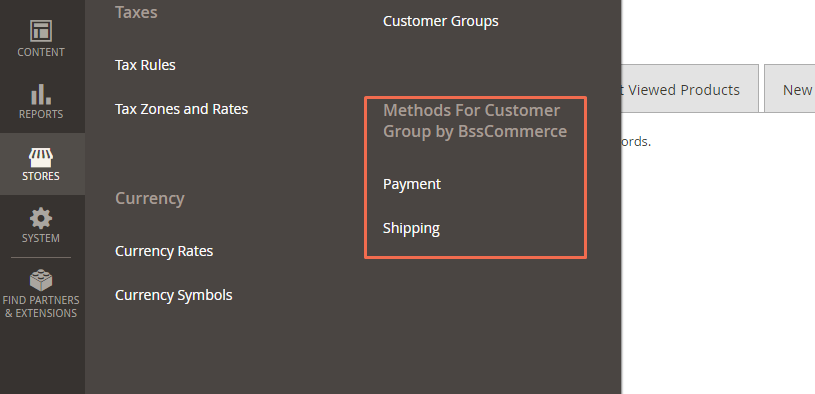
In Payment
In Payment Methods, choose one or multiple customer groups in each of the enabled payment methods available.
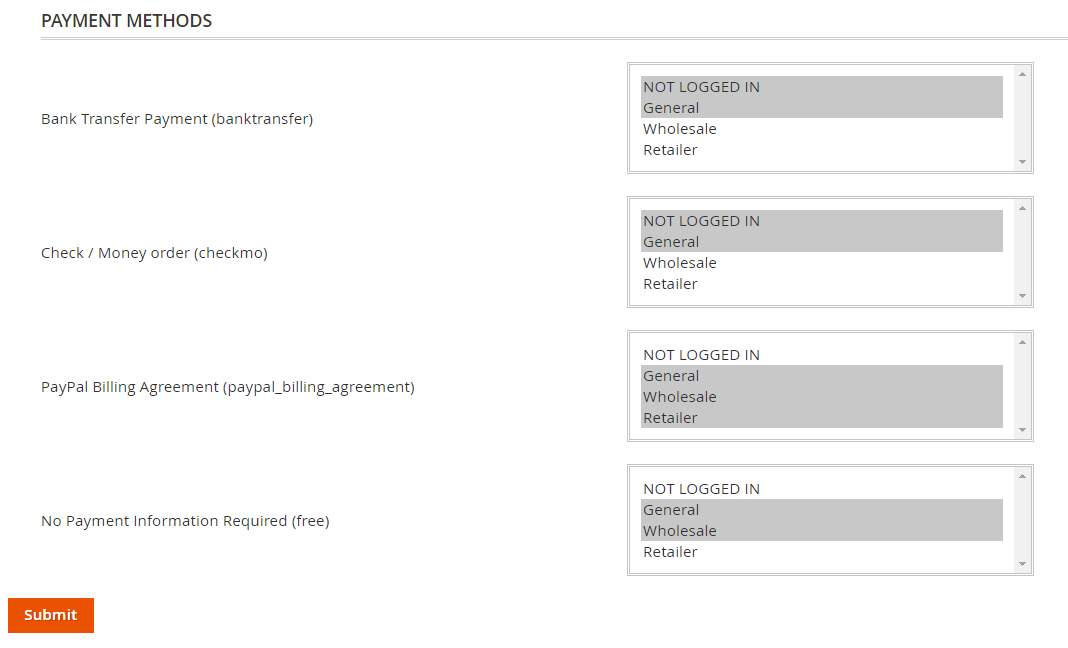
Then, click Submit button to save all figuration.
In ShippinG
In Shipping Methods, select one or multiple customer groups in each of enabled shipping methods available.
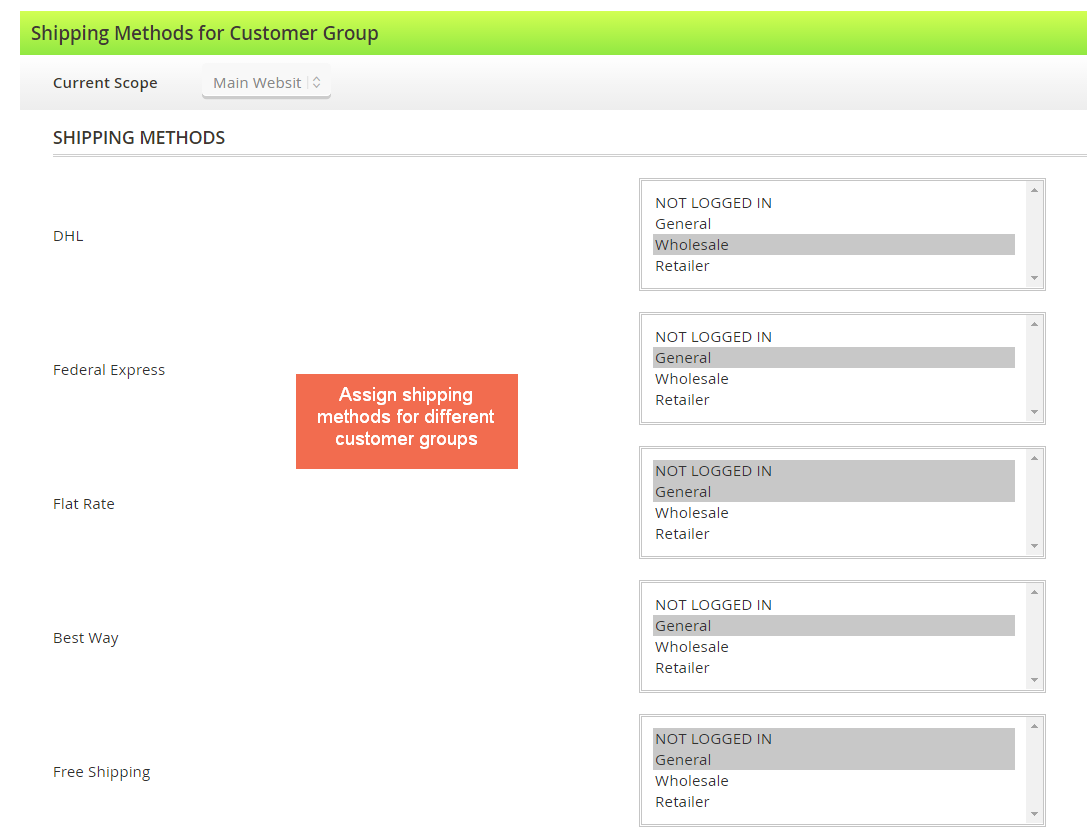
Then, click the Submit button to save all figuration.