1. Overview
Magento 2 Convert Existing Account to Sub User (Addon) allows the store admin to switch a normal account to be a sub-user of a particular company account.
This add-on works closely with Magento 2 Company Account extension to provide a complete solution for gathering access of all staff within an organization under a single account for easy management.
SAVE Your Detailed List of B2B Account Management Features for Magento 2 Here!
2. How Does It Work?
2.1. In the Backend
The add-on works very simply. For any existing customer that you (as the store admin) want to turn into a sub-user of a company account, you just need to go to Customer Grid and go to the detail page of that customer.
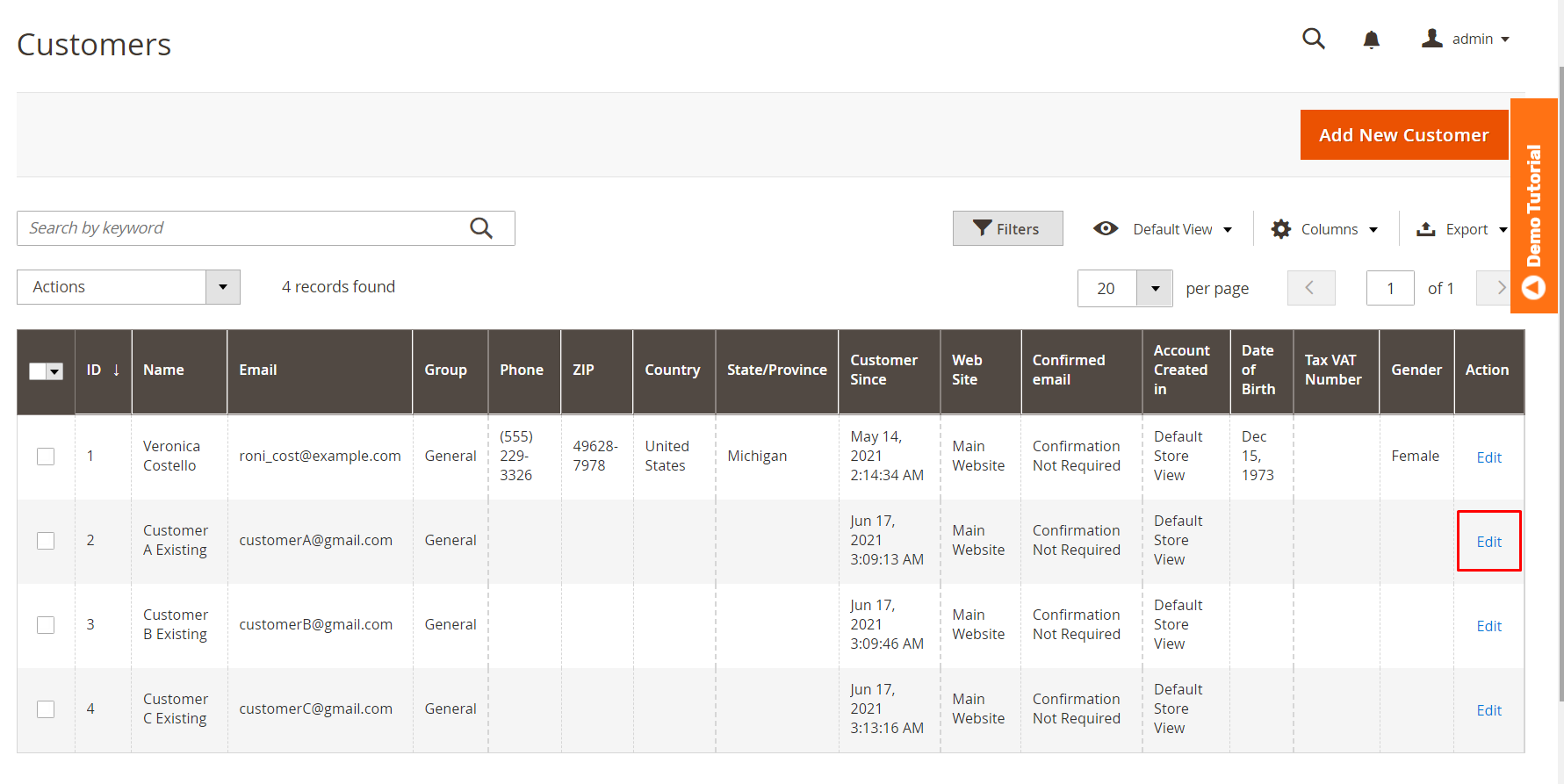
As long as this customer is not a company account, you will see a tab at the bottom of the Customer Information section called “Assign as Sub-user”.
In this tab, you will see a list of company accounts that you can assign this customer to be a sub-user of. Please choose the company first, then the equivalent roles will be automatically loaded for you to choose from.
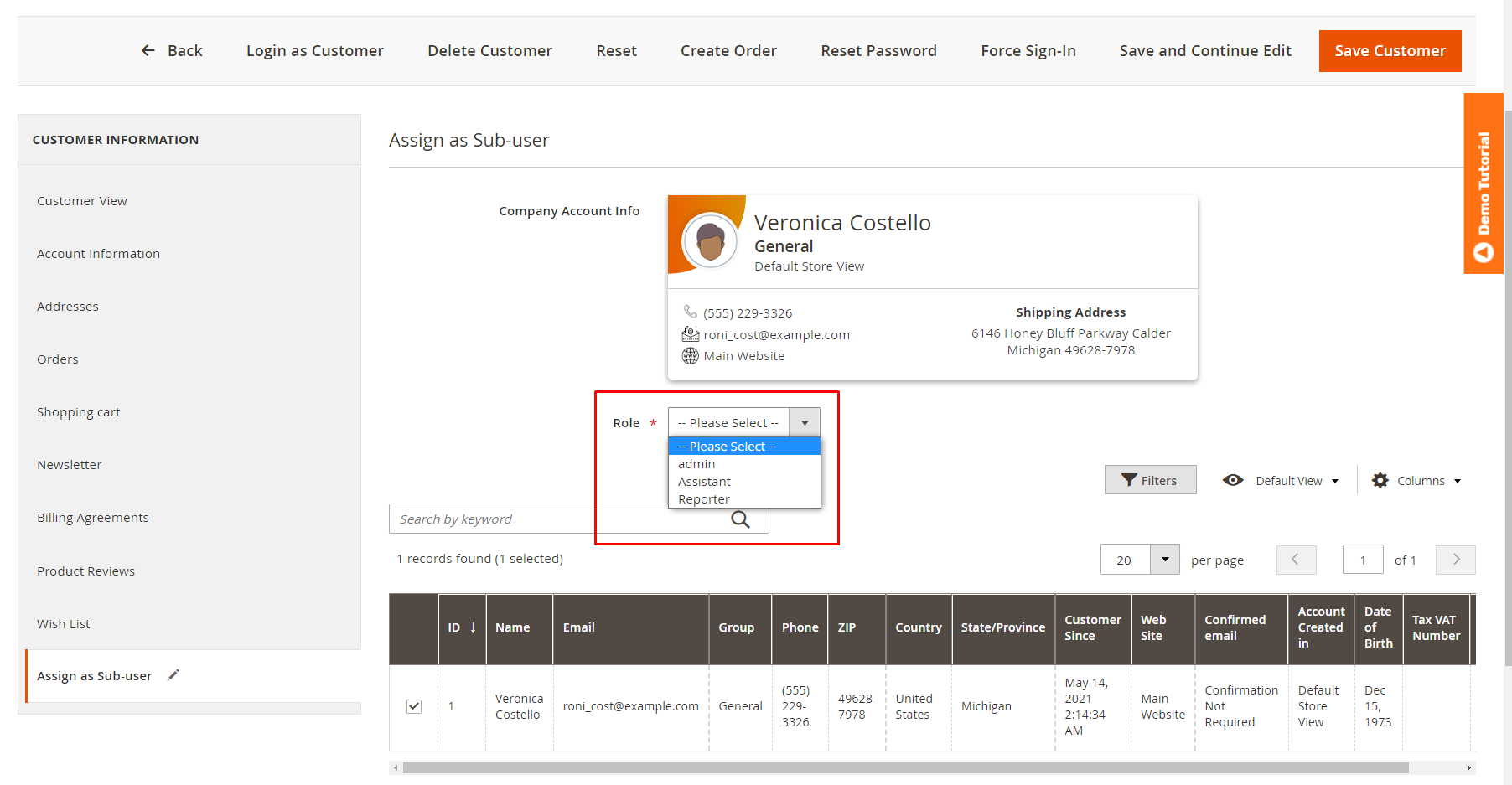
After this customer has been assigned, you will see them in the list of sub-users of this company account.
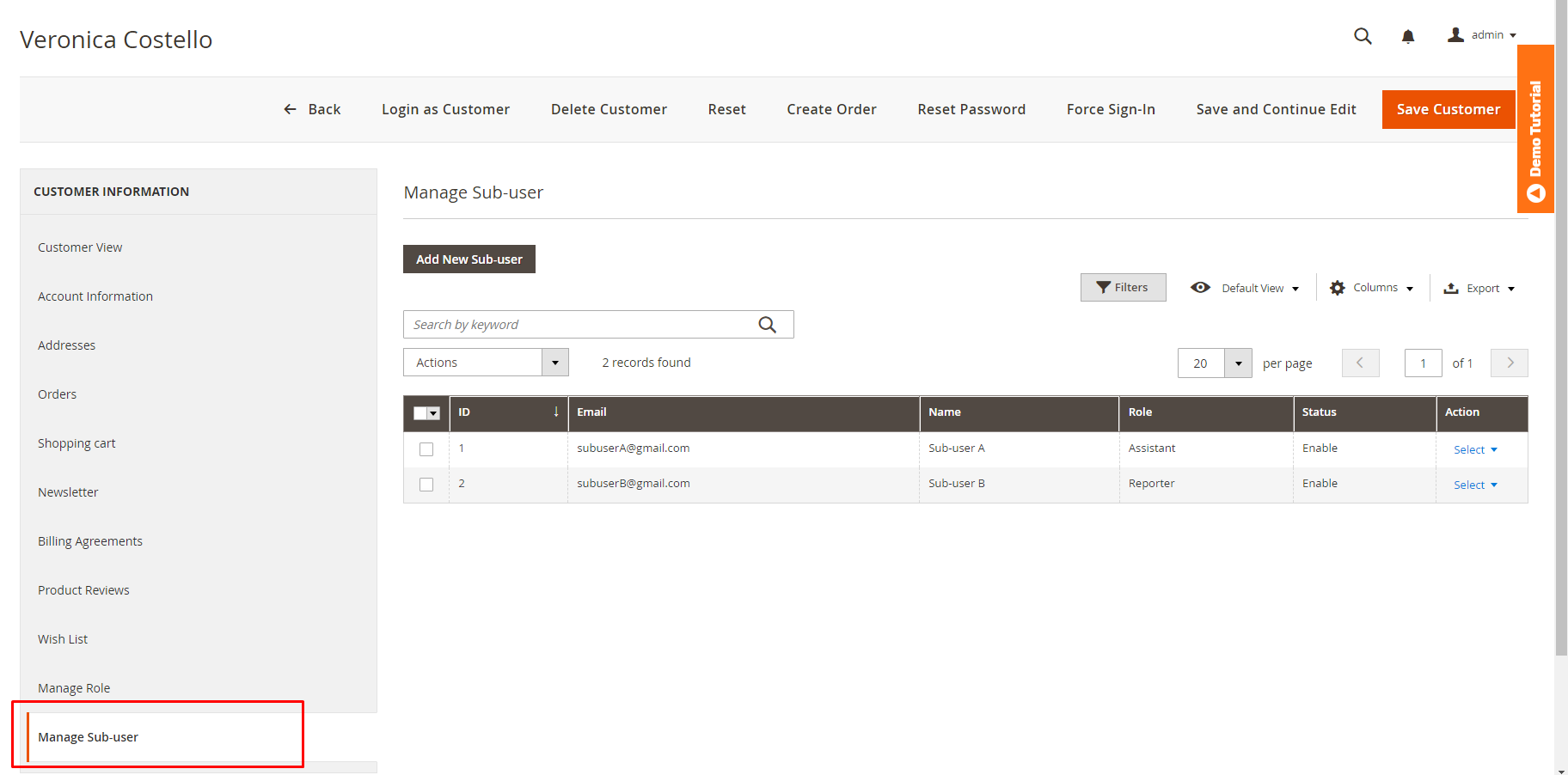
2.2. In the Frontend
After the customer has been assigned as a sub-user, they will receive an email saying their account has been successfully transferred. All their former attribute information will be deleted but their orders will be kept.
Now when logging into their account, they will see the information of their company account and take some actions that their role allows them to.
If you need help using this add-on, please feel free to reach us via sales@bsscommerce.com.
