Our team has been trying the best to make our B2B extension compatible with as many Magento 2 themes as possible.
The theme compatibility is quite dispensable for every B2B online business to guarantee a smooth operation on the website: eliminate any conflicts and bugs that cause shopping inconvenience for customers.
1. List of theme compatibility
Here is a list of Magento 2 themes that are entirely compatible with our B2B extension package:
* Note: For any B2B online websites which are using Magento 2 Porto theme, you can try our demo to see how our B2B extension work with this theme.
2. How to install the whole B2B package/single B2B extensions to work with themes.
This guide is used to install all extensions in the B2B package so that they can work well with compatible themes.
Besides, if you just purchase some B2B extensions in the B2B package, you also follow the steps in this guide. However, please carefully read the tutorial in Step 2. You need to do more to install single extensions.
Step 1: Run the following command to clone the package from the public repo.
git clone https://bsssupport@bitbucket.org/bsssupport/bss-m2-b2b-porto-18.gitFor example: https://bitbucket.org/bsssupport/bss-m2-b2b-porto-18/src
* Note: In this example, we select the public repo of the Porto theme - if you are using other themes listed in the above table (section 1), please select the corresponding repo.
Step 2: Upload the app folder (cloned in step 1) to Magento 2 root folder.
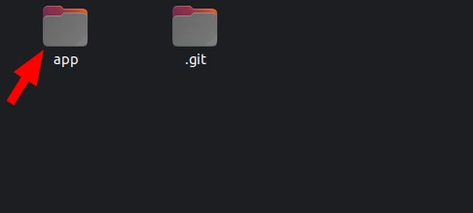
* Note: Every module that is compatible with Porto theme is displayed in this app/design/frontend/Smartwave/porto folder. If you want to install single extensions (not install the whole B2B package), you need to remove redundant modules.
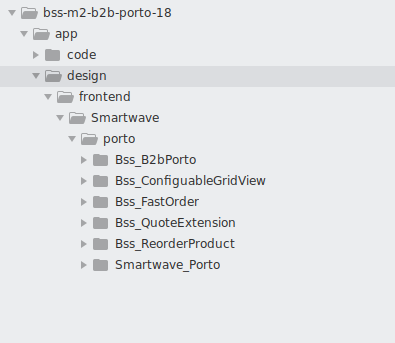
Step 3: Run the following commands to set up:
php bin/magento setup:upgrade
php bin/magento setup:di:compile
php bin/magento setup:static-content:deploy
php bin/magento c:fIf you have any issues with this installation, please contact us via email: sales@bsscommerce.com for more support.
We still keep working to make compatibility with more Magento 2 themes on the market. Don’t forget to check out the latest news on the product page of Magento 2 B2B extension!
