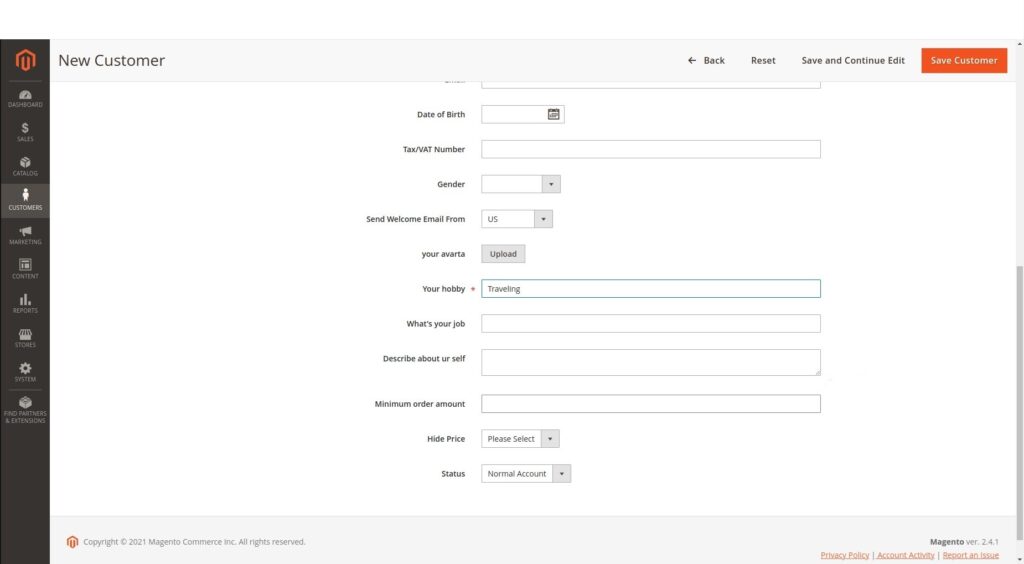1. Overview
Minimum Order Amount For Customer Group Extension For Magento 2 is developed from the initial version for Magento 1 to work well on Magento 2 platform. This extension allows admin to set a limitation of minimal order value for each group of customer. Customers will not be able to check out if they order a smaller amount of value than required. This function is especially suitable for B2B e-commerce. Using this extension can help you reach greater revenue.
2. How Does It Work?
2.1. Set Minimum Amount for Customer Group
Please navigate to Stores ⇒ Configuration ⇒ Sales ⇒ Sales ⇒ Minimum Order Amount.
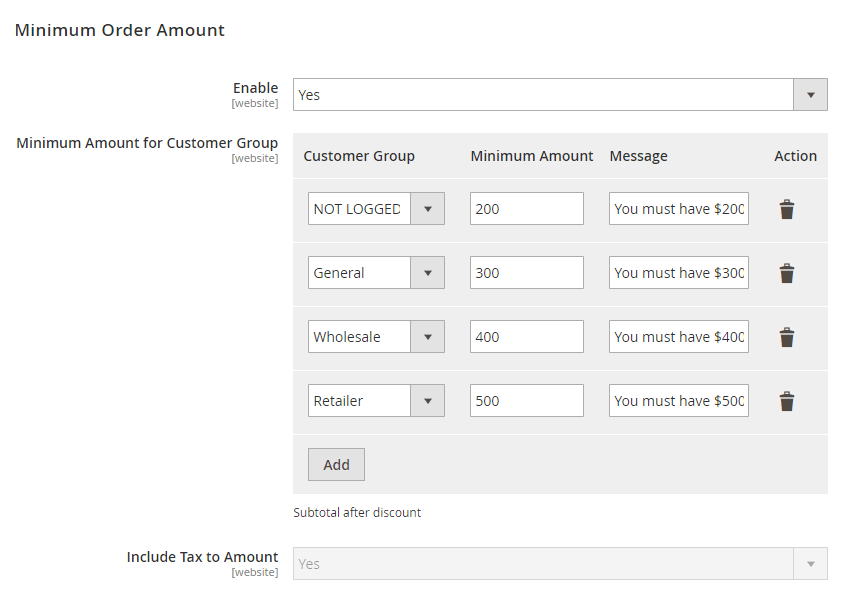
In Enabled, choose Yes to enable the extension or No to disable it.
In Minimum Amount for Customer Group, choose customer group and decide the minimum order amount for each group. You can also add more group or delete any unwanted group if needed.
You can tailor different error messages to show per customer group on the shopping cart page in case of under-value orders.
For example,
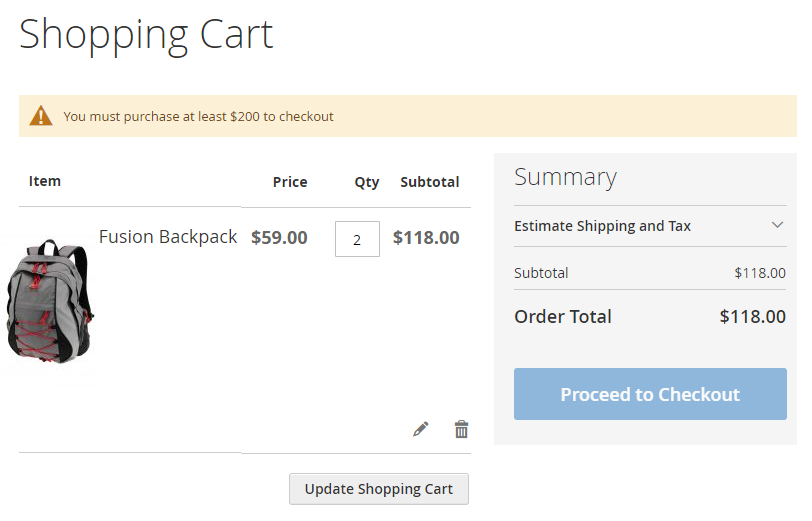
If you skip these field, the default message "Minimum order amount is 'the minimum order amount'" is in place.
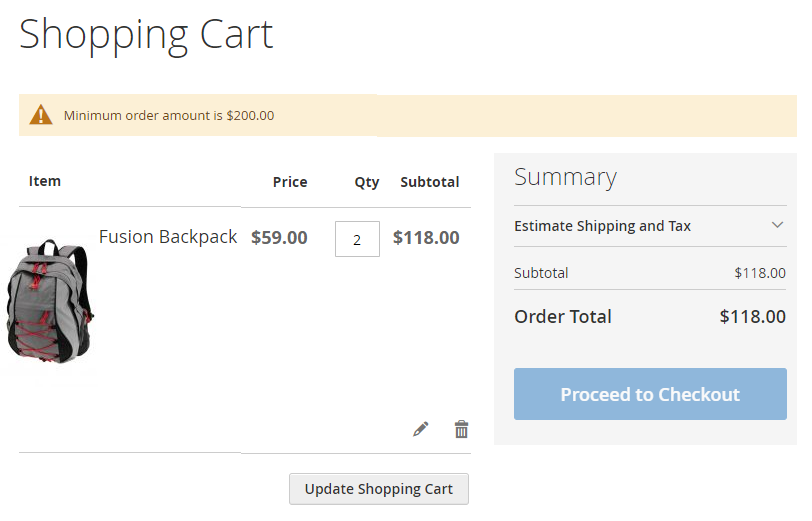
Remember to go to System ⇒ Cache Management and Flush Magento Cache so that the configurations are active.
*Note: You can assign one and only a minimum order amount per customer group. Otherwise, an error message is shown.
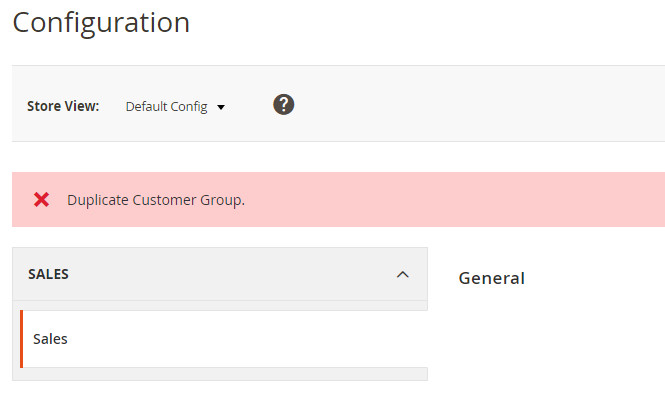
2.2. Set Minimum Amount for Specific Customer
Go to Customer => All Customer => Edit (Or Add New) => Account Information => Minimum order amount.