1. Overview
Magento 2 Maximum Order Quantity per Product extension lets you set restrictions on the maximum quantity of each product that your customers can buy within a calendar month. Hence, you can make better inventory planning and avoid sending order rejection emails to customers.
2. How Does It Work?
2.1. In the Backend
As this extension allows you to set restrictions on two levels on configuration, with product config having higher priority than global config, we will look at them respectively.
First of all, please go to Stores → Configuration → BSS Commerce → Order Restriction and set Yes to Enable our module.
2.1.1. Global Config
Please go to Stores → Configuration → Catalog → Inventory → Product Stock Options.
In the Limit Product Quantity per Month field, uncheck the Use System Value checkbox, and enter the global limit that you want to set as the maximum order quantity within a calendar month for all products. Do not forget to hit Save.
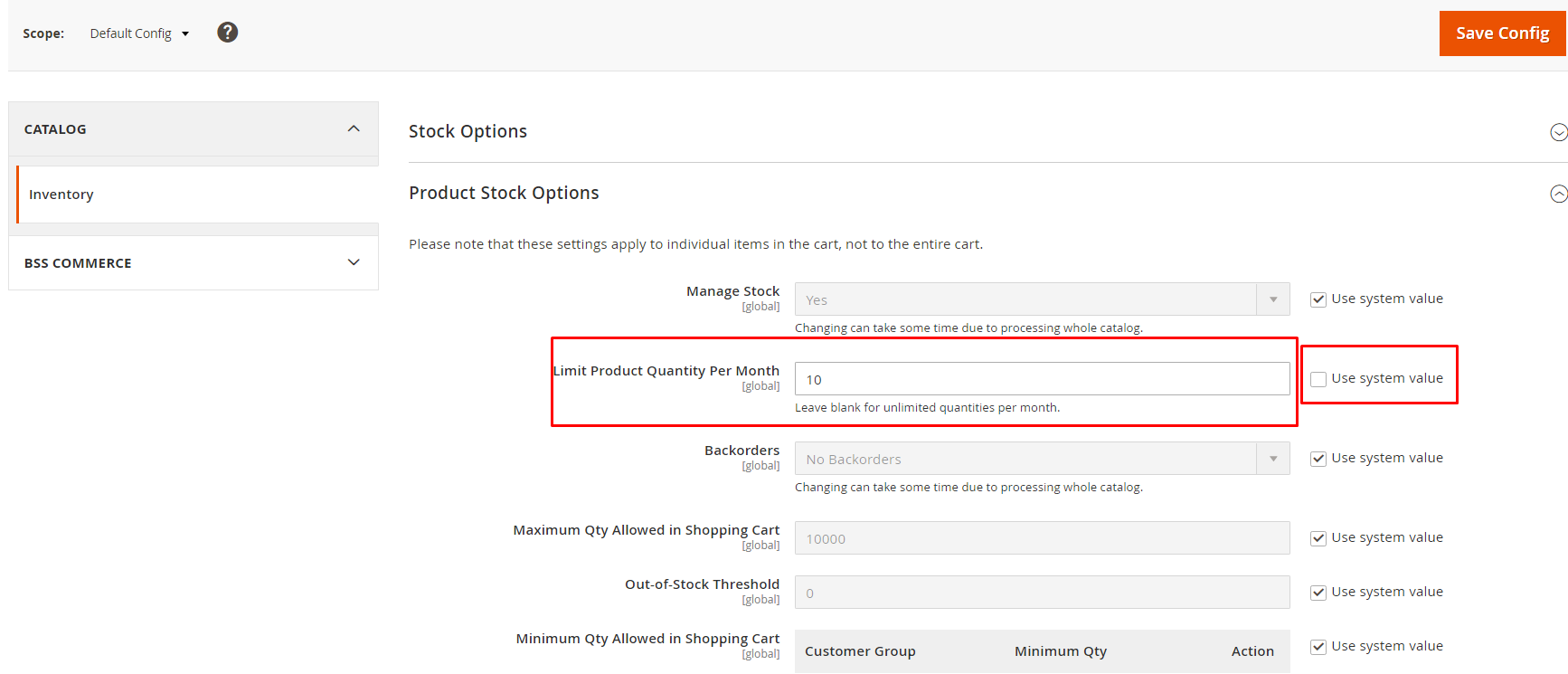
*Note: If you leave this field blank, then there will be no global limit for all products.
2.1.2. Product Config
If you want to set a special limit for any specific product, please go to that product detail page then expand the Advanced Inventory section.
In the Limit Product Quantity per Month field, uncheck the Use Config Settings field, and enter the maximum order quantity per month for this product.
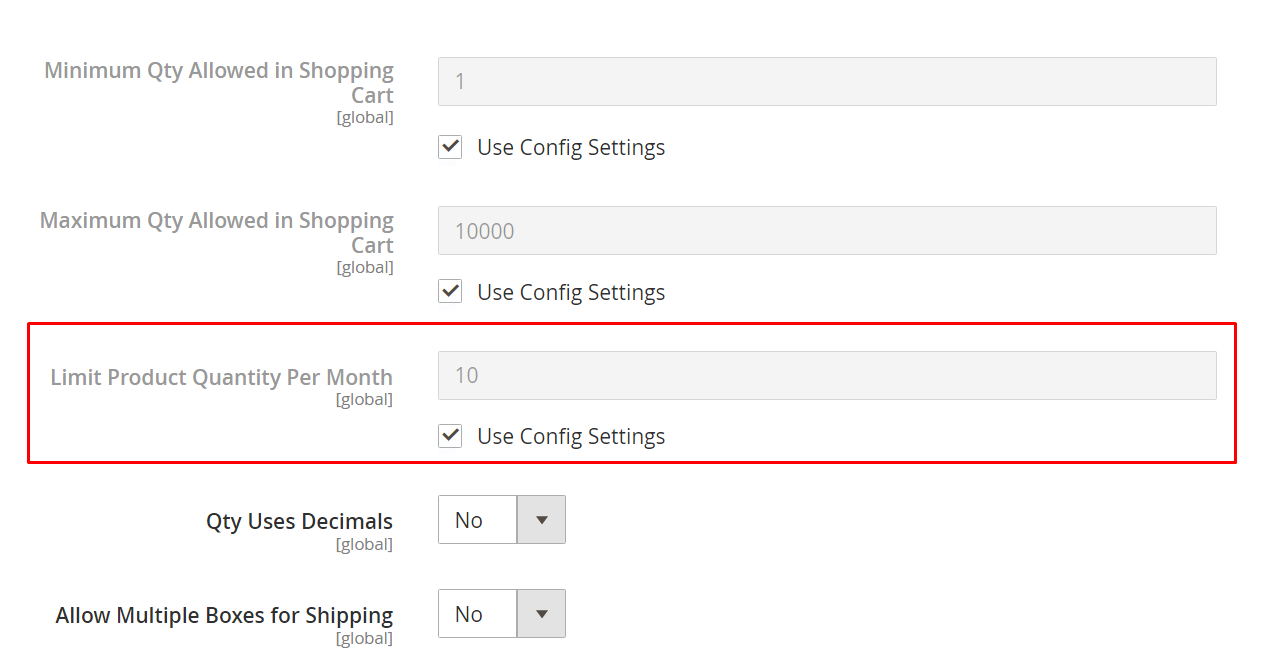
*Note: If you leave this field blank, then there will be no limit for this product.
2.2. In the Frontend
When customers order a product with a quantity greater than the limit (first time in the month) or the remaining limit (second time and forth), they will receive an error message.
2.2.1. When placing an order with surpassed quantity on the product page
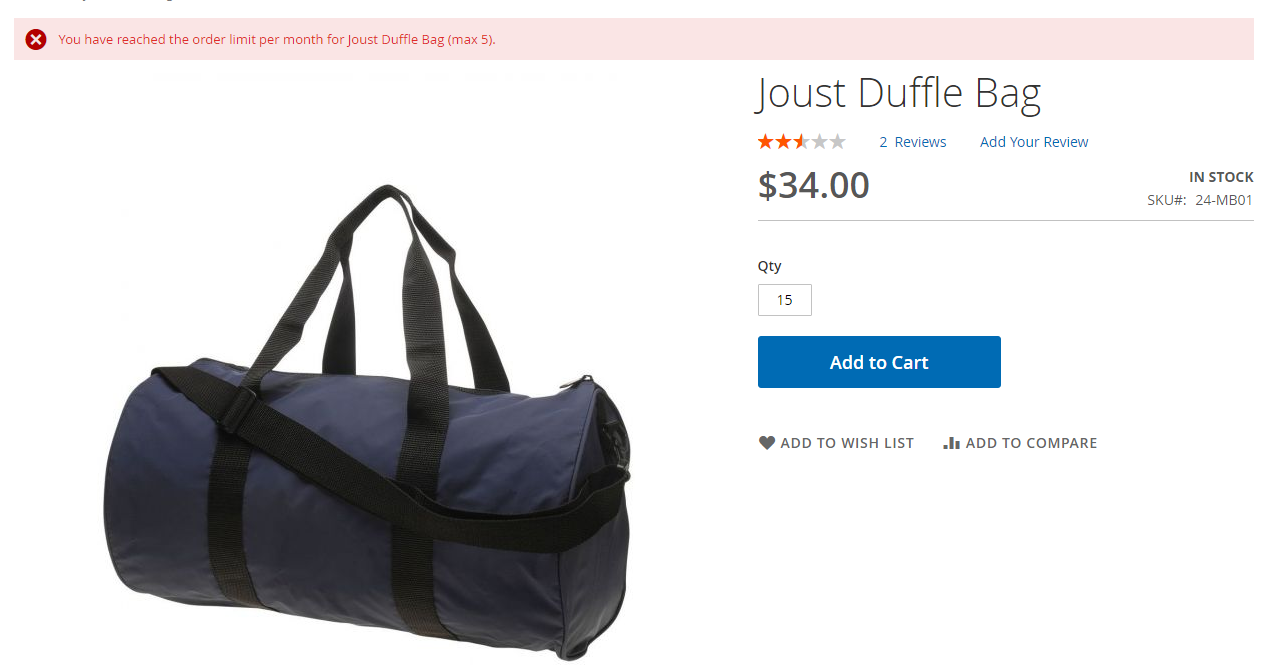
2.2.2. When updating quantity to more than the available limit in the shopping cart
In mini cart
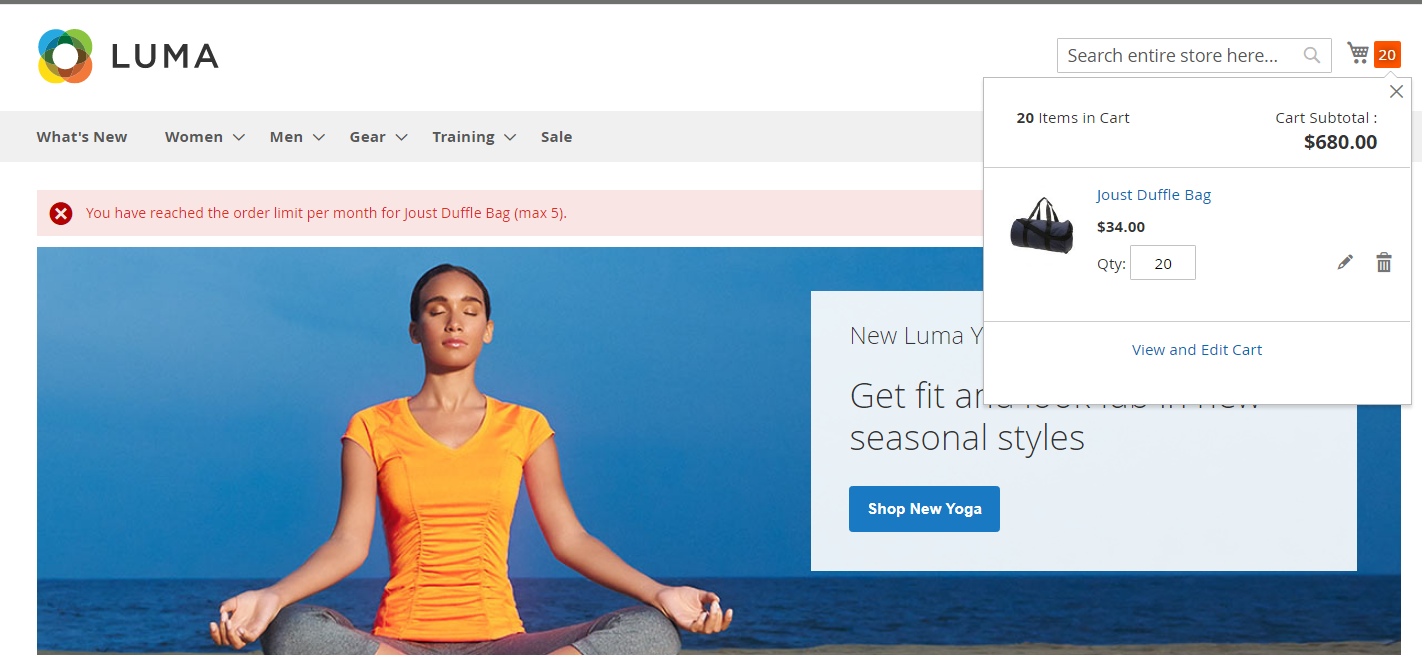
In shopping cart
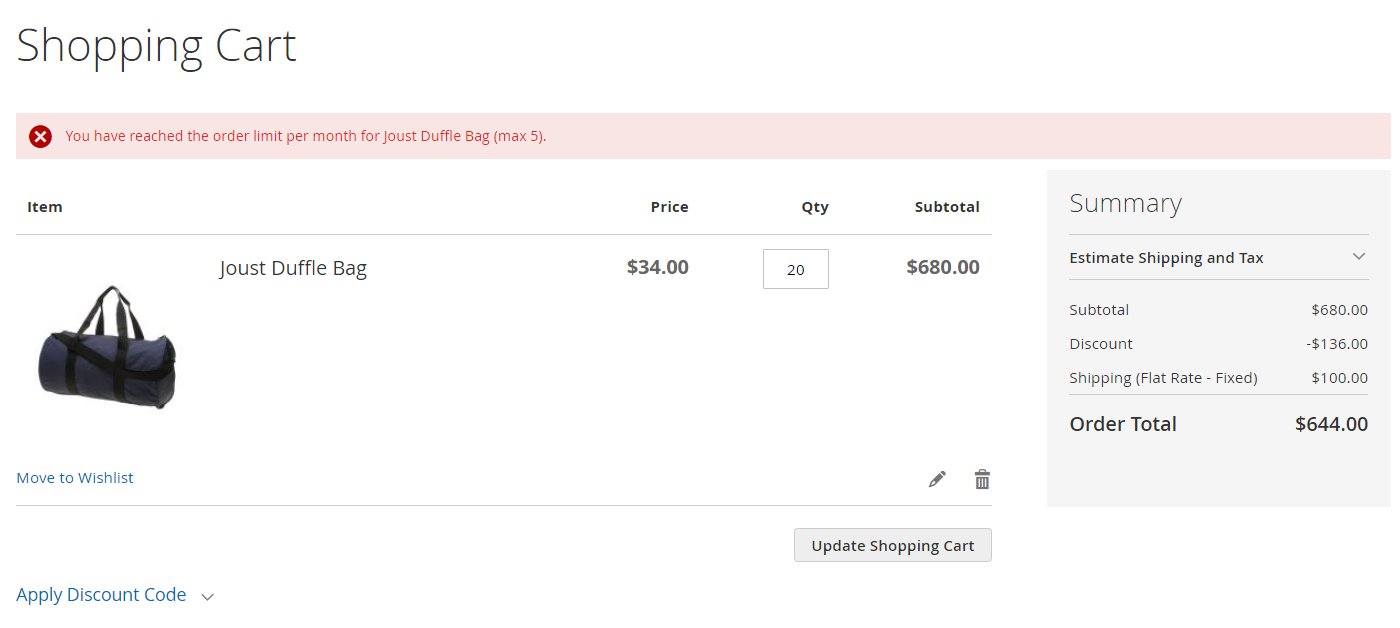
If you change the limit of any product within the month or prioritize the product config over general config, then the limit will be automatically adjusted. Also, if an order is canceled or refunded, like with the case of inventory being added back, the limit will be adjusted accordingly.
