1. Overview
Magento 2 Import Export CMS Page extension allows administrators to import a lot of CMS pages at once via a CSV file.
Admins just need to prepare a CSV file with all necessary information about CMS pages such as title, page layout, meta keywords, meta description, identifier, content, and so on.
Then they make Import settings like the default function, validate the CSV file, and start import CMS pages to websites.
Besides, this extension also helps to export available CMS pages by stores, and especially admins can select which data is excluded from export.
EXPLORE Magento 2 Import Export Extension Combo to break the default limit!
2. How Does It Work?
2.1. Import CMS Page
You go to System ⇒ Data Transfer ⇒ Import by BSS and select CMS Page in the drop-down list of Entity Type.
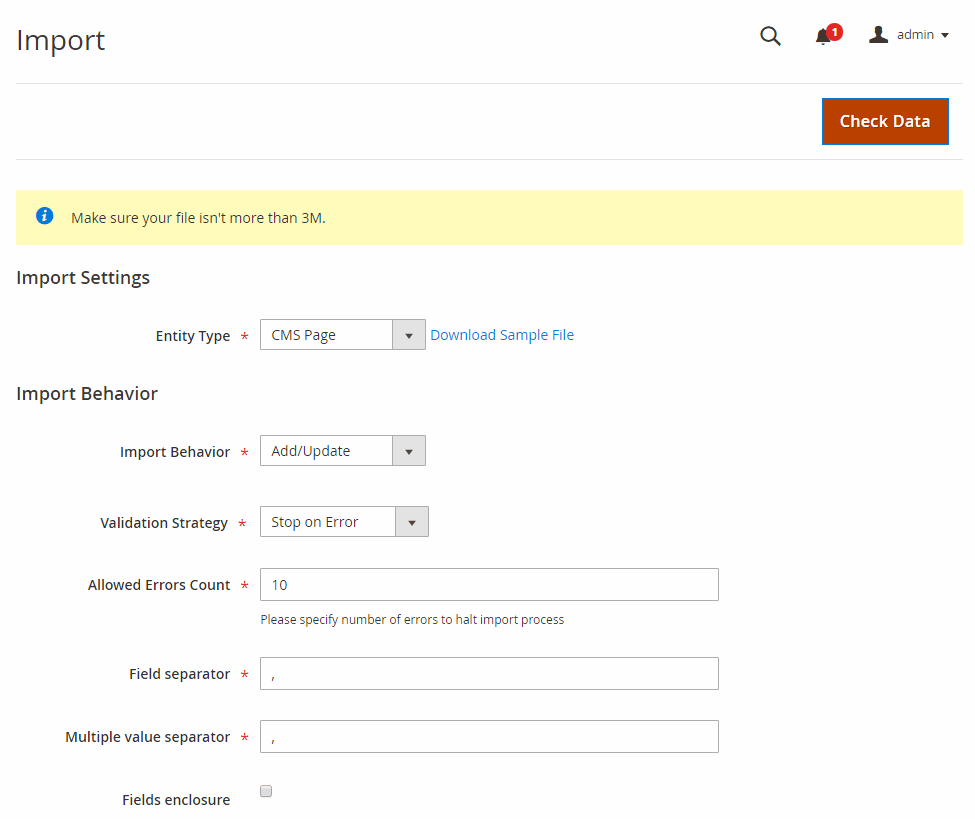
2.1.1. In Import Behavior
- Import Behavior: There are 3 options for you to select.
+ Add/Update: This option allows administrators to add new CMS Page of the website. In addition, it also updates CMS Pages if these pages already exist in the database and have the same URL keys (identifier) as data in the CSV file.
+ Replace: The module will delete old CMS pages and then add new ones.
+ Delete: This option allows the system to get CMS pages based on URL keys in the CSV file, then delete pages that are available in the database.
- Validation Strategy: Next, you select one option from the drop-down list to determine how the system operates when there are errors in the import process.
+ Stop on Error: the system stops importing when there are errors.
+ Skip error entries: the system skips errors and continues to import.
- Allowed Errors Count: This setting allows you to choose the allowed maximum number of errors when importing. If the number of errors happening in the import process exceeds the maximum number you fill in this field, the system will stop importing.
- Accept the default value of a comma (,) for the Field separator.
- Accept the default value of a comma (,) for the Multiple value separator. A comma is the default separator in a CSV file. If you want to use a different character, please make sure that the data in the CSV file matches the character that you specify.
- In case you desire to enclose any special characters that might be found in the data as an escape sequence, select the Fields Enclosure checkbox
2.1.2. CSV File Preparation
Before you import CMS pages via a CSV file, you need to prepare the CSV file with enough necessary information. You can download this CSV sample file by clicking Download Sample File. Then you open this file and fill in fields:
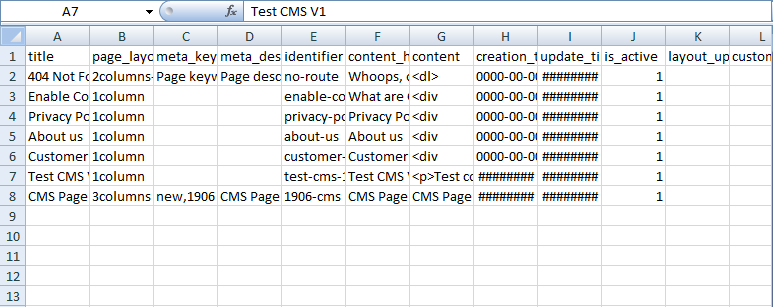
2.1.3. In File to Import
After you have finished the CSV file, tab Choose File button to select the file to import.
2.1.4. Check Data and Import
After you select the CSV file, you need to click Check Data button to validate data before importing.
- If your CSV file is free from errors, there is a message to notify validation results and Import button now appears to click.
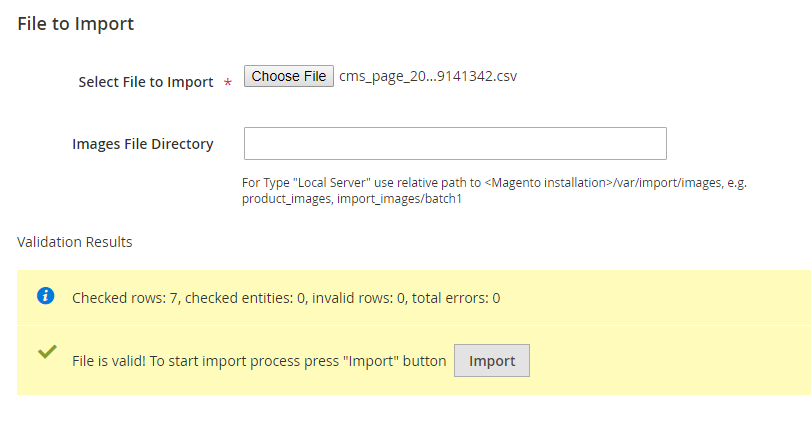
You click Import button to start importing CMS pages in the CSV file into Magento 2 website. There is also a notification about results of the import process.
- If your CSV file includes errors, the Import button cannot be displayed for you to click and there is a notification about these problems.
2.2. Export CMS Page
You go to System ⇒ Data Transfer ⇒ Export by BSS and select CMS Page in the drop-down list of Entity Type.
You choose CSV in the Export File Format field.
In Filter Store: You choose Store or store view to export CMS pages.
In Exclude Entity Attributes: you can select which data to be excluded from the CSV file after exporting.
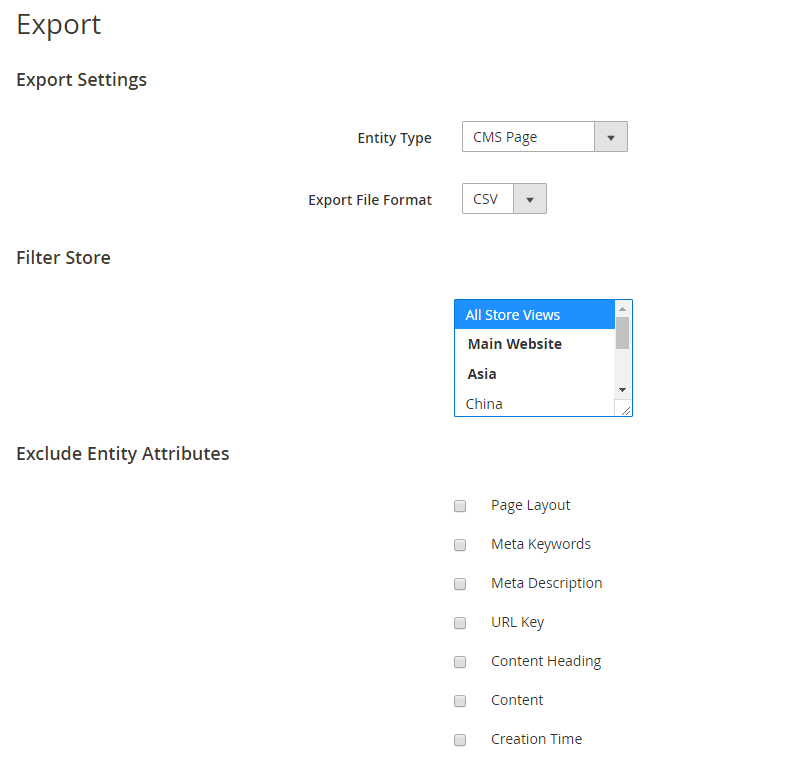
More Magento 2 Import Export extension from BSSCommerce are useful for your work:
