1. Overview
Checkout with Display Currency for Magento 2 helps customers to pay with display currency of their selected store views.
In default Magento, customers always have to check out with base currency of the whole website no matter which store view they are staying. Therefore, this module will make the checkout process more convenient when customers use their own currencies corresponding to their store view in order to pay.
2. How Does It Work?
You go to Stores ⇒ Configuration ⇒ BSSCOMMERCE ⇒ Checkout with Display Currency to start settings.
2.1. General Configuration
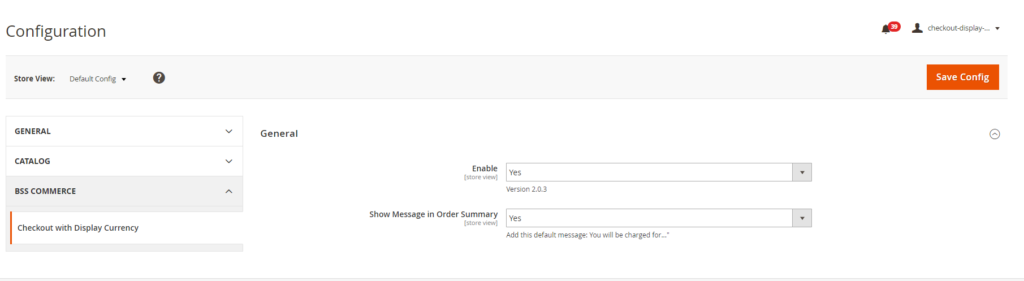
In Enabled: Choose Yes to enable the module or choose No to disable it.
In Show Message in Order Summary: Choose Yes to display the message below and No to not display it.
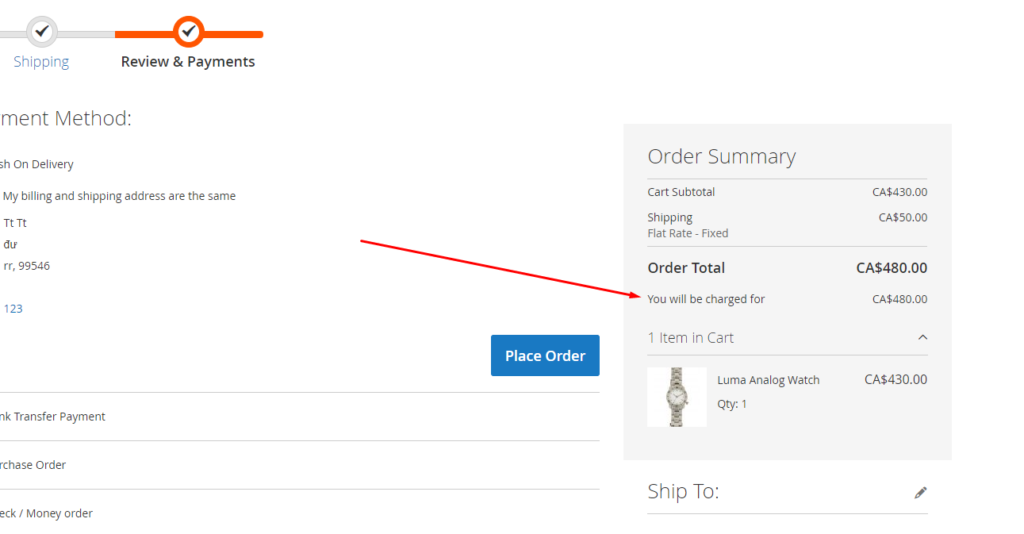
2.2. Set up Display Currency for a store view
Go to Stores ⇒ Configuration ⇒ General ⇒ Currency Setup ⇒ Currency Option.
Then select each store view in Scope to set up display currency for your wanted storeview.
Example: Set up display currency for English store view
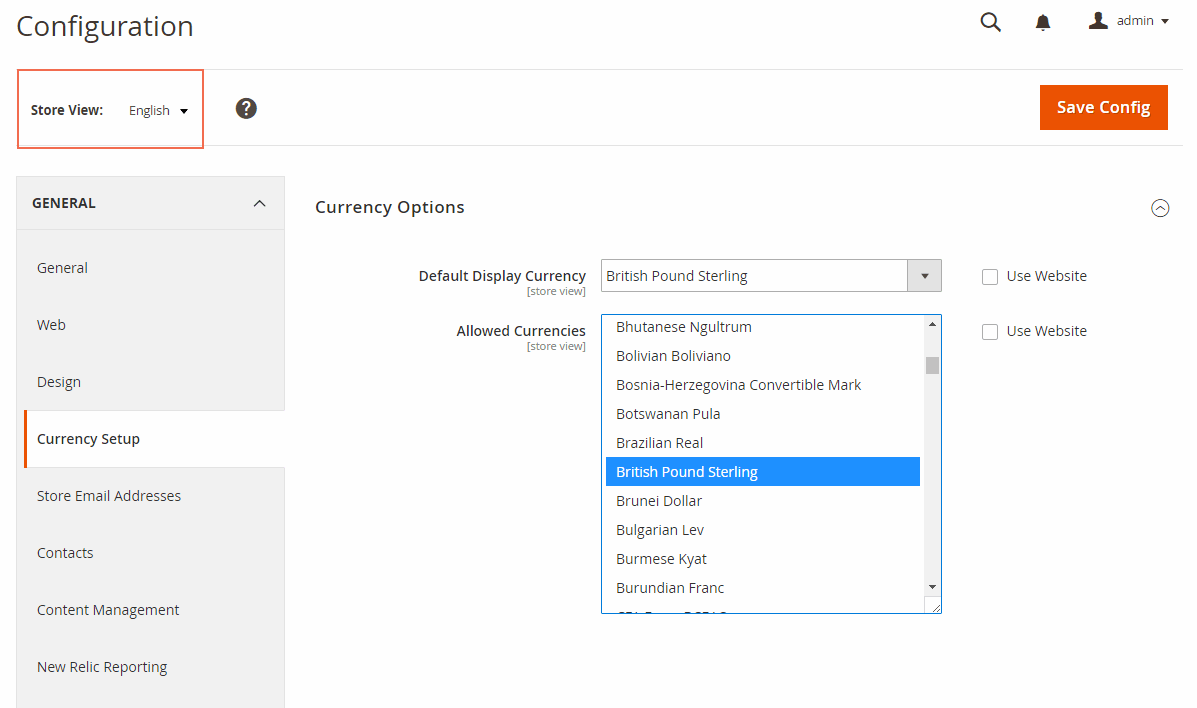
In Store View: Choose English.
In Default Display Currency: choose British Pound Sterling.
In Allowed Currencies: choose British Pound Sterling also.
Then save the config.
When customers buy products in the frontend of English store view and go to checkout, they can checkout easily with British Pound Sterling.
You can see this image:
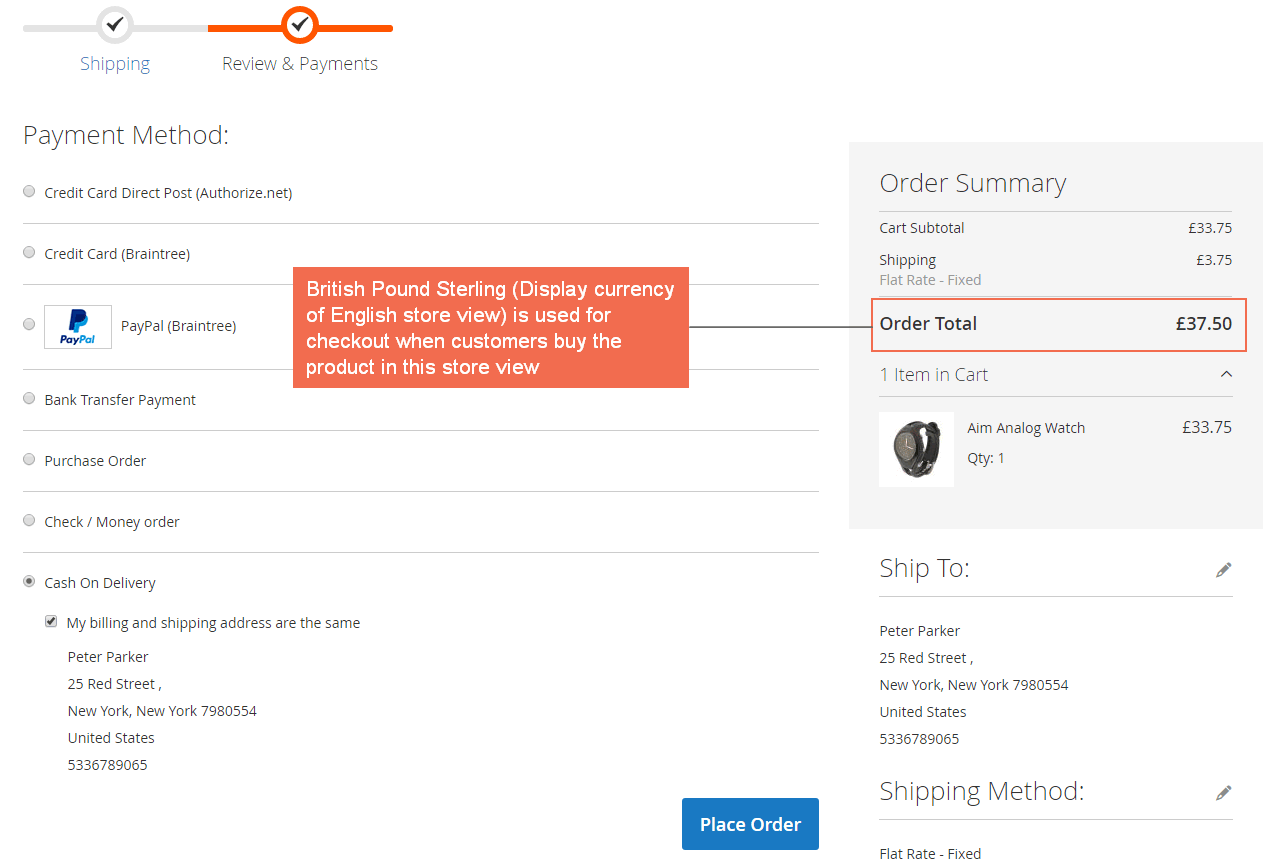
For checking out via online payment methods such as PayPal:
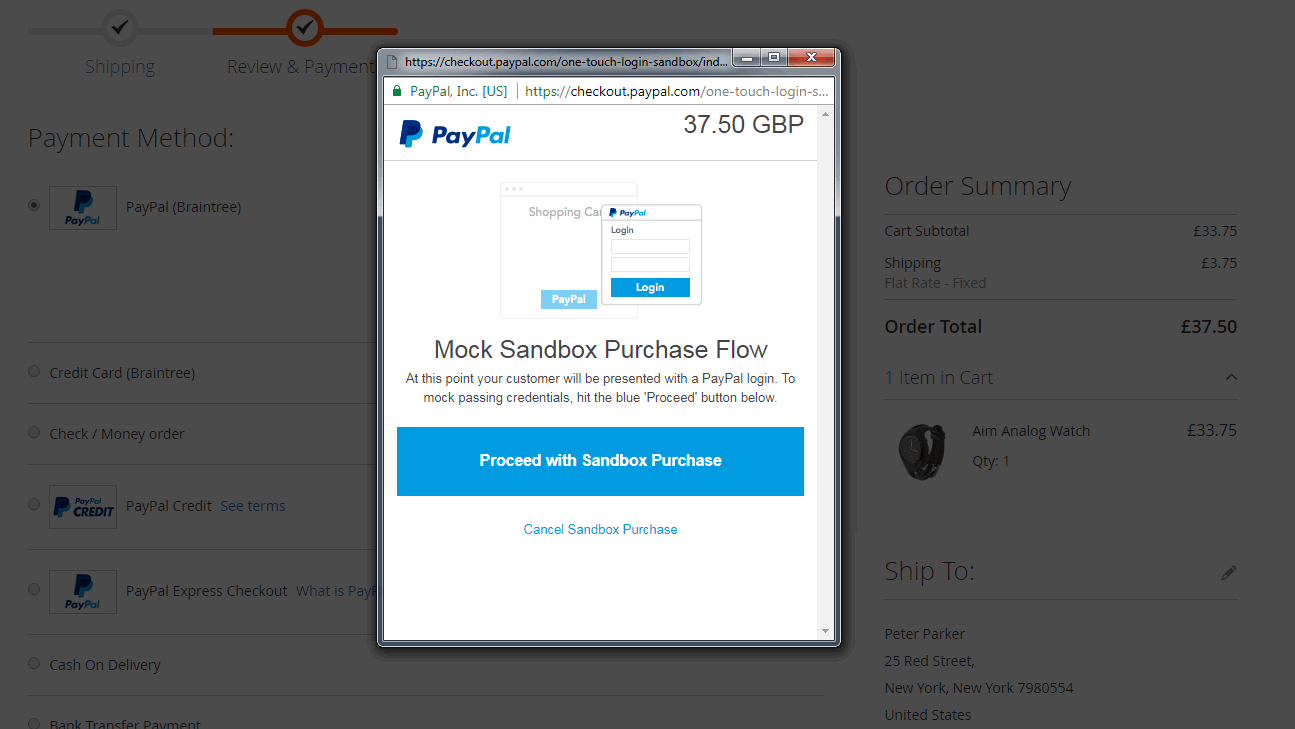
* Note:
- You should test with your PayPal test account on Test Mode to see how it pays with display currency of store views.
- The module does not work with currencies that online payment methods don’t support.
- The display currency of the store view can be also shown in Order details, Invoices, Shipment, Credit Memo, and confirmation emails.
- Customers who already installed the old version of Checkout with Display Currency (from v1.0.0 to v1.0.8), please remove the old versions and reinstall the new version (v2.0.0 and over) to make it work well. Don’t update the extension.
3. API support
3.1 RESTful API
You can use RESTful APIs Get Order in default Magento to get full order information.
3.2 GraphQL API
Now support get store config of the module using GraphQL API.
See detail here: https://docs.google.com/spreadsheets/d/1IbuCwDRpwetQauv8DDDIz5vki9oITdHVjB7vjbFxmP8/edit?usp=sharing
Note: GraphQL package is an add-on for customers who need to use GraphQL API. If you don't have the need for GraphQL, you don't have to install GraphQL package.
