1. Overview
Magento 2 Duplicate Category saves much time for shop owners by allowing them to easily duplicate Categories just by one click. Shop owners now just need a few clicks, then “Duplicate Category” will do the rest in just a few moments instead of manually editing and copying. Besides, you can customize your duplicate categories upon your request
2. How Does It Work?
Please go to Admin ⇒ Store ⇒ Configuration ⇒ BSS Commerce ⇒ Duplicate Category to enable this module.
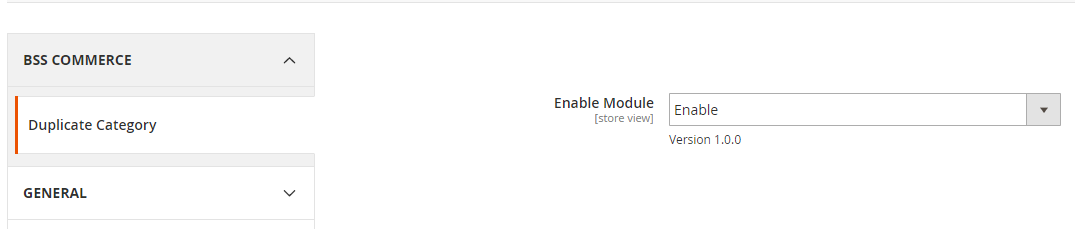
“Duplicate Button” will appear immediately in Catalog ⇒ Categories.
*Note: you cannot duplicate default category
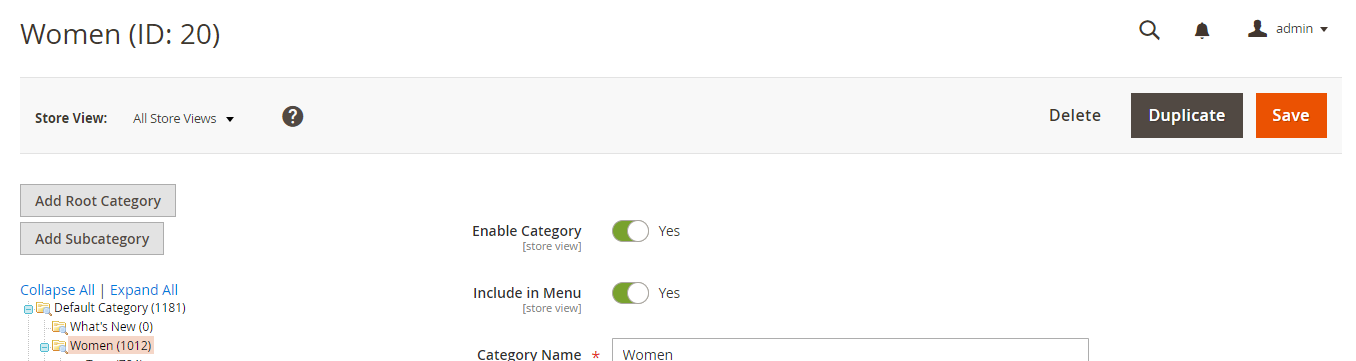
After you have selected a category, click on “Duplicate Button”. A new custom option modal will appear which allows you editing new duplicate category.
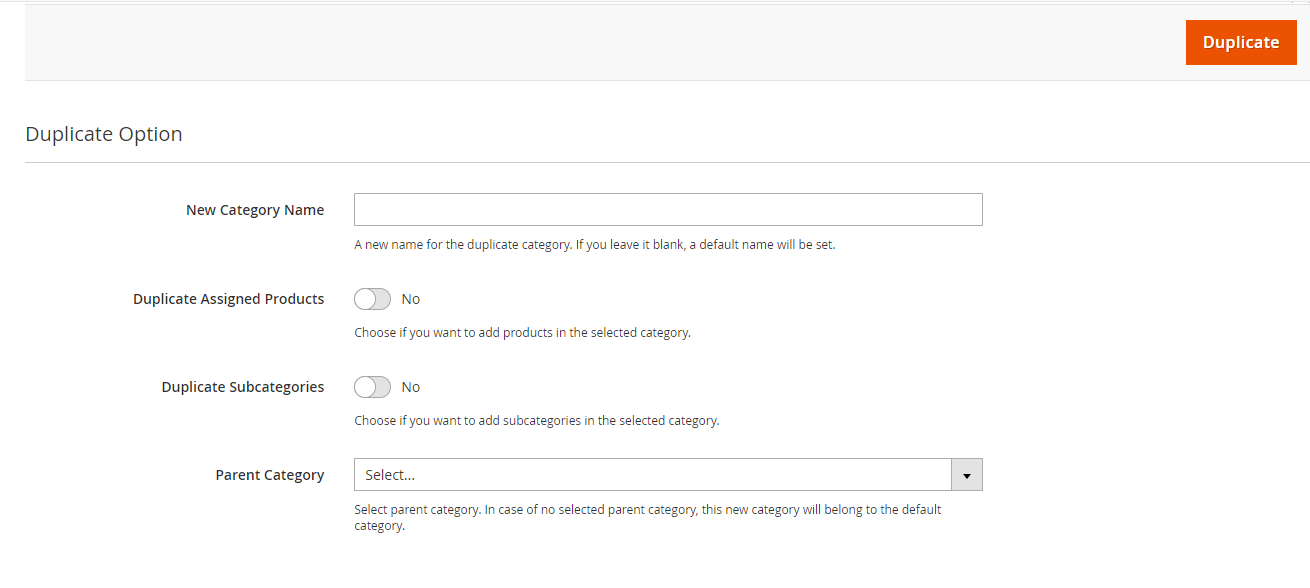
- New Category Name: name of your new duplicate category. Please note that: A new name for the duplicate category. If you leave it blank, a default name will be set (Duplicate of …)
- Duplicate Assigned Products: Choose if you want to add products in the selected category.
- Duplicate Subcategories: Choose if you want to add subcategories in the selected category.
- Select parent category: Select parent category. In case of no selected parent category, this new category will belong to the default category. If you don’t choose parent category, the duplicate category will belong to default category (id:2).
A successful message will appear if a new duplicate category is created.
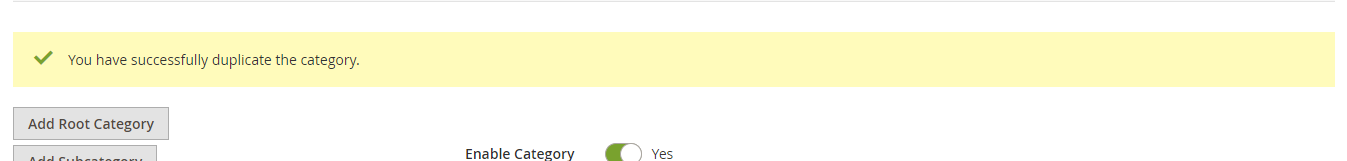
Important Notes:
- When you duplicate a category, disabled sub-categories from the original one will not be shown in the new copied category.
- If you want to show new duplicate categories in frontend, you have to re-index by: go to Magento Root -> run command: php bin/magento indexer:reindex
- If your website has a variety of root category, you have to assign root category for a store. You can duplicate after that.
- You should not create the same name for duplicate category. Because new URL Key will be duplicated, you can’t create a new one.
- If an admin is not assigned to use this function, it won’t work when clicking on “duplicate button”.
