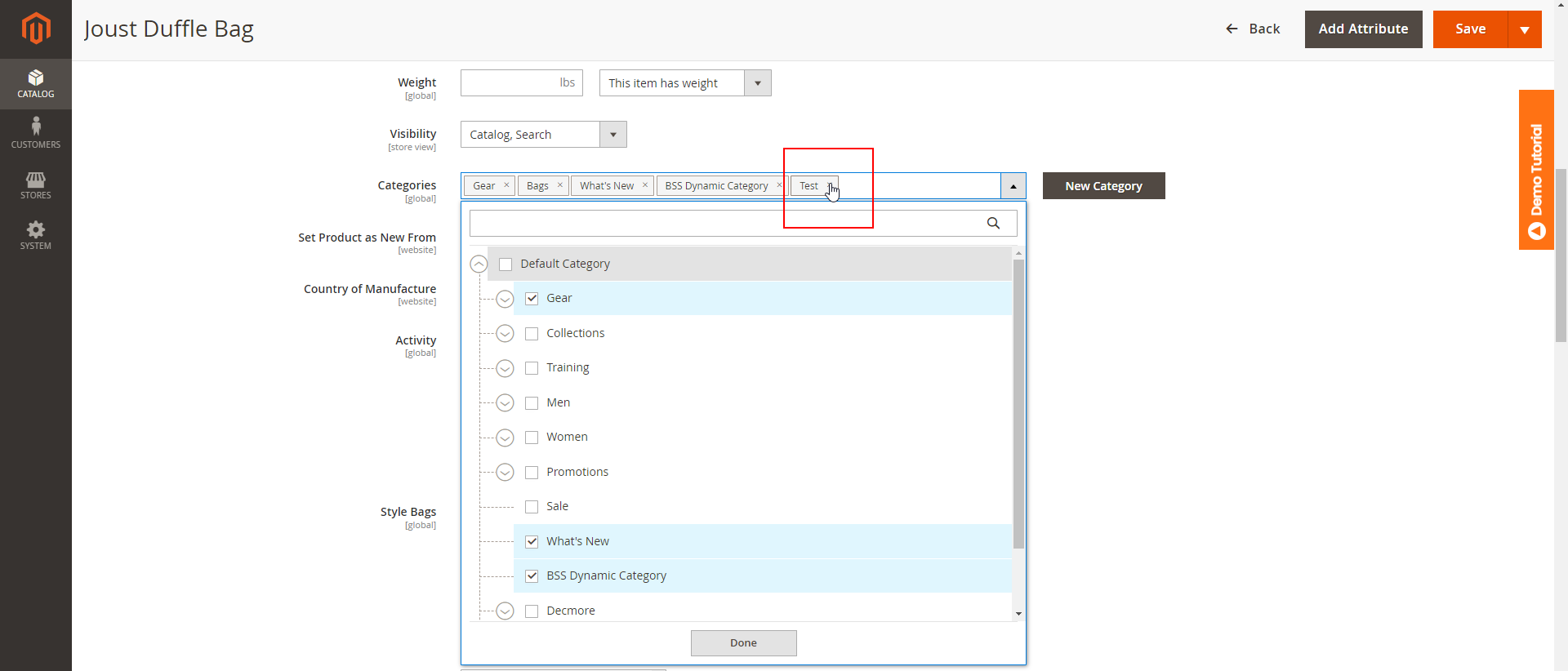1. Overview
Magento 2 Dynamic Category extension enables you to automatically associate products to categories according to your product conditions.
2. How Does It Work?
2.1. Enable the extension
Please go to Stores ⇒ Configuration ⇒ Catalog ⇒ BSS COMMERCE ⇒ Dynamic Category.
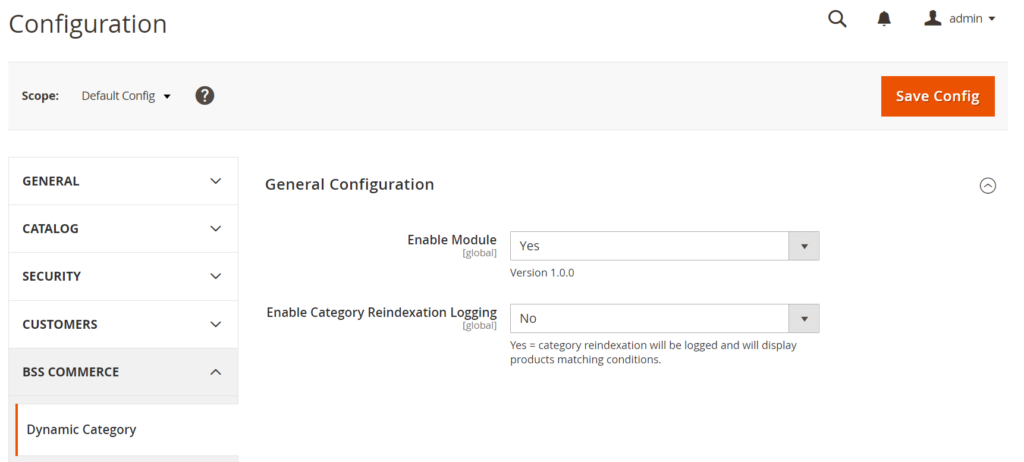
- Enable Module: Choose Yes to enable the module or No to disable it.
- Enable Category Reindexation Logging: Choose Yes to allow logging all reindexation of each dynamic category into the database. Otherwise, choose No.
Then click Save Config.
2.2. Setup the rule for each category
Category Magento 2 extension automatically associates products to categories based on product attributes and special conditions. By following this guide, you can set up any kind of condition with any degree of complexity.
Please go to Catalog ⇒ Categories. Choose the category you want to setup a dynamic category rule then expand the Products in Category section.
- Dynamic Category: Choose Yes to allow the module to assign the products for the category based on the conditions you set up below. Choose No to use the default Magento settings for the category.
- Import Category Rules: Select the category that you want to import its dynamic category rules.
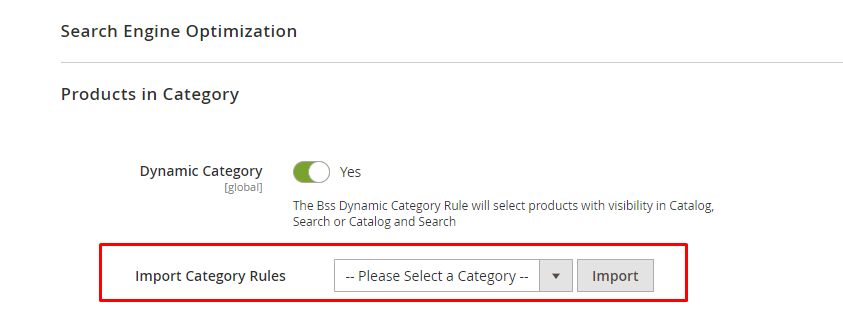
- Dynamic Category Rule: Set up the product conditions for the category as you want.
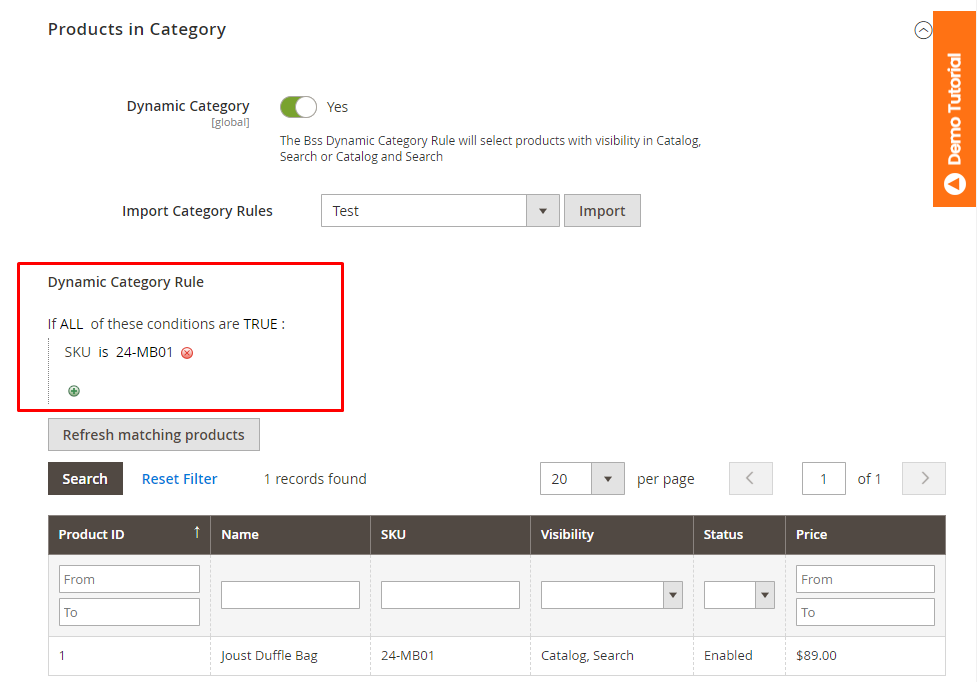
- Refresh matching products: After setting up the dynamic category rule, click this button to preview all products that meet the rule you set up in a product grid.
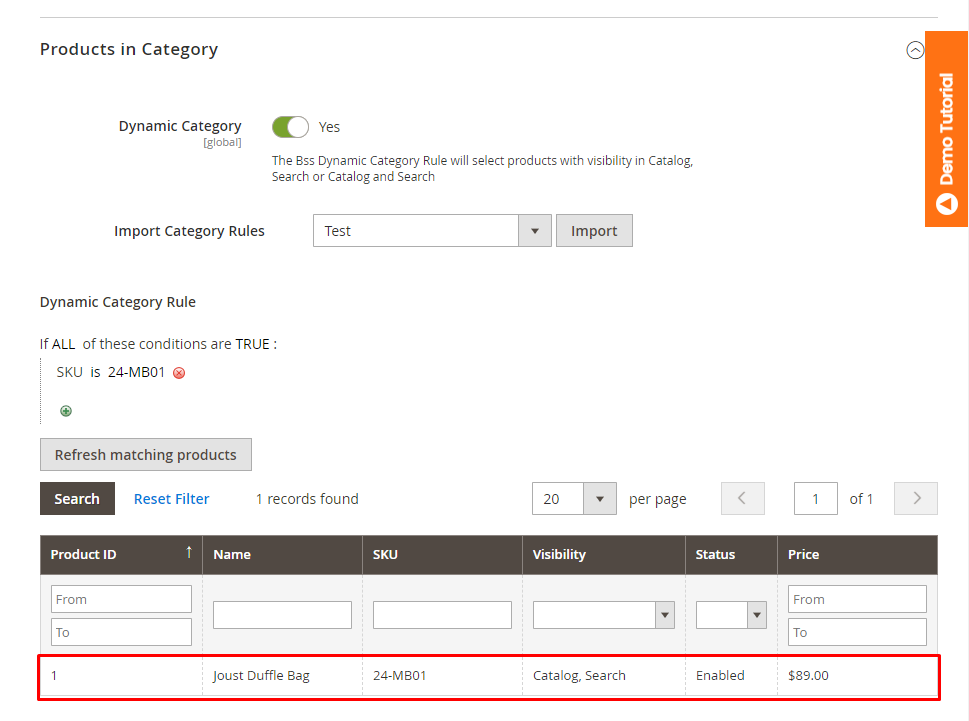
Then you click Save to save the dynamic category settings. The results are shown on the frontend now.
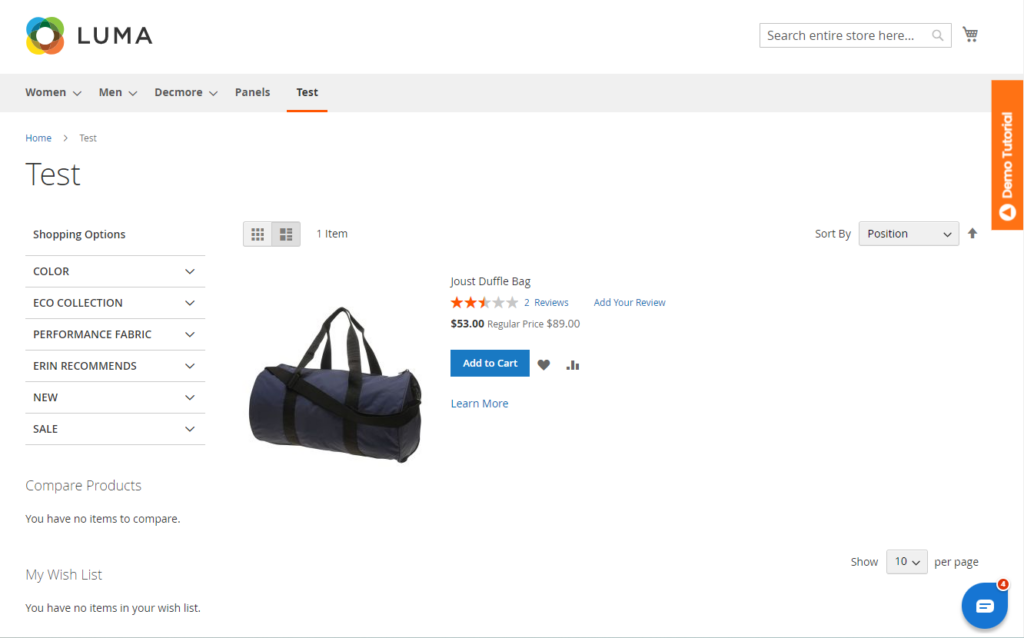
Note: When you have already assigned a product to a dynamic category, removing that category at that product’s detail page BE will not take effect.