Step 1: Change Price Scope to Global
You go to Admin and navigate to Store ⇒ Configuration ⇒ Catalog ⇒ Catalog ⇒ Price. In Catalog Price Scope, you select Global.
Step 2: Remove EAV attributes and tables that this extension adds to the database
*Note: You should backup your database before removing.
-
Remove tier_price_config_for_store and tier_price_for_store attributes in the eav_attributetable of database.
-
Remove tables that this extension adds to database.
- catalog_product_index_price_store
- catalogrule_product_price_store
- catalog_product_index_price_store_idx
- catalog_product_index_price_store_tmp
- catalog_product_index_price_final_store_tmp
- catalog_product_index_price_final_store_idx
- catalog_product_index_price_bundle_store_idx
- catalog_product_index_price_bundle_store_tmp
- catalog_product_index_price_bundle_sel_store_idx
- catalog_product_index_price_bundle_sel_store_tmp
- catalog_product_index_price_bundle_opt_store_idx
- catalog_product_index_price_bundle_opt_store_tmp
- catalog_product_index_price_cfg_opt_agr_store_idx
- catalog_product_index_price_cfg_opt_agr_store_tmp
- catalog_product_index_price_cfg_opt_store_idx
- catalog_product_index_price_cfg_opt_store_tmp
- catalog_product_index_price_downlod_store_idx
- catalog_product_index_price_downlod_store_tmp
- catalog_product_entity_tier_price_store
-
Remove rows whose store_id values are not 0 in the catalog_product_entity_decimal table.
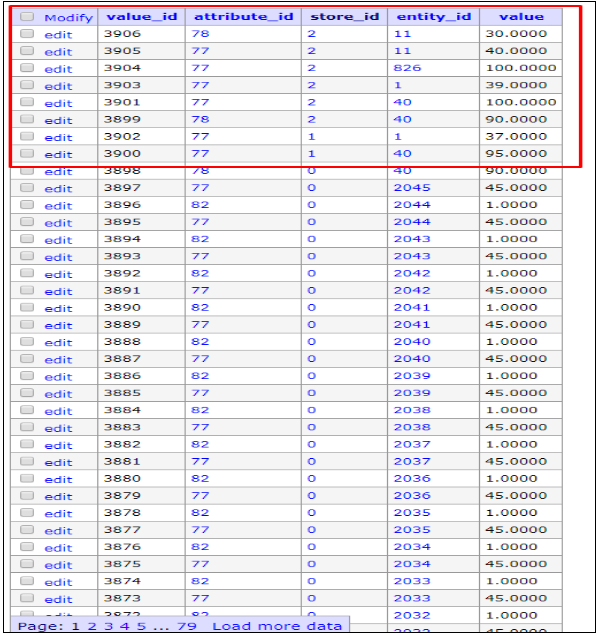
Step 3: Remove code of this module in the BSS folder.
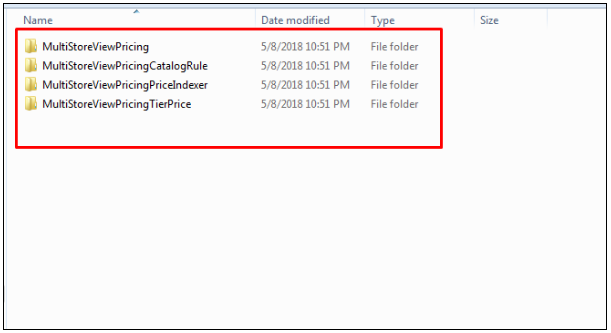
Step 4: Run Reindex by SSH
Run this command: php bin/magento indexer:reindex
