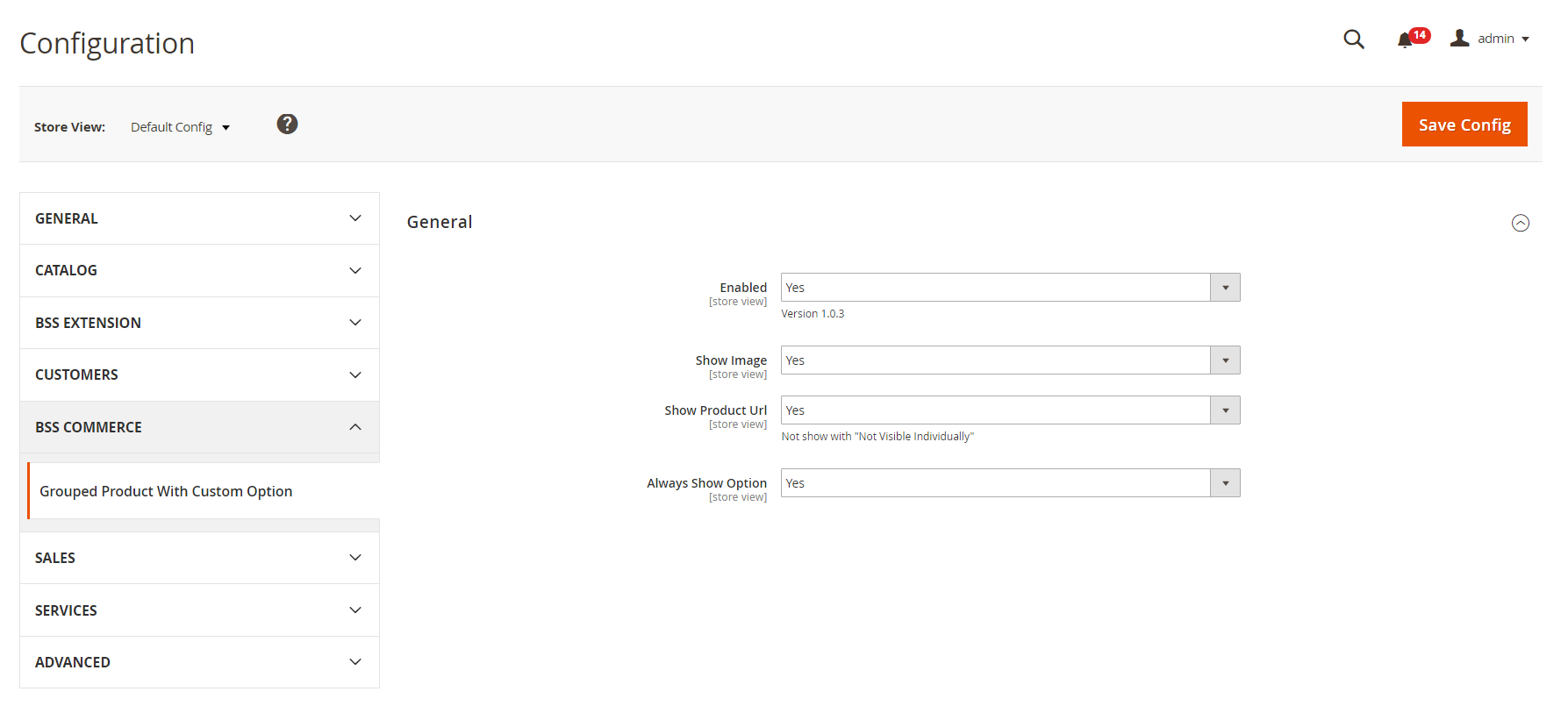1. Overview
Grouped Product is an amazing type of product that supports showing multiple products for order on a single page. However, as you know, the default of Magento only allows admin to add simple products without custom options to a grouped product. Whereas, with Grouped Product with Custom Options for Magento 2 supports adding simple products with custom options and configurable products to a grouped product, which makes customers purchase grouped product conveniently when having more choices to select their wanted attributes of products.
2. How Does It Work?
2.1 In the Frontend
Here is the frontend of Magento 2 Grouped Product with Custom Options extension:
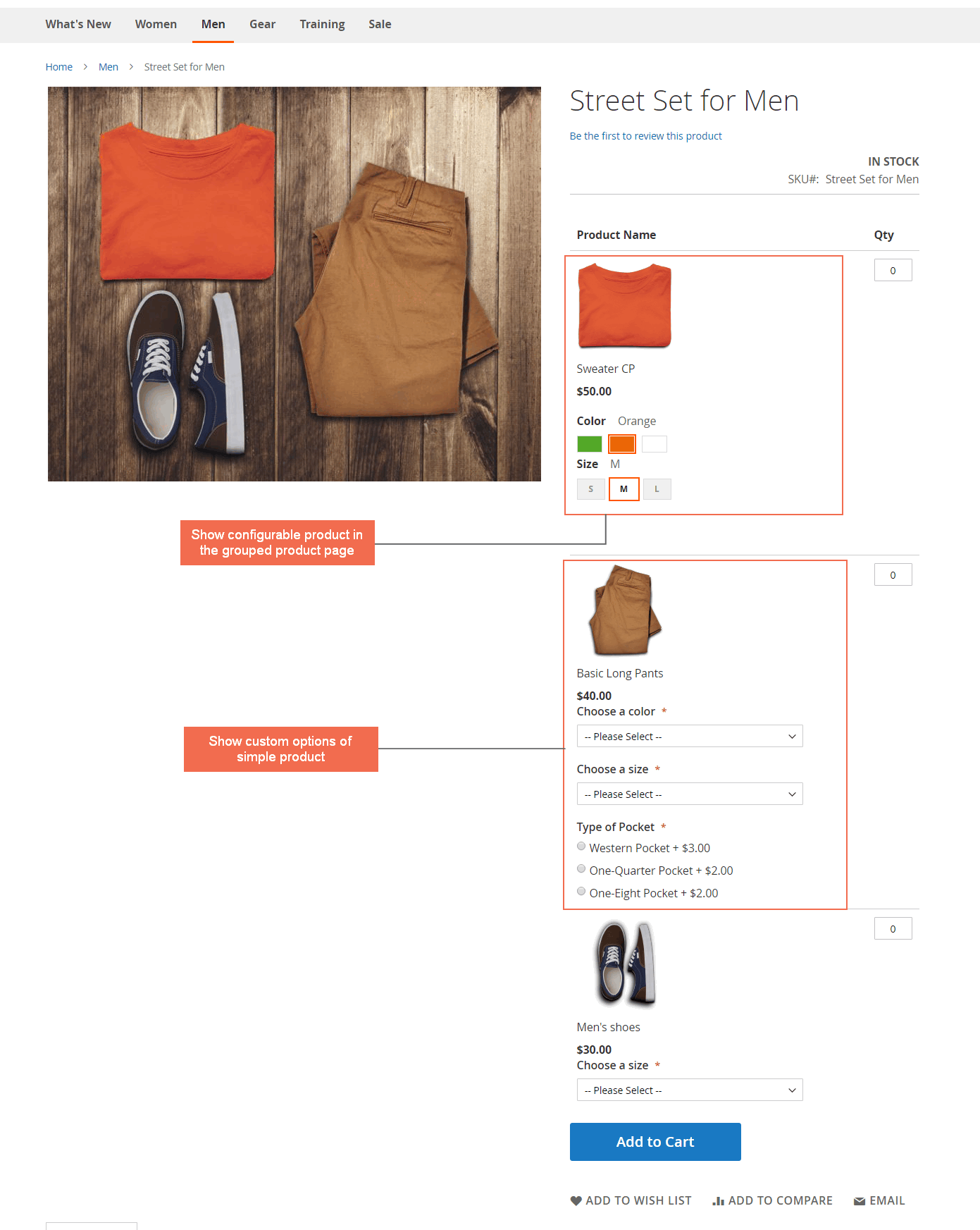
2.2 In the Backend
2.2.1create simple product with custom options
- Go to Product Catalog
- Click Add Product, then choose Simple product
- Fill in all blanks as you create a Simple product
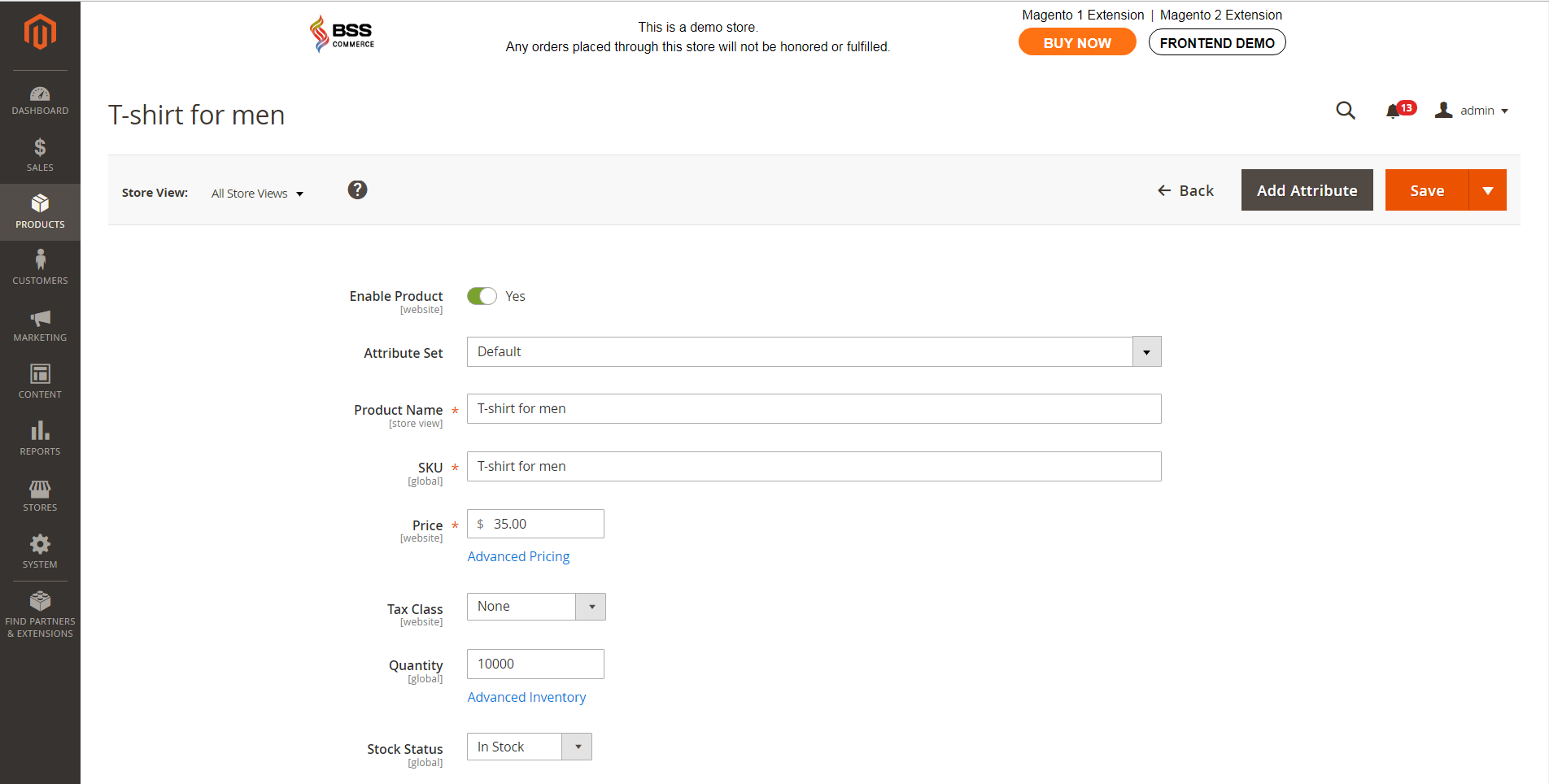
- Then scrolling down to Customizable Options configuration, click Add Option:
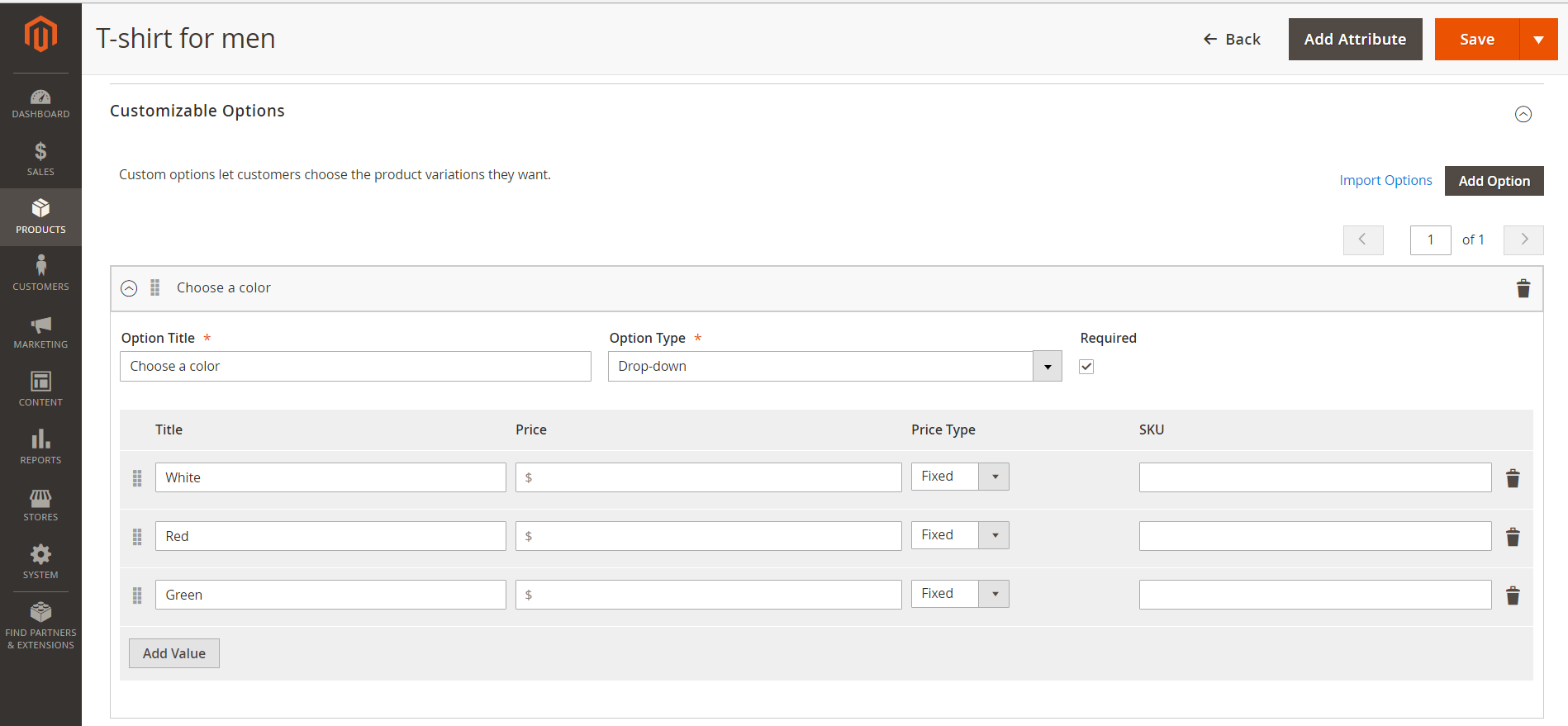
- Save the product. Now you have a simple product with custom options
2.2.2 add associated products to a grouped product
- Go to Product ⇒ Catalog
- Choose a grouped product you need to add associated items.
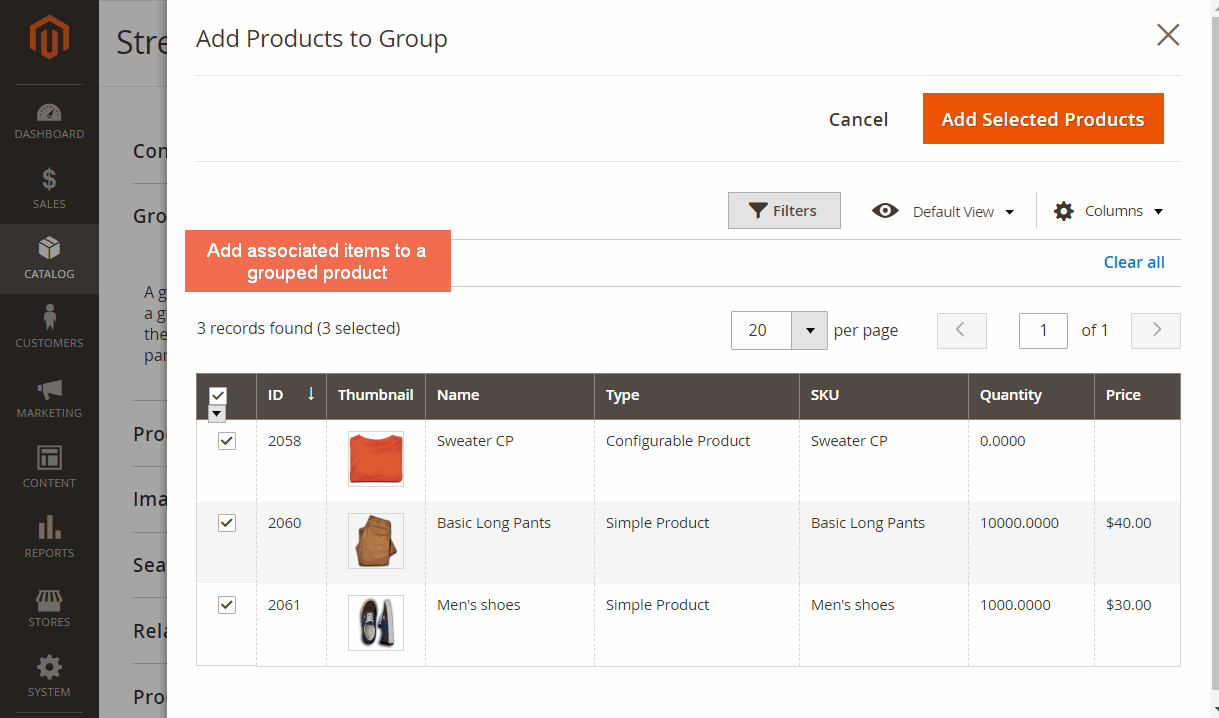 At Grouped Products tab, click Add Products to Group, then select simple products with custom options and configurable products you want.
At Grouped Products tab, click Add Products to Group, then select simple products with custom options and configurable products you want.
- Next, choose Add Selected Products.
- Save.
2.2.3 Configuration
Now you enable this module as follow: Go to Stores ⇒ Configuration
- Enabled:
- Choose Yes to enable the module.
- Choose No you still can add associated items to grouped products; however, in the frontend, they will be shown as unavailable.
- Show Image:
- Choose Yes if you want to show the image of simple product with custom options.
- If you do not want that, choose No.
- Show Product URL:
- Choose Yes if you want to link to the product page of associated product with custom options.
- Choose No if you do not want.
- Always Show Option: Choose Yes to show product options always (not only when users change the quantity to positive number).