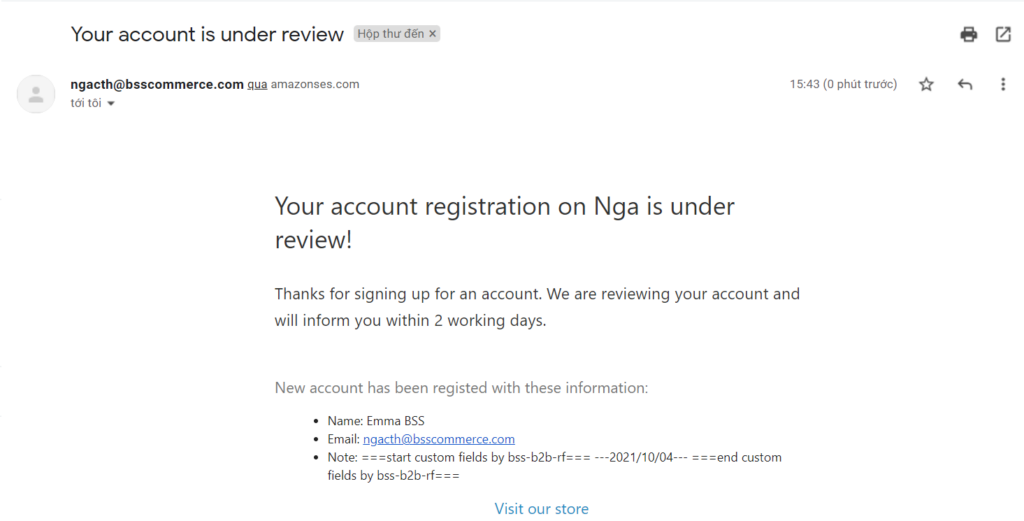In order to reject/approve a customer account, please learn more here.
After your customers submit a Wholesale Registration form and you have not approved their account yet, they have to wait for the approval. To notify the customers, you can set up to automatically send an email notification to them.
Steps:
- From the app admin page > go to Wholesale Registration Forms
- Go to Form > edit the form you want
- Click Advanced Settings > choose Yes here
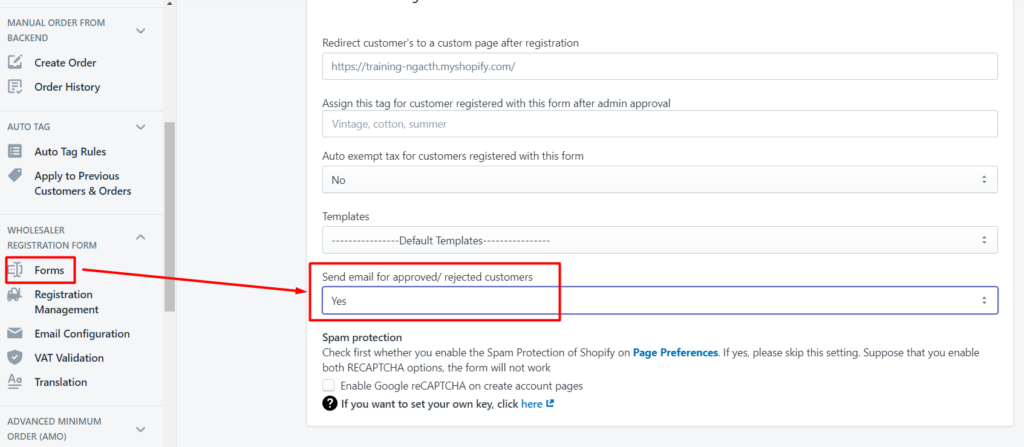
- Move to Email Configurations > enable Your customer's account is under review
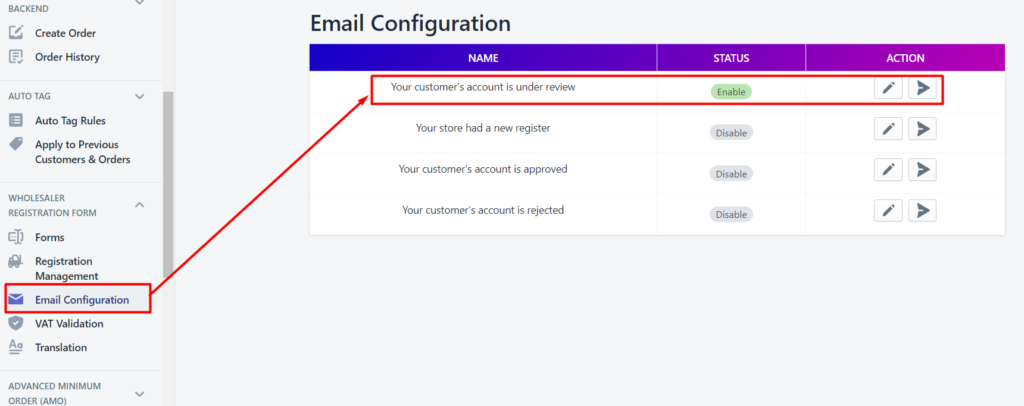
- You can set up the email template/subject according to your need and Save
Here is an example of an email