You can set up an email to your store email address to send notifications about new registrations. This email can help you act faster on managing your customers’ accounts and boost sales to your store.
Go to Apps > B2B/Wholesale Solution app > Wholesaler Registration Form.
Under Email Configuration,
Enable the rule You have a new register.
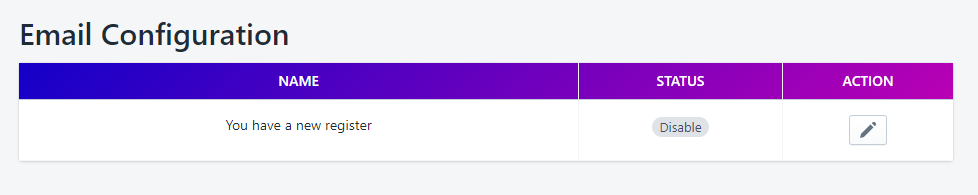
Under Send to, type in your email address to receive notifications of new registrations.
Under Email Subject and Email body (HTML), you can customize the message as you wish or keep our default message.
Click Save to activate the rule.
