Now, customers who were registered by Registration form are able to edit their information.
Enable feature
To enable this feature, you should follow these steps:
Step 1: Go to Registration Form > RF Install and copy the code below
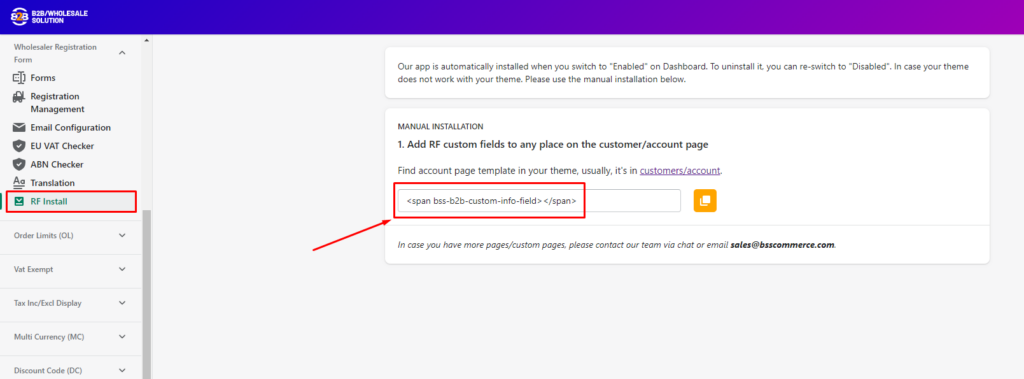
Step 2: Go to Shopify Admin > Online Store > Theme > Edit code. Find theme file of the account page to insert the code. It could be /templates/customers/account.liquid or /section/main-account.liquid
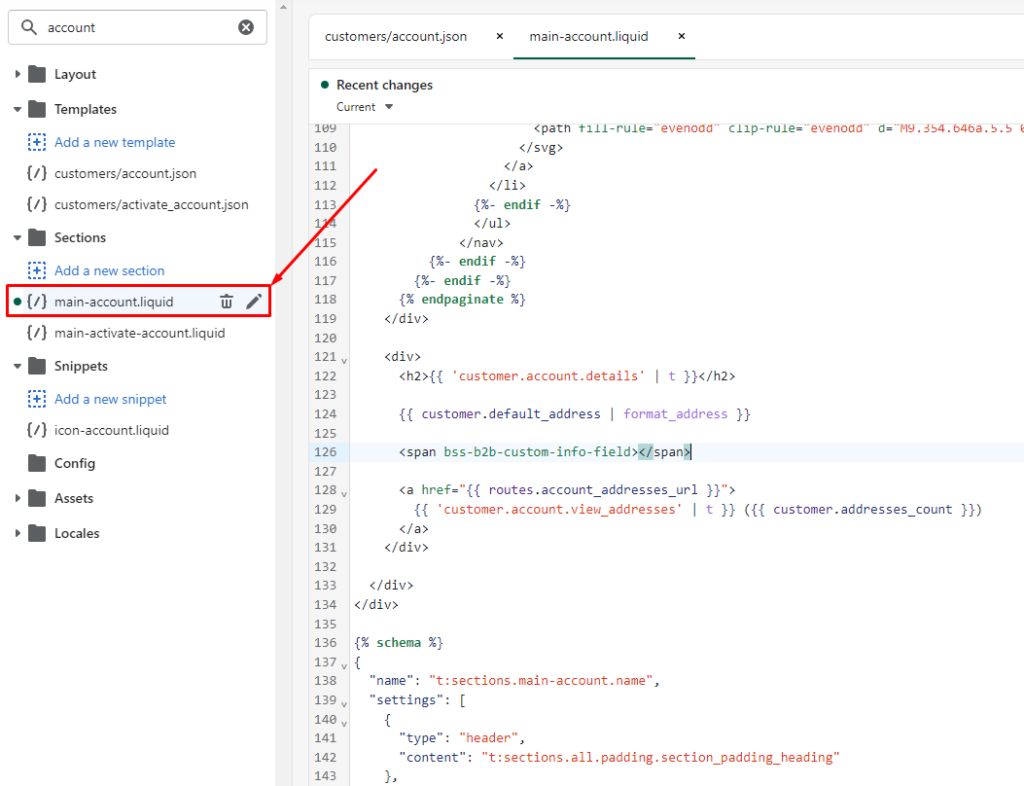
Step 3: After finding the right file, insert the copied code to make the feature work. I strongly recommend you insert it below {{ customer.default_address | format_address }}
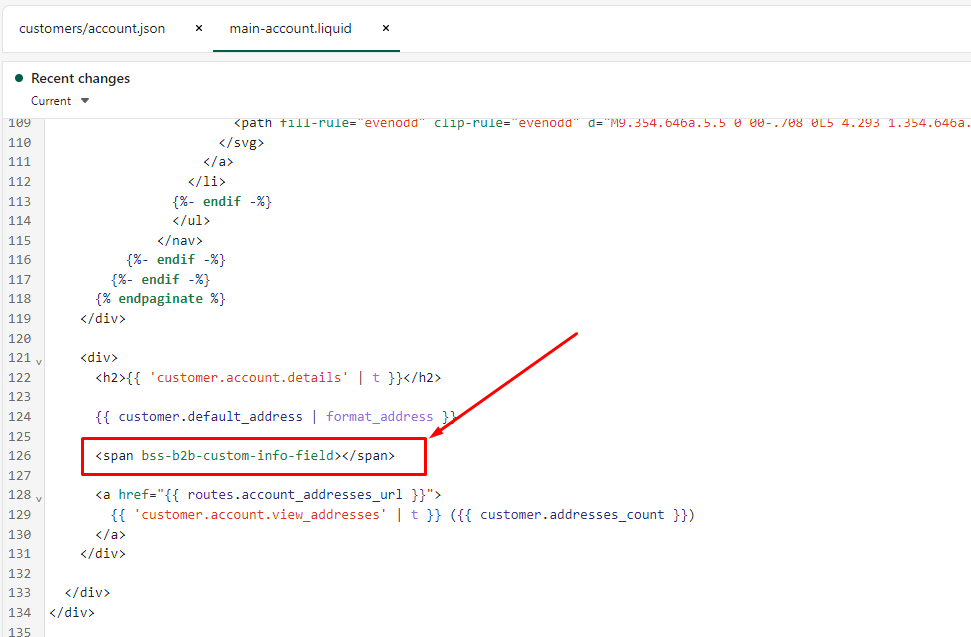
Step 4: Double-check your storefront to make sure the feature works correctly. If it displays like this, it worked.
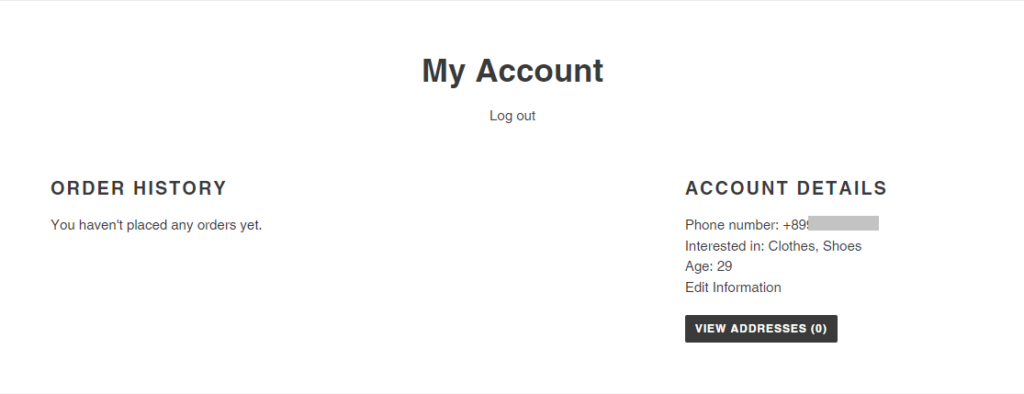
Customer edit information
Step 1: Click Edit Information
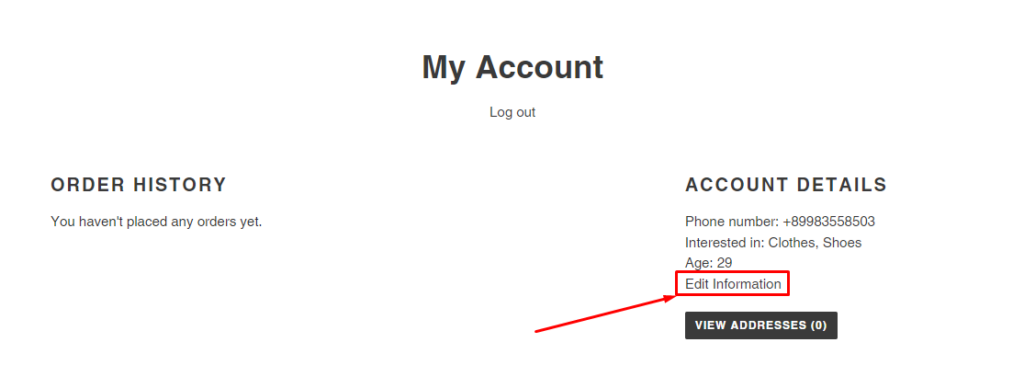
Step 2: Re-submit the form and click Save
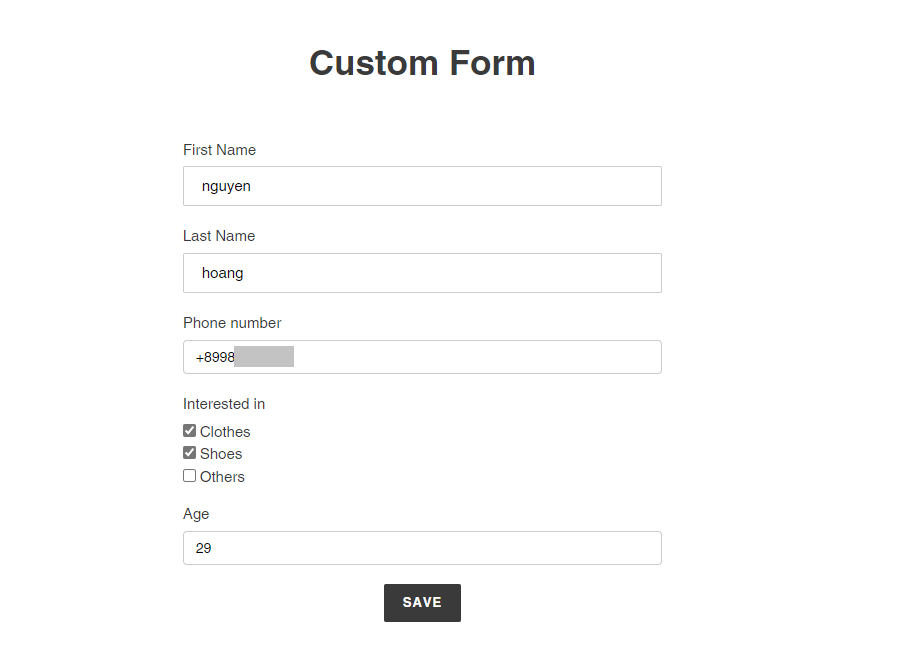
If you have any questions, don't hesitate to contact us at sales@bsscommerce.com.
