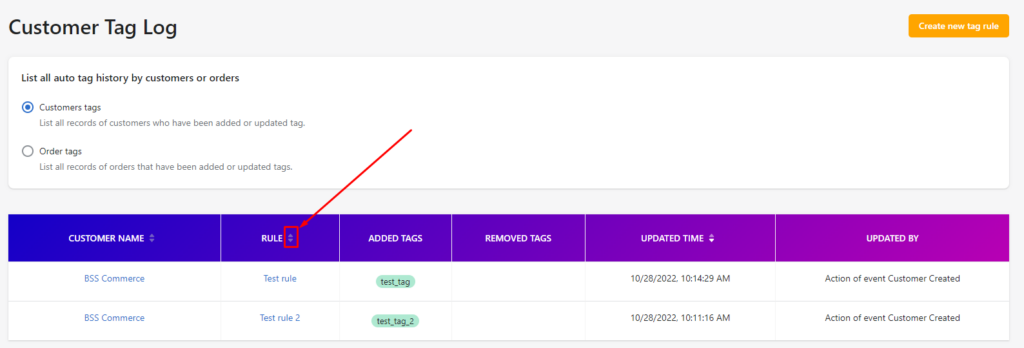To view tags added to customers and orders, go to Auto Tag > Auto Tag History
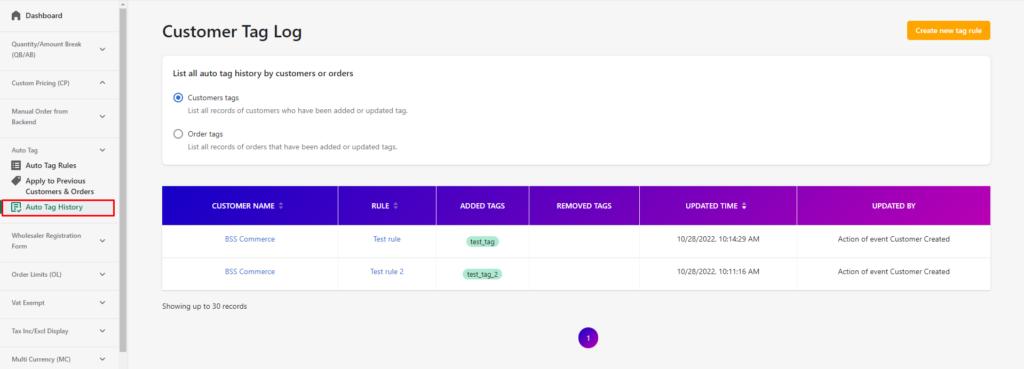
All tags applied to orders and customers will be displayed here. In marked section below, you can choose to show added-tags orders or customers.
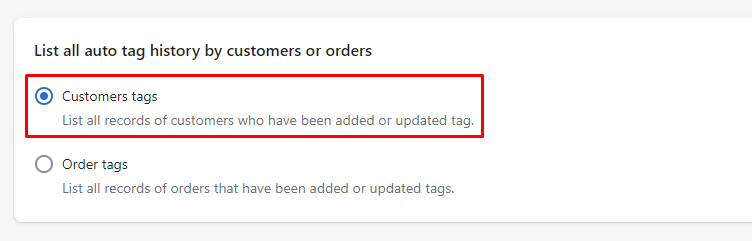
Furthermore, you also can filter data in columns so it's easier for you to manage.