“Quantity Increment” (QI) function is a great tool to promote sales and manage your inventory effectively. Nevertheless, many people are unfamiliar with the rule settings and might not utilize this function to the fullest.
Therefore, this article will provide an in-depth explanation of Quantity Increment Calculation and Quantity Limit.
The setting of the Quantity Increment rule should look like this:
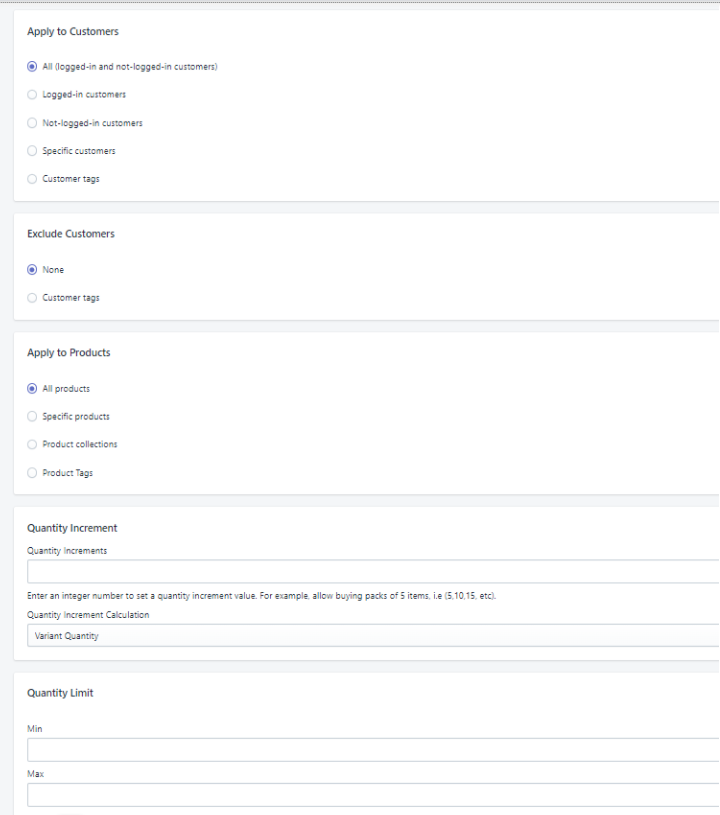
Quantity Increment Calculation
In the Quantity Increment Calculation section, you can choose one in three options:
- Variant Quantity
- Product Quantity
- Order Quantity
For example, you want to set up the Quantity Increment number as 5 for products from the Necklace collection.
Product A has 2 variants: Black and White colors.
- Variant Quantity: Your customers must buy a product whose variant quantity is the multiple of 5 to checkout. Thus, they must buy 5x Black A and/or 5x White A.
On cart page:
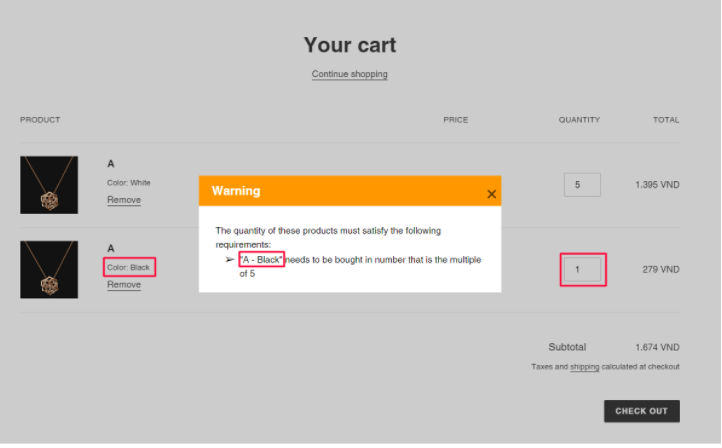
- Product Quantity: Your customers must buy a product whose item quantity is the multiple of 5 to checkout. Thus, the total item quantity of product A must be 5x, regardless of the color.
On cart page:
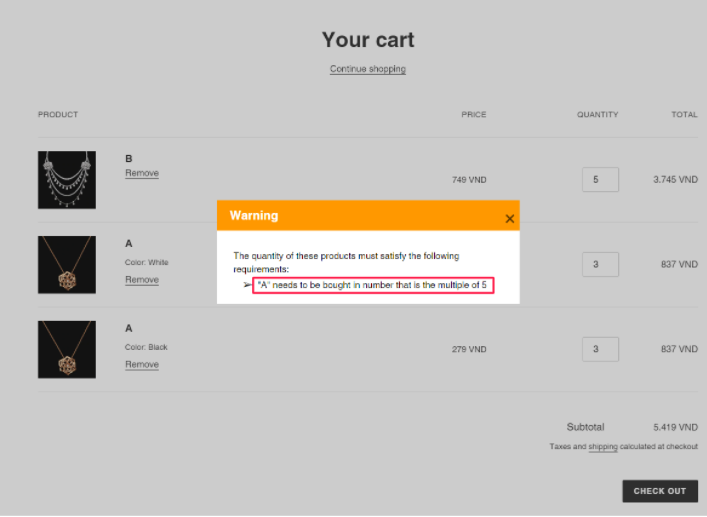
- Order Quantity: Your customers’ order quantity must be a number that is the multiple of 5.
On checkout page: A has 6 items and B has 4 items. But the total quantity is 10, which satisfies the rule.
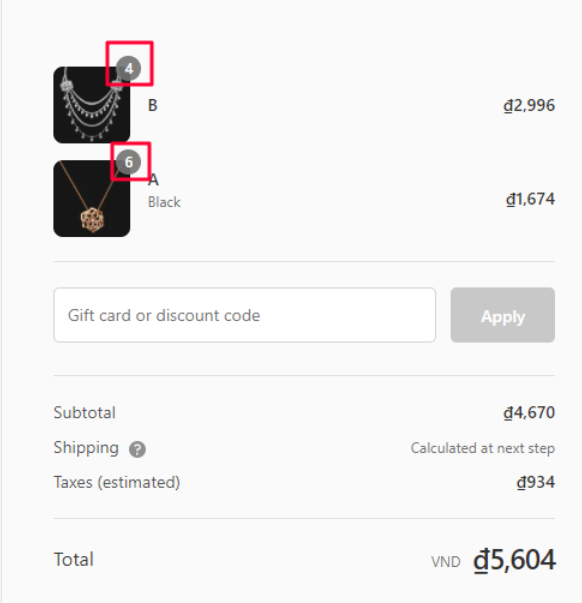
* If the cart has products from the Necklace collection and other products as well, the rule will only be applied to products from the Necklace collection.
Rule: Order Quantity - 5
On checkout page: Order has 11 items, yet there are 10 items from the Necklace collection, so the order still satisfies the rule.
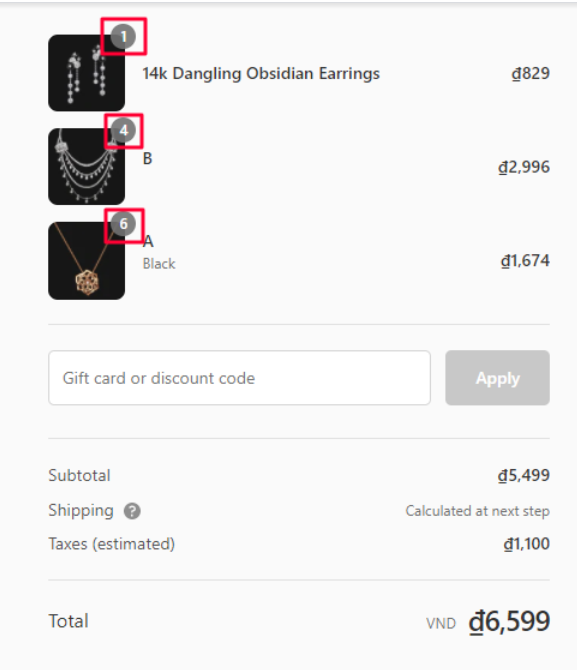
Quantity Limit
In the Quantity Limit section, you can decide the maximum or minimum number of the variant/product/order quantity in your customer’s order.
For example, you have set the rule as “Necklace Collection - Order Quantity - 5”, with the maximum number of 30 and the minimum number of 15 as the Quantity Limit. Then in your customer order, the total quantity of products from Necklace Collection must be no less than 15 and no more than 30.
Scenario 1: Total order quantity is under 15. You are unable to checkout.
On cart page:
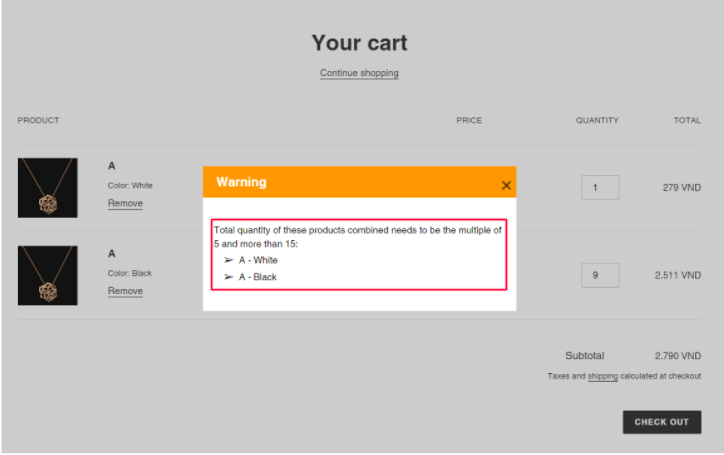
Scenario 2: Even when each product’s quantity is under 15, as long as the total quantity satisfies the rule, you will be able to checkout.
On checkout page:
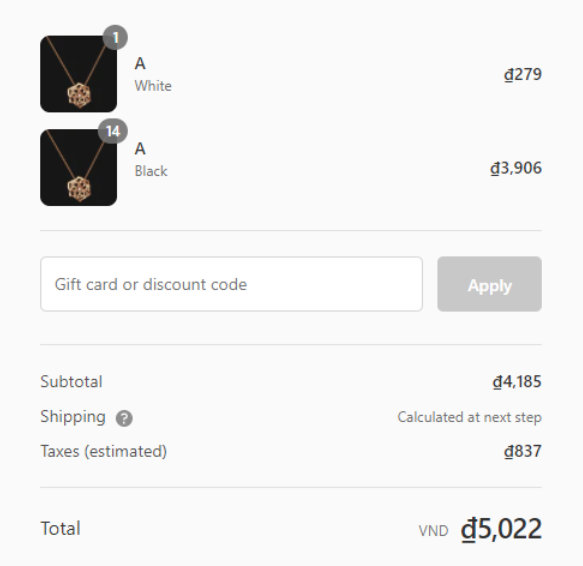
This feature is available from Advanced Plan ($50/month).
Hopefully, this guide can help you to use B2B/Wholesale Solution app effectively to promote sales. Please do not hesitate to drop a line at sales@bsscommerce.com or book a demo call at https://calendly.com/shopify-admin/b2b-wholesale-solution-demo. We will help you with any queries.
