There are several ways you will want to set up product prices for one customer.
For example, the wholesale customer contacts you for a quote. And after some negotiation, you two seal a deal at a custom price.
Then, you can also create a rule for that customer so that he/she can add products at the agreed price and go straight to checkout in our B2B/Wholesale Solution app. This feature is only available on Advanced plan ($50/mon).
How?
Please follow how to set up a custom pricing rule.
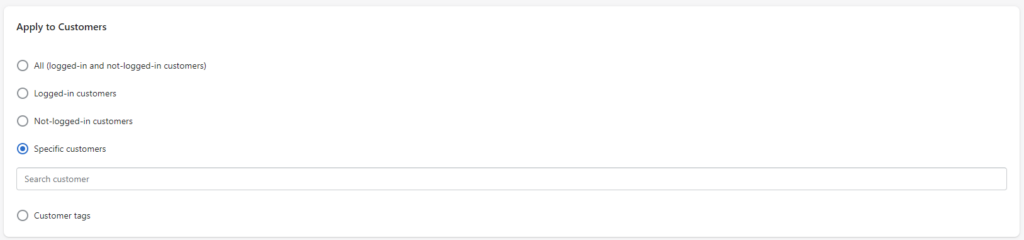
However, set Apply to Customers to Specific customers. Then, search to choose the customer(s).
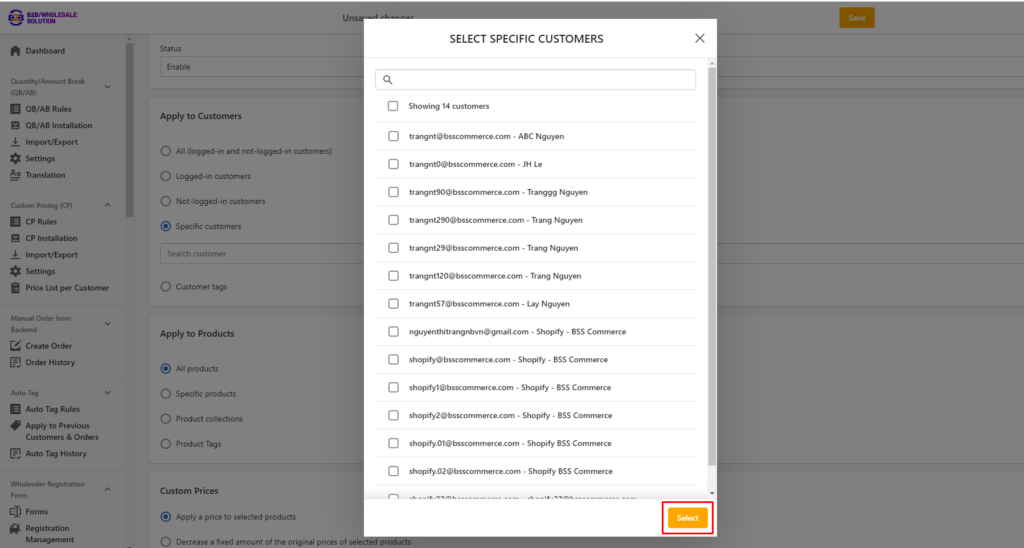
If you wish to apply a price rule to a customer group, then you can add tag(s) to those customers and choose Apply to Customers > Customer tags > Type in the assigned tag(s).
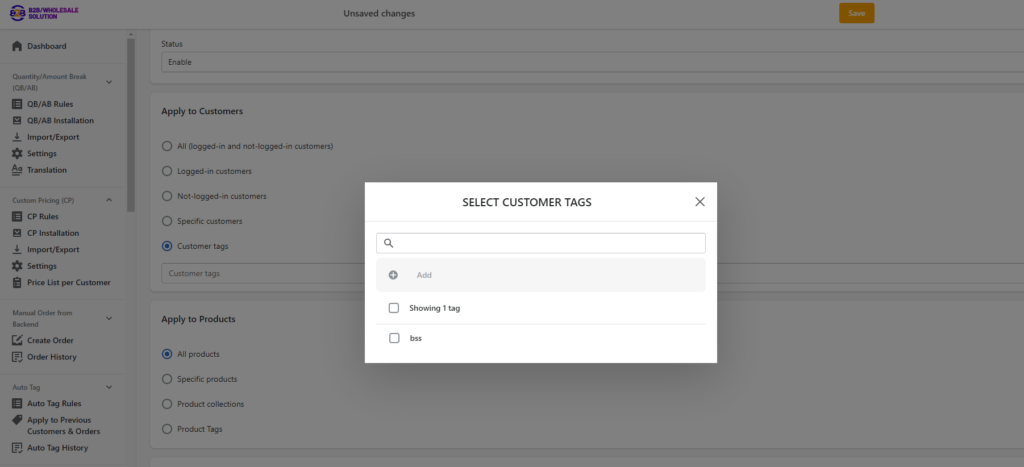
Also, if the chosen customer(s) has been assigned to two separate rules or more, the rule with the higher priority will be applied.
Besides setting up the custom prices for B2B/wholesale, you can also take advantage of the app for specific groups of customers, for example, VIP or birthday promotion, etc.
