You can change the position of the EU VAT Validation box on the cart page by changing the position of our code snippet in your liquid file.
Please follow the instructions below to install the Tax Exempt feature manually:
- Find cart template file in your theme, usually it's sections/cart-template.liquid or templates/cart.liquid
- Find <form action="" and add code snippet below to before </form> tag
- Please try to place them in any position for your purpose, as long as it’s before </form> tag.
{% if content_for_header contains 'bss-b2b' %}{% render "bss-b2b-tax-exempt" %}{% endif %}
For example:
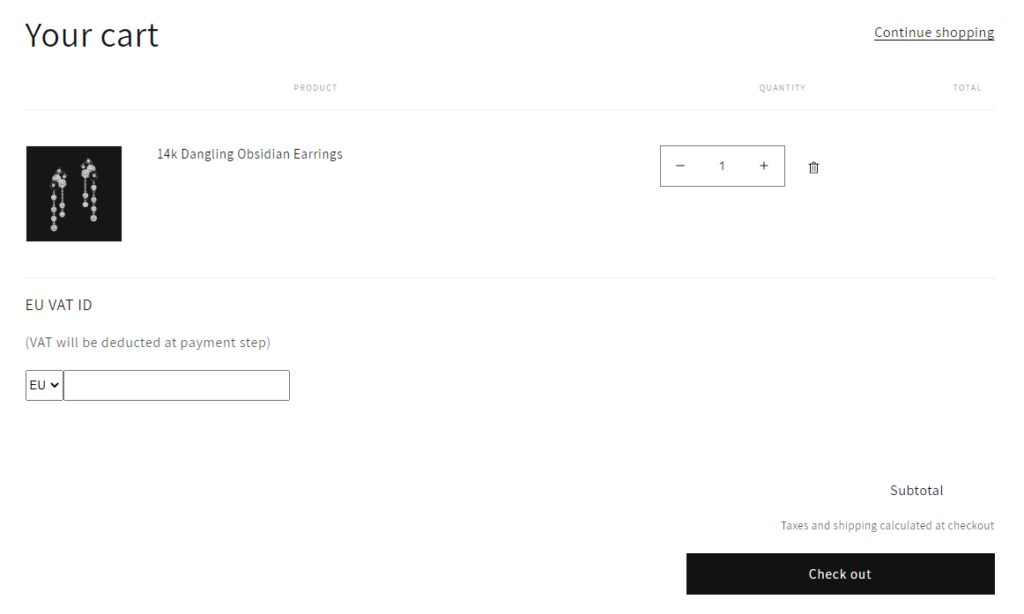
This is an example from the frontend where the snippet code is placed right before </form> tag.
You can add the snippet code in other places such as above the Checkout button by moving the snippet code to above the Checkout button code or anywhere else as you wish.
If you struggle to set up the code, please contact our developer team via sales@bsscommerce.com or Live Chat for further assistance.
