You can absolutely either disable a customer account or delete it.
1. Disable a customer account
- From the app admin page, find Wholesaler Registration Form
- Click Registration Management
- Click Delete icon of the customer you want to restrict
- Hit Disable this customer (Shopify -> Disable account)
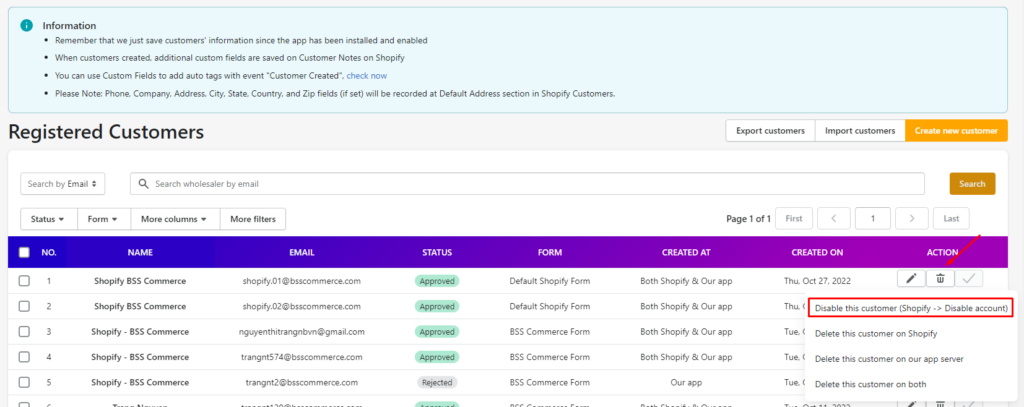
5. You'll be redirected to this customer account page > click Disable account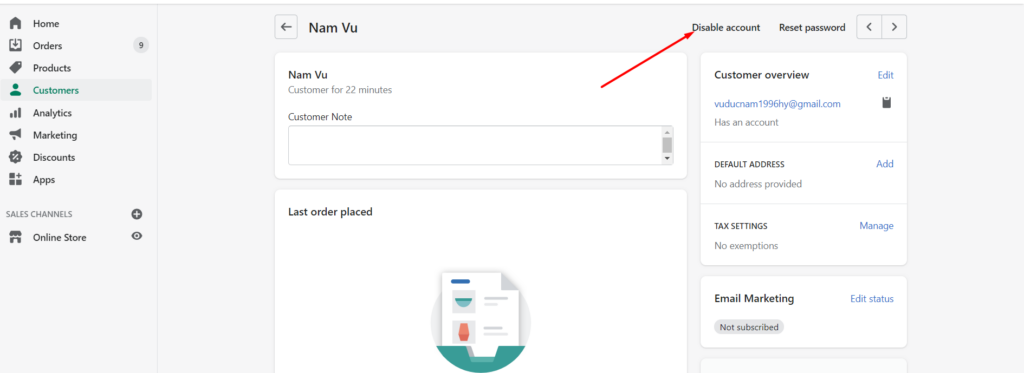
2. Delete a customer account on Shopify
- From the app admin page, find Wholesaler Registration Form
- Click Registration Management
- Click Delete icon of the customer you want to restrict
- Hit Delete this customer on Shopify
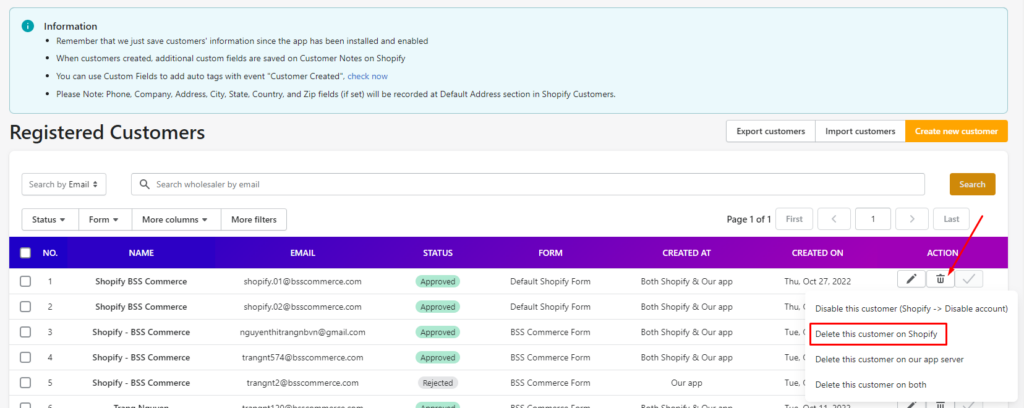 Result: This customer will be deleted in Shopify admin page > Customers.
Result: This customer will be deleted in Shopify admin page > Customers.
3. Delete a customer account on app server
- From the app admin page, find Wholesaler Regsitration Form
- Click Registration Management
- Click Delete icon of the customer you want to restrict
- Hit Delete this customer on our app server
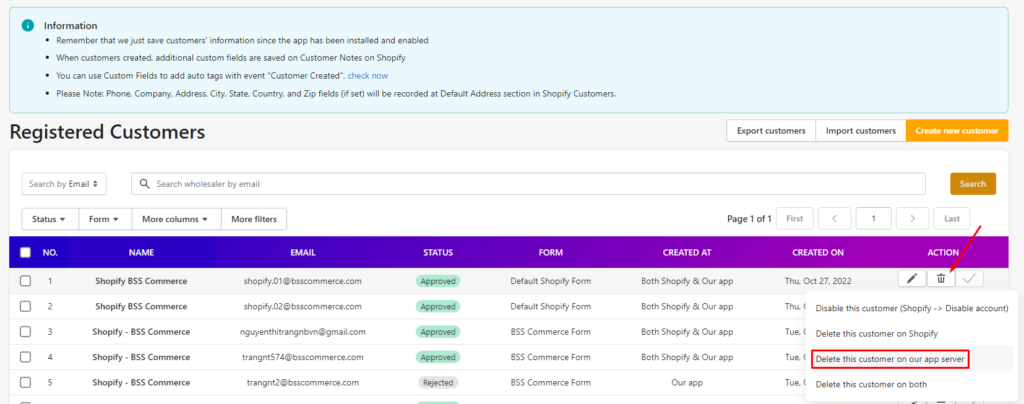
Result: This customer will be deleted from the Registered Customers grid above.
4. Delete a customer account on both
- From the app admin page, find Wholesaler Regsitration Form
- Click Registration Management
- Click Delete icon of the customer you want to restrict
- Hit Delete this customer on both
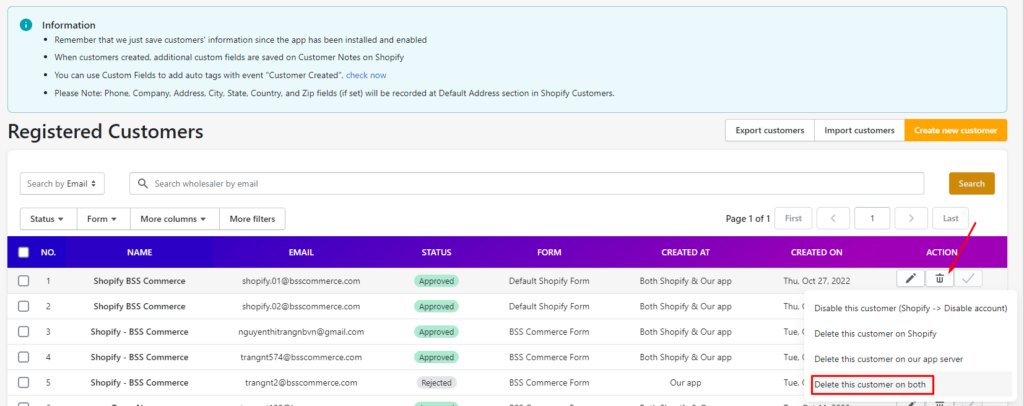
Result: This customer will be deleted from Shopify admin page > Customers and the Registered Customers grid above.
