Our app provides a feature which will help you export registered customers in the form as you want. This feature is available on Advanced plan ($50/month) and Platinum plan ($100/month).
Go to Apps > B2B/Wholesale Solution > Wholesale Registration Forms > Registration Management > Click on the Export customers button
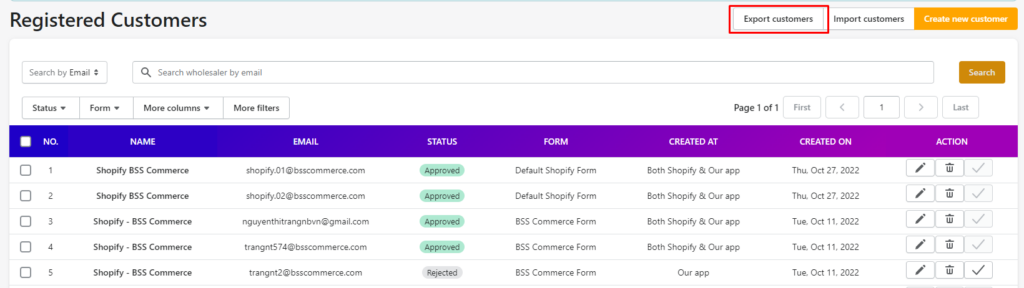
Our app will show a popup which allows you to select your desired form.
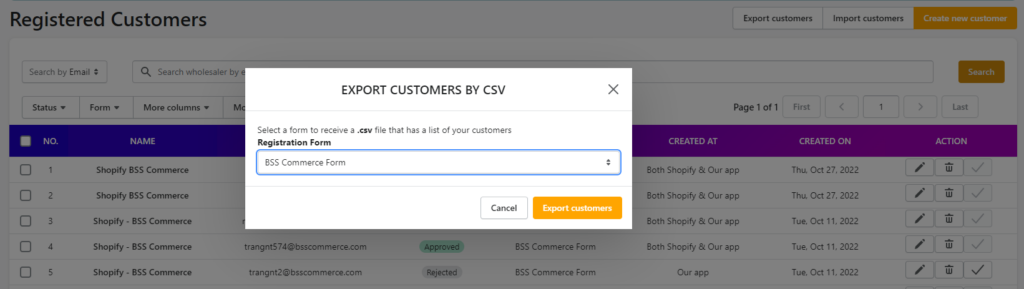
Under Registration Form, you can select your desired form, then click on the Export customers button, and all registered customers submitting the form you have selected will be exported to your computer.
Note: Registration form here will show all the enabled registration forms that you created before.
Here is an example of a registered customers-exporting file:
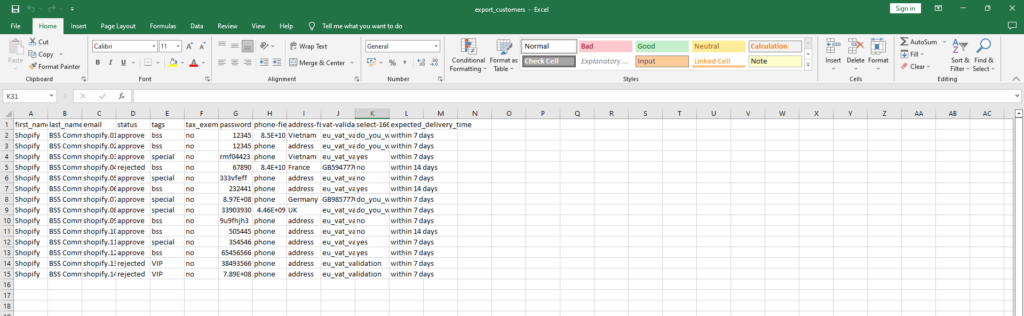
If you have any questions, please contact us via sales@bsscommerce.com for further assistance.
