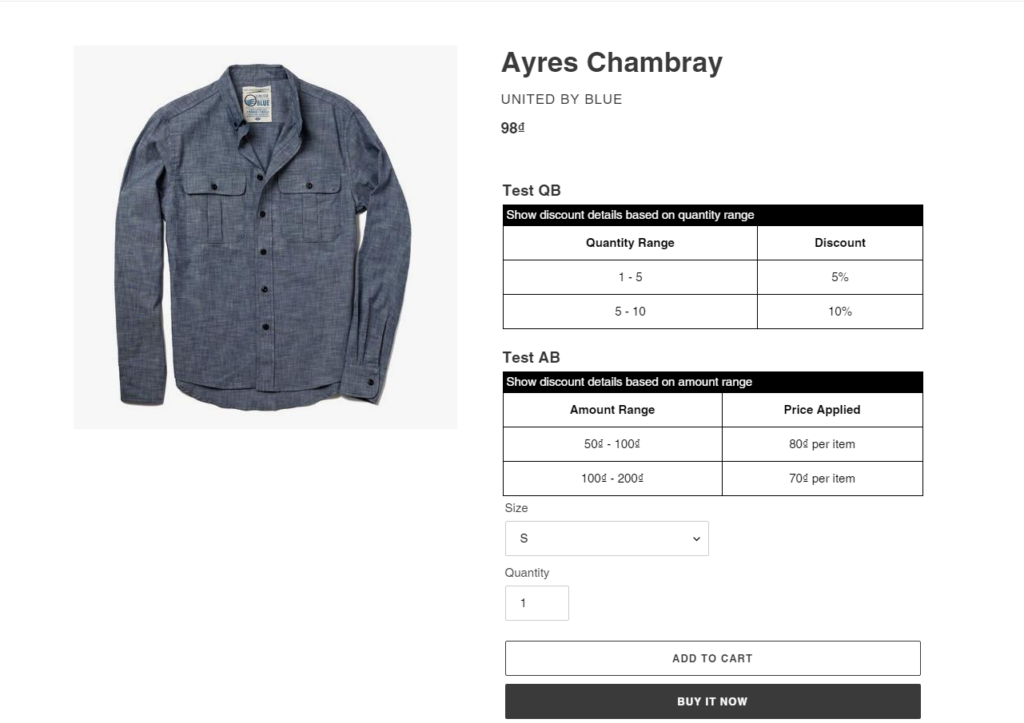You can either set up just 1 Quantity Break/Amount Break table or multiple tables to show on product page.
Show 1 Quantity Break/Amount Break table on product page
Steps:
- From the app admin page, under Quantity Break/Amount Break (QA/QB), click Settings
- In Apply multiple rules to product pages > select No
- Click Save to apply the changes
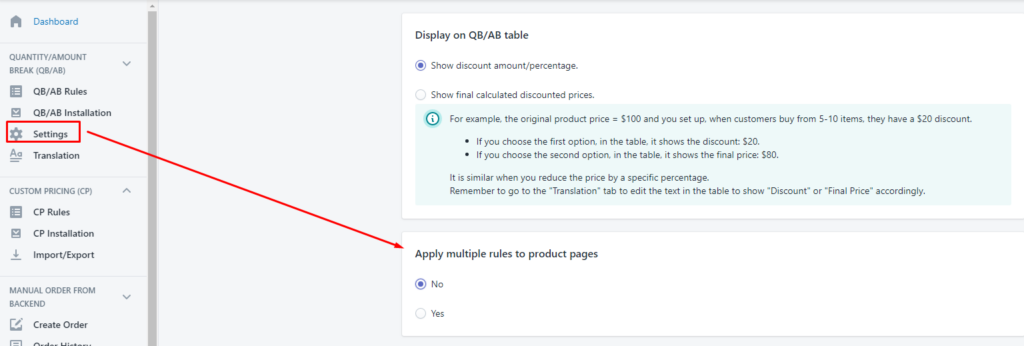
In case you create multiple rules applied to the same product, the latest created rule with the highest priority will be applied.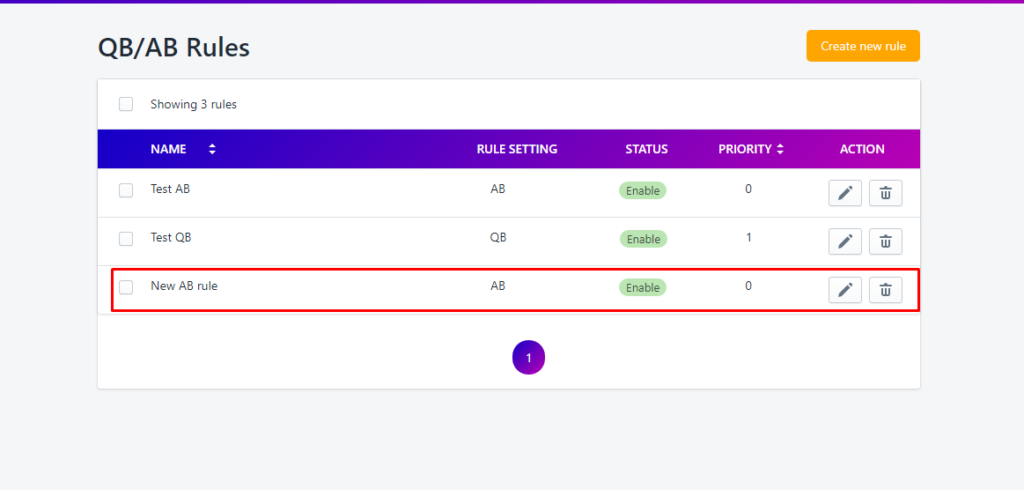
Show multiple Quantity Break/Amount Break tables on product page
Steps:
- From the app admin page, under Quantity Break/Amount Break (QA/QB), click Settings
- In Apply multiple rules to product pages > select Yes
- Click Save to apply the changes
In case you create multiple rules applied to the same product, all the rules will be applied and show on that product page.