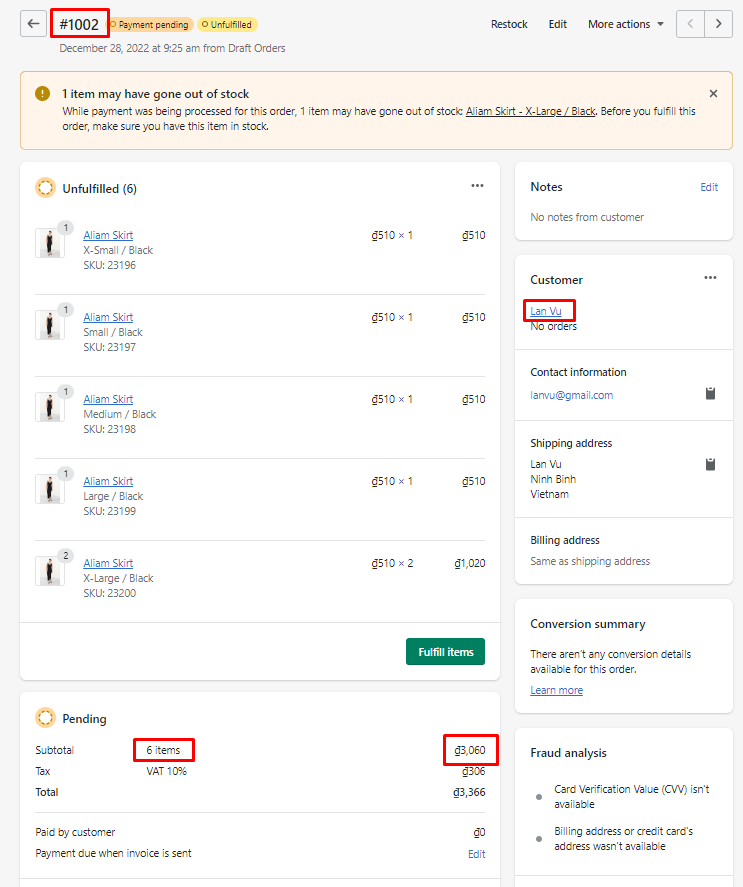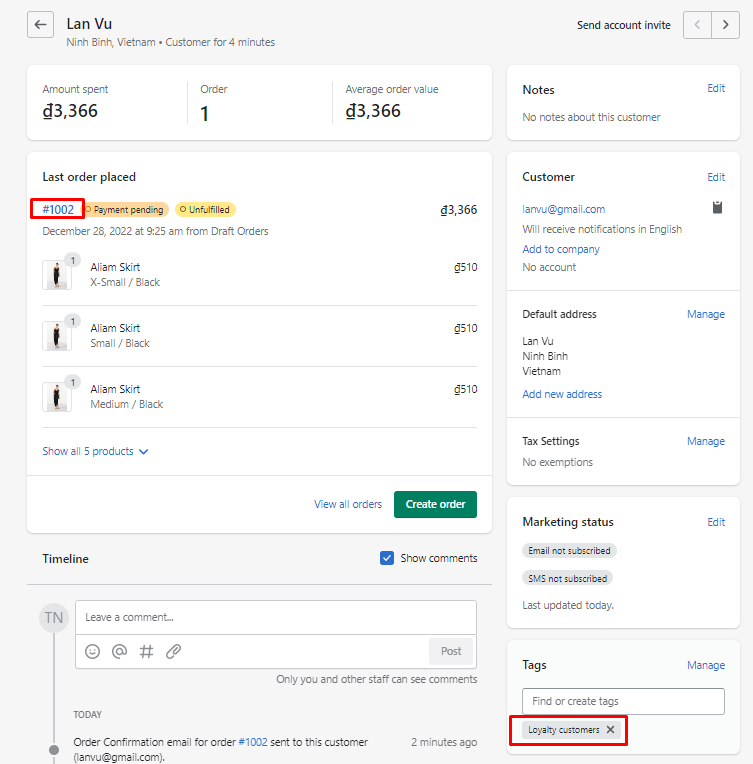This feature is available on Essential plan ($25/mon) and Advanced plan ($50/mon).
In our B2B/Wholesale Solution app, under AUTO TAG, go to Rules and choose Create new tag rule.
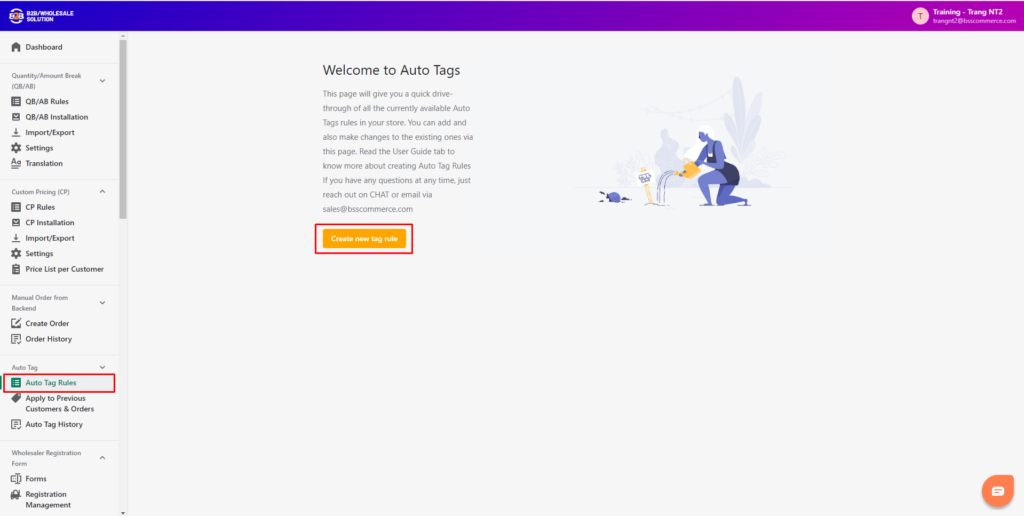
In General information, enter the Name of the rule for easy management. Also, Enable to activate the rule.
In Events, choose Order Created. This means customers who created an order and qualify for those conditions below will be automatically added to the assigned tag(s).
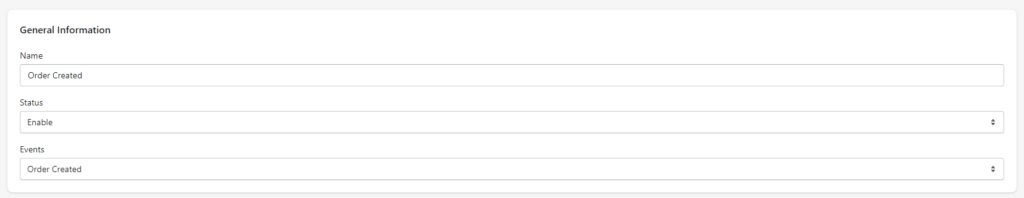
With this event, you can filter as many as useful conditions to sort out your customers based on their triggering actions.
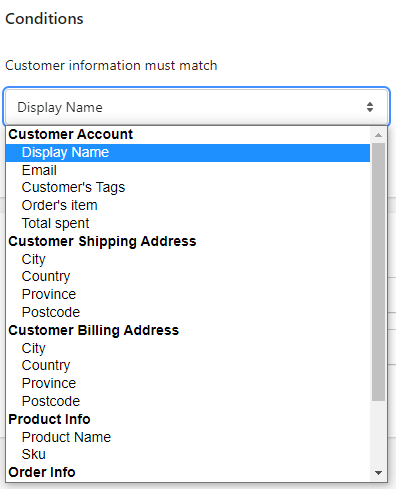
You can detect a customer based on their:
- Customer account
- Shipping address
- Billing address
- Product information
- Order information
In Actions, choose Add Customer’s Tag and type in the tag(s) as you want. If customers meet the conditions you’ve created above, they will be automatically tagged.
Remember to click Save all the settings.
For example:
From the app:
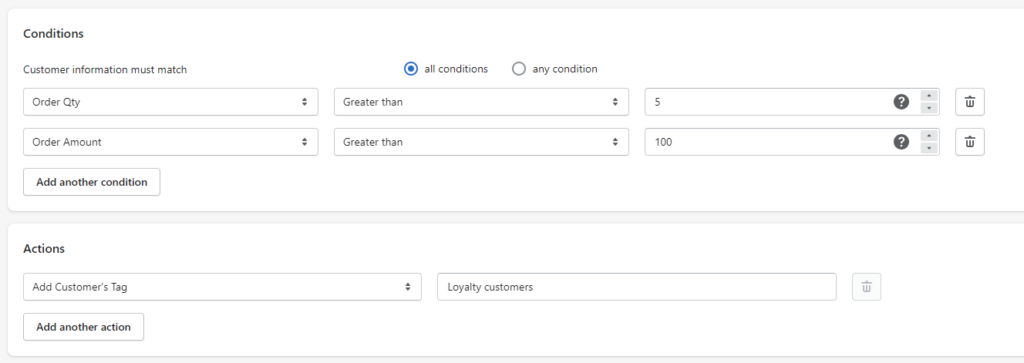
From Shopify admin: