All created rules will be applied to selected customers when the event happens. In case you want to add tags for previous customers or orders, Auto-add Tags feature in our B2B/Wholesale Solution app can help you classify your old customers.
Please go to AUTO TAG > Apply to Previous Customers & Orders.
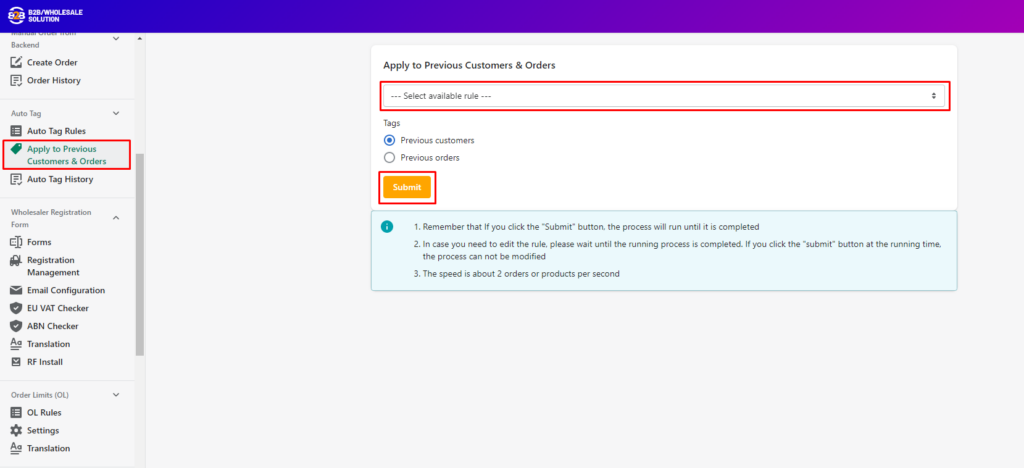
Select one among created tag rules to apply for previous customers or previous orders.
Click Submit and our system will run through and automatically add tags to customers/orders.
Remember that If you click the Submit button, the process will run until it is completed.
In case you need to edit the rule, please wait for the process to finish. If you click the Submit button at the running time, the process can not be modified.
The speed is about 2 orders or products per second. This feature is available on Essential plan ($25/mon) and Advanced plan ($50/mon).
