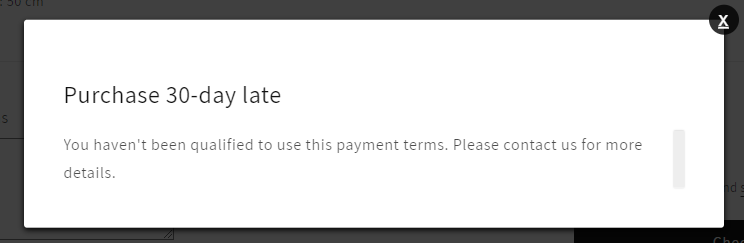There can be multiple Net Terms (NT) rules applied to a customer and you, as the store owner, want to let them choose the kind of NT rule they want.
It can be possible to set up with the configuration of Buttons Setting On Cart Page which I'm showing you below.
Configuration
You can find the configuration of Buttons Setting on Cart Page by going to NET TERMS/PURCHASE LATE > Configurations > Buttons Setting on Cart Page
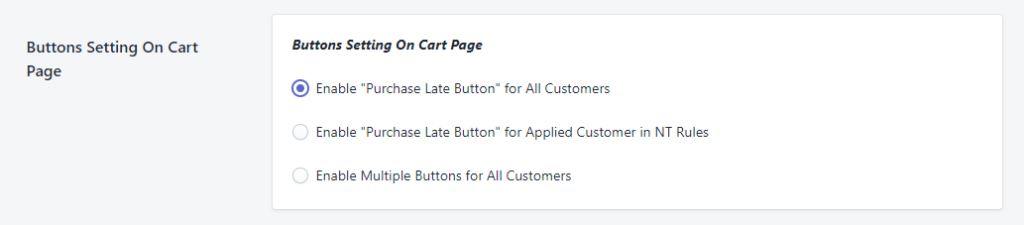
There are 3 options that you can select
- Enable "Purchase Late Button" for All Customers
- Enable "Purchase Late Button" for Applied Customer in NT Rules
- Enable Multiple Buttons for All Customers
Enable "Purchase Late Button" for All Customers
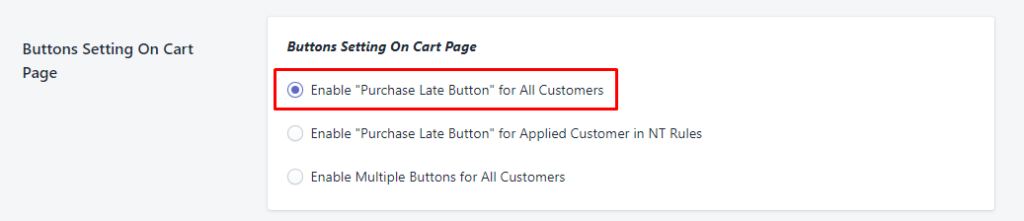
Net Terms button will be visible to all customers no matter whether they are involved in any Net Term rules or not.
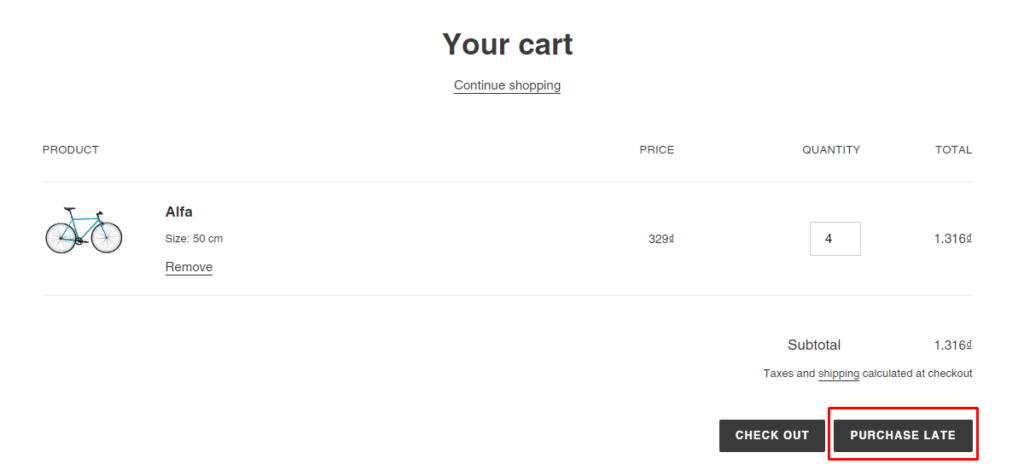
When a customer who is not applied to the rule clicks Purchase Late, there will be a notification line on Purchase Late page:
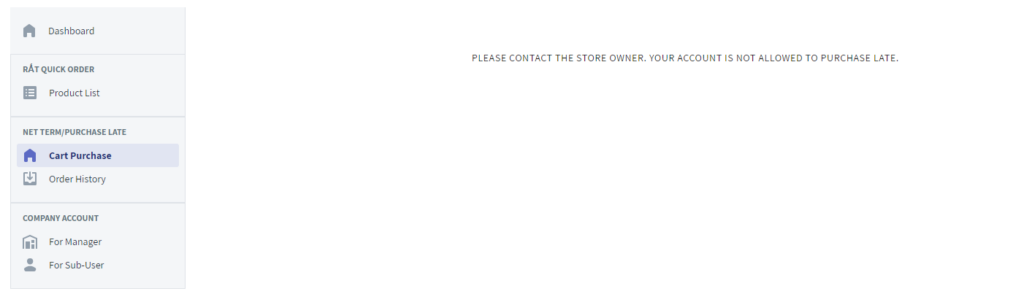
Enable "Purchase Late Button" for All Customers
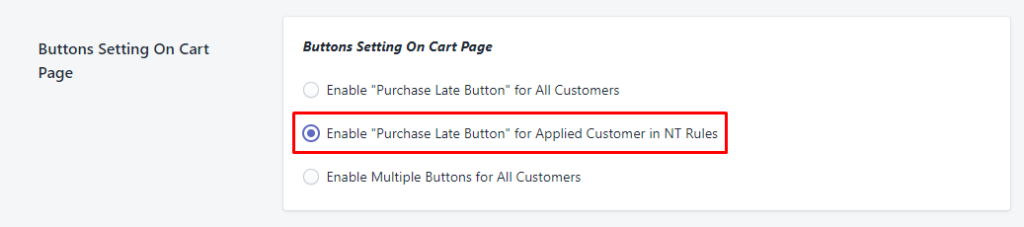
Net Term button will only be visible for applied customers in NT rules.
For example:
- John is allowed to purchase late by 15 days
- Jack is not allowed to purchase late
On Cart Page, John will be able to see the Purchase Late button while Jack will not.
Enable Multiple Buttons for All Customers
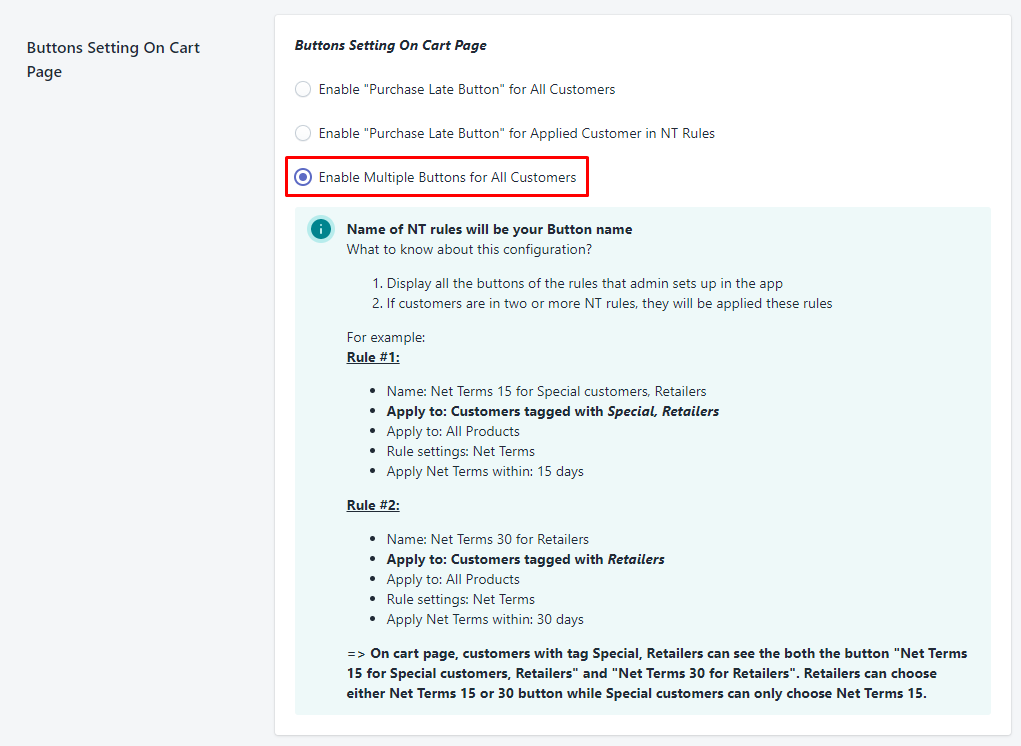
All buttons of the rules that the admin sets up in the app are displayed. Names of the NT rules will be the buttons' names.
If customers are in two or more NT rules, the rule that they select will be applied.
For example:
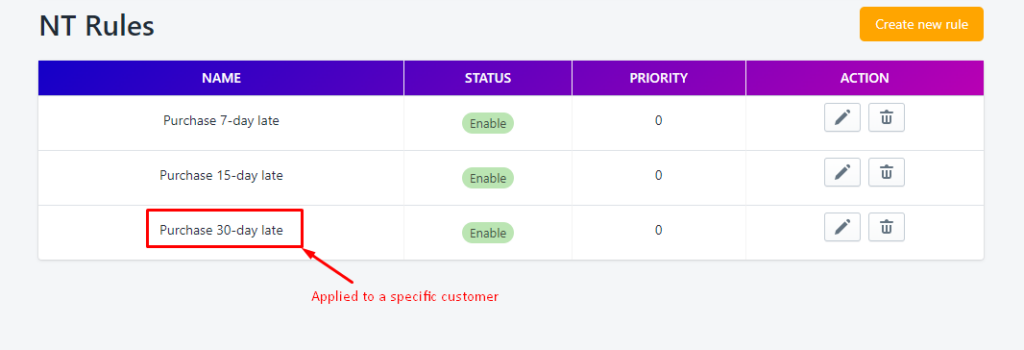
There are 3 rules: Purchase 7-day late, 15-day late, and 30-day late.
While the first two rules are applied to all customers, the 30-day rule is applied to only one specific customer - hhoang21vn@gmail.com.
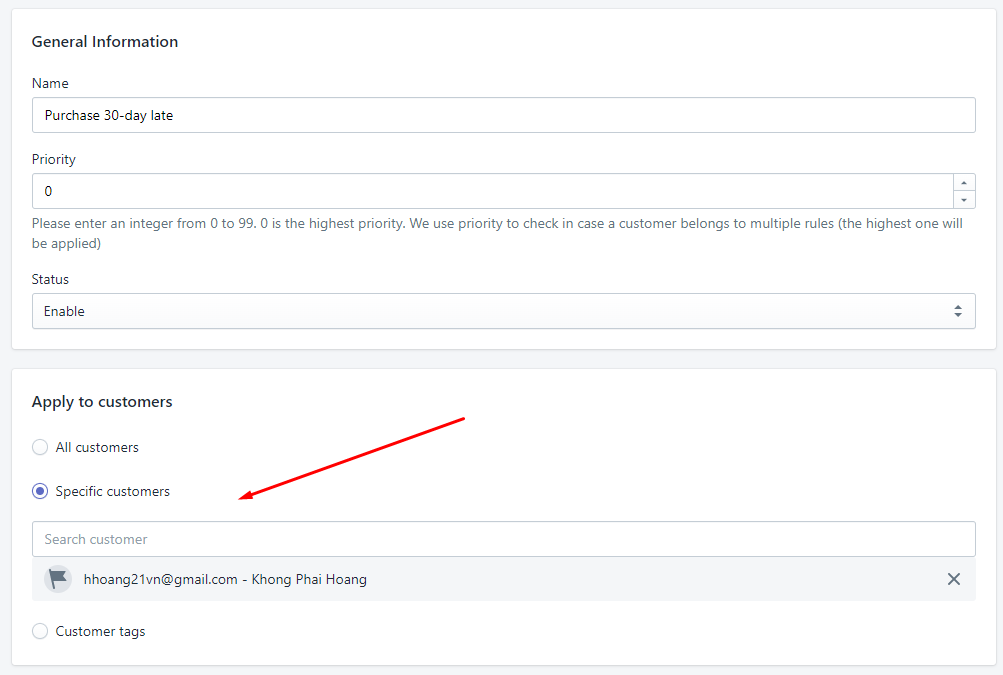
If the customer is not hhoang21vn@gmail.com - the specific customer. On the storefront, he or she will still be able to see all the 3 buttons.
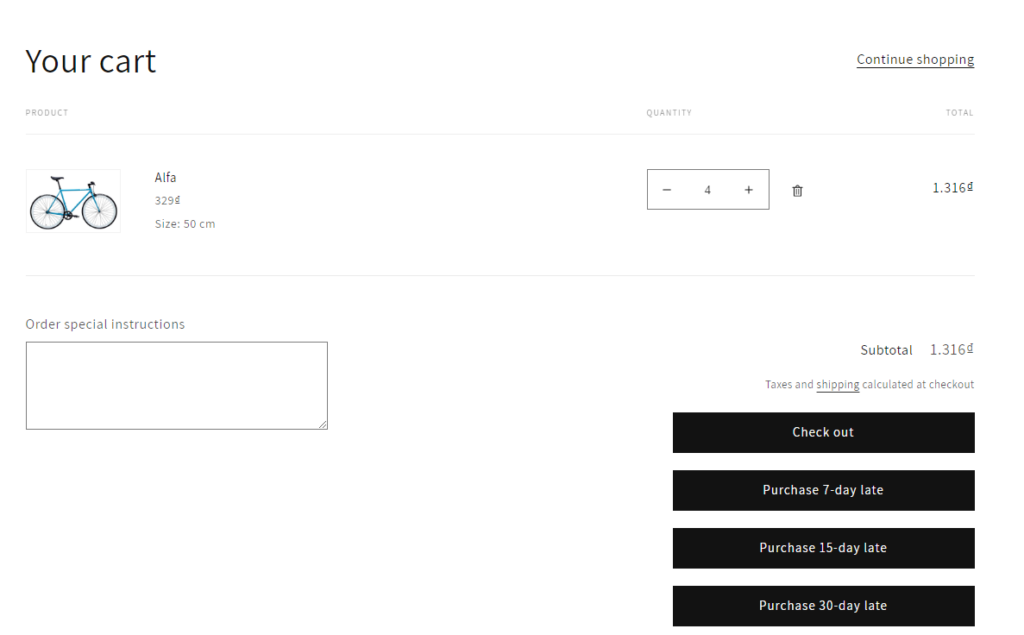
But when he or she clicks on the button of Purchase 30-day late, there will be a notification: