Our app provides you with the feature of Tax ID Validation such as EU VAT Validation, ABN Validation, India GST Validation, and UK Validation.
In order to enable this feature, you should create a Net Terms rule first. Read this article for more information: How to create NetTerms payment orders?
In Purchase Late Form section when editing/creating Net Terms rule, click Show more custom fields
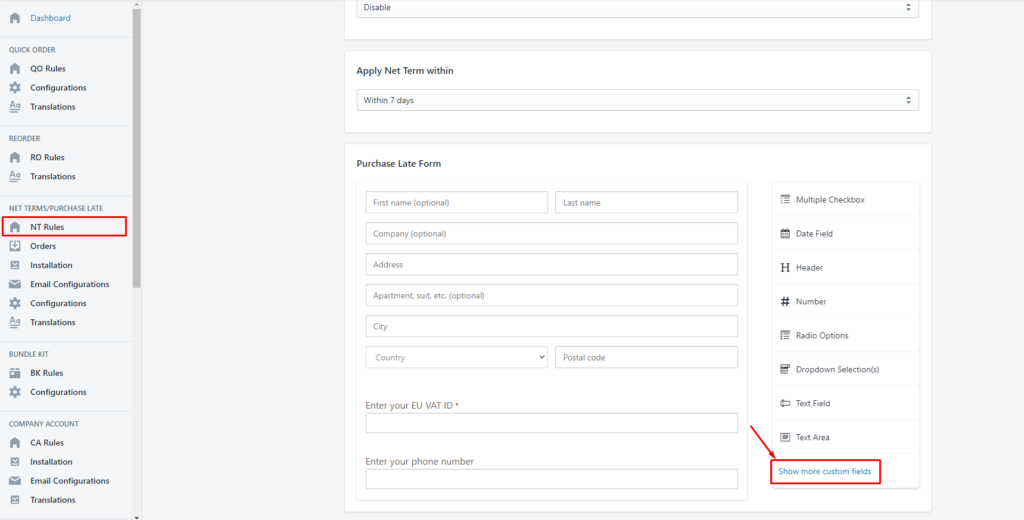
After that, several options will show up. You can add any option depending on your requirement.
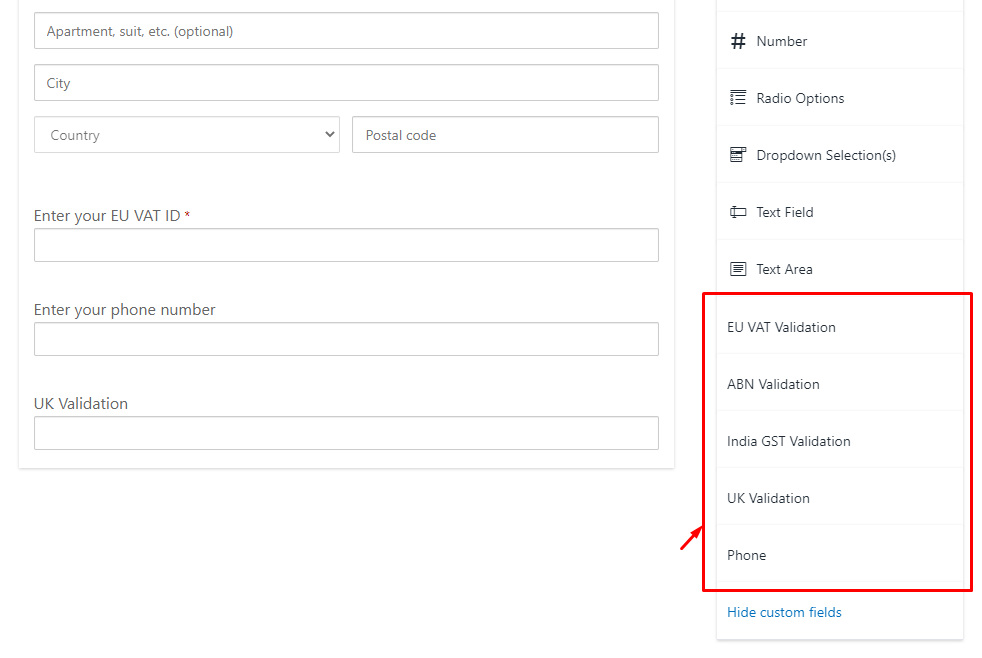
After setting up for the form, click Save to apply your settings.
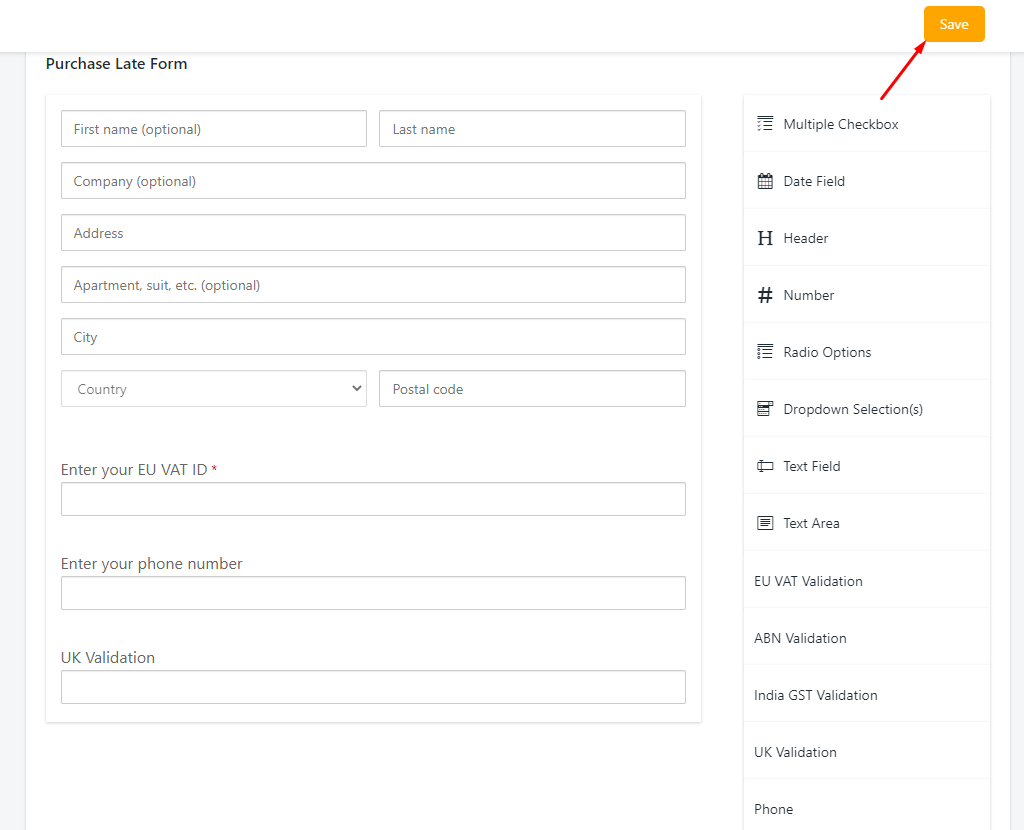
On Customer Portal page, the fields should be displayed like below:
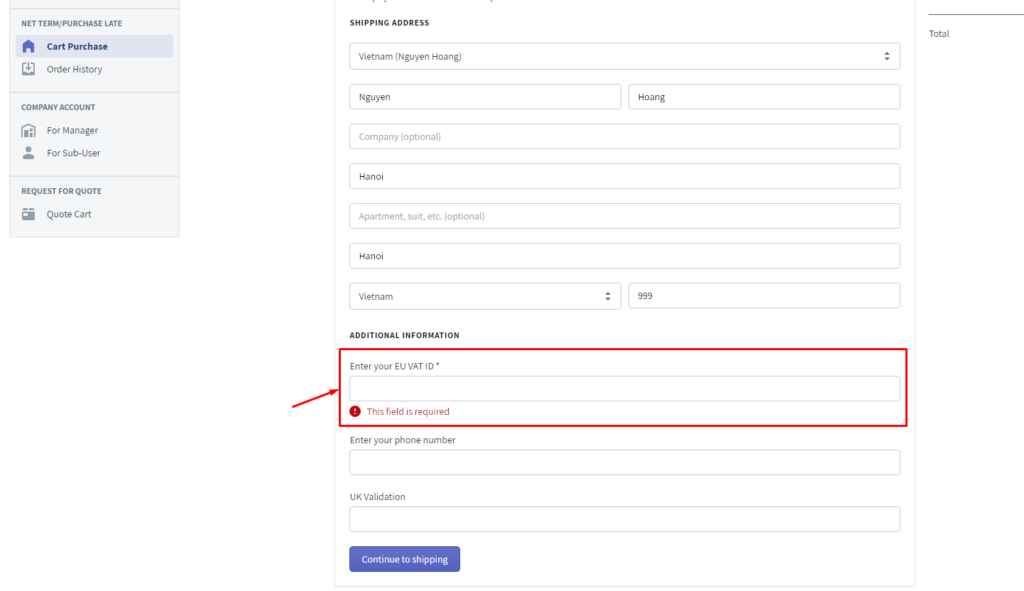
When you enter an invalid Tax ID:

When a Tax ID is validated:

That's all you need to know to set up Tax Validation for your Purchase Late form. If you need further support, don't hesitate to contact us at sales@bsscommerce.com
