If you are already a Manager account, please follow these steps to add a Sub-user account to your company.
This instruction is for your reference.
Step 1: Please go to your storefront > My Account > B2B Customer Portal
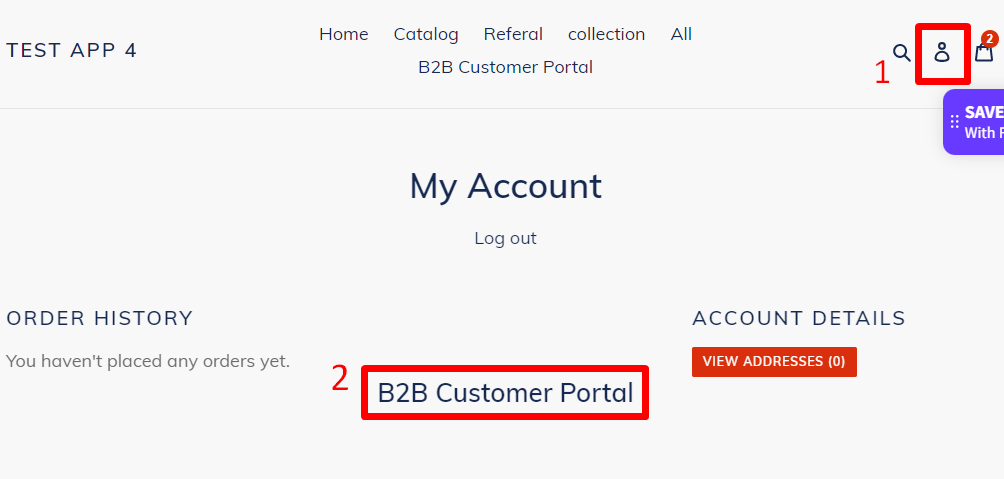
Step 2: Head to For Manager on the left panel > Click Invite New Sub-user
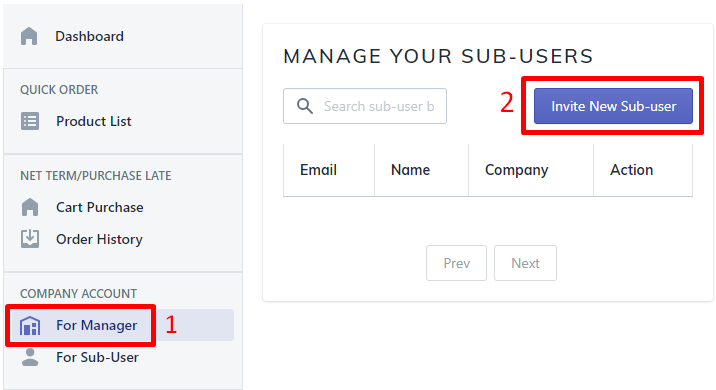
Step 3: Then please type the email of the Sub-user that you want to invite > Click Invite button.
*In this section, only accounts who are already Shopify customers would be valid.
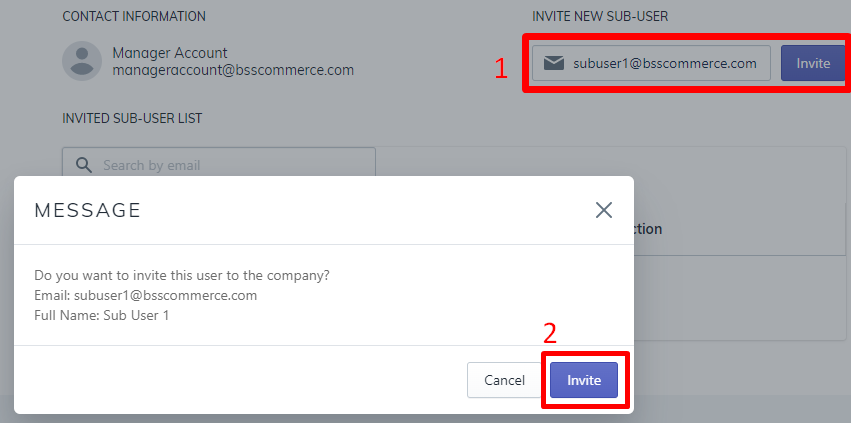
Voilà, the invited Sub-user name: Jane Nguyen has appeared in the Invited Sub-user List.
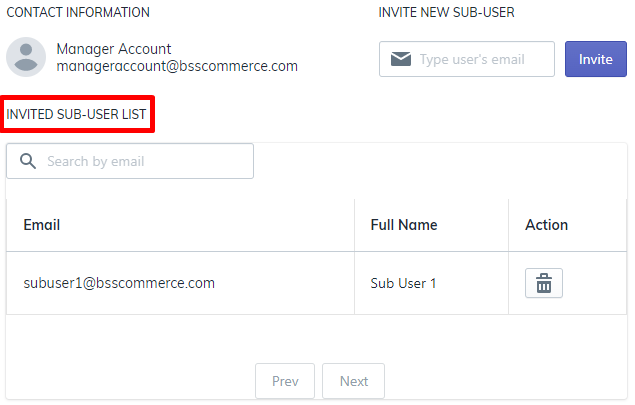
Step 4: Then, in the For Sub-User page: Company Invite List, the invited Sub-user will see the invitation and choose to accept the invitation by clicking the Tick icon.
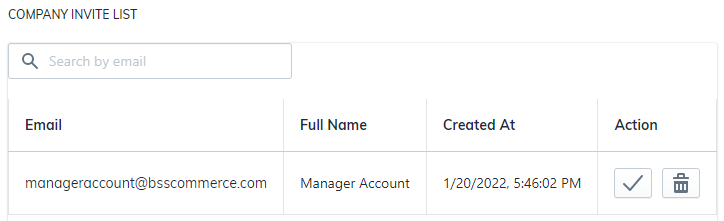
Now, heading to the For Manager page: Manage Your Sub-User, you can see the information of the Sub-User who has just accepted the invitation.
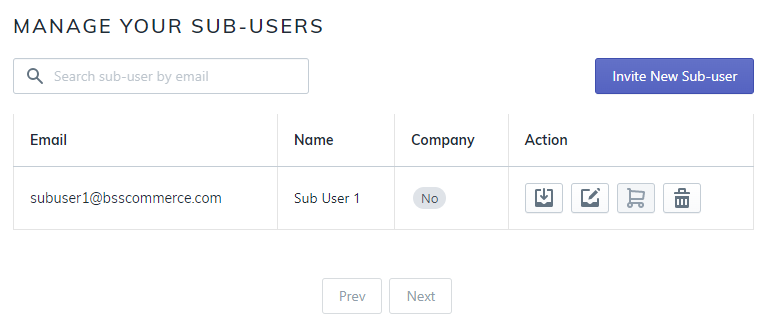
Hope the guide is helpful and let us know at sales@bsscommerce.com if you need further help from us.
