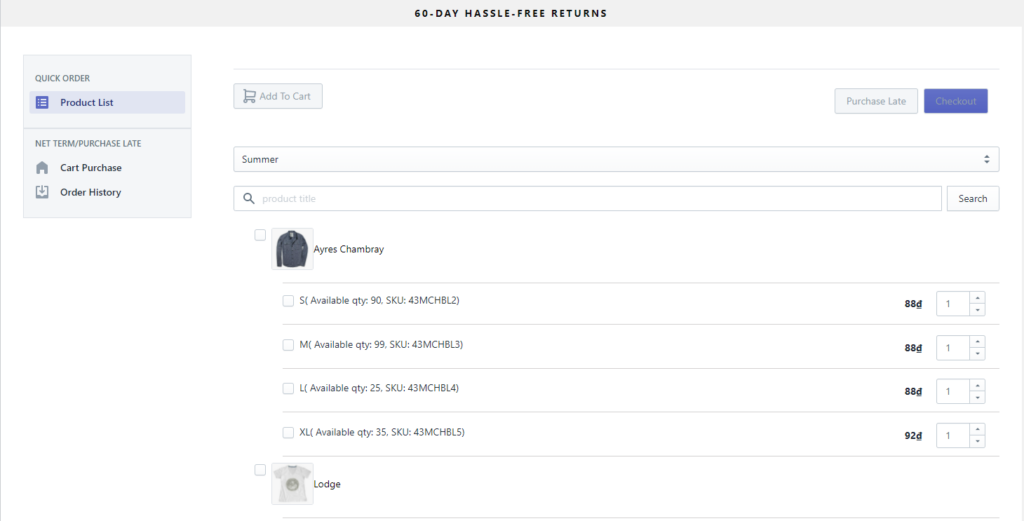- First of all, you need to make sure that you have already enabled the Customer Account. Please be noted that if the customers have not logged in, they can not go to the page that contains "My Customer Portal".
To do this, please follow my guide:
Step 1: Choose Settings => Checkout.
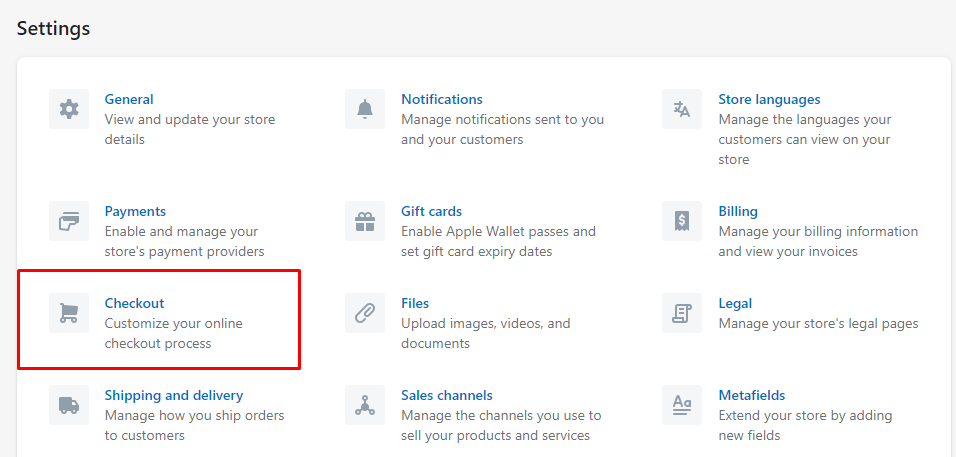
Step 2: In Customer Account, choose either Account are optional or Account are required.
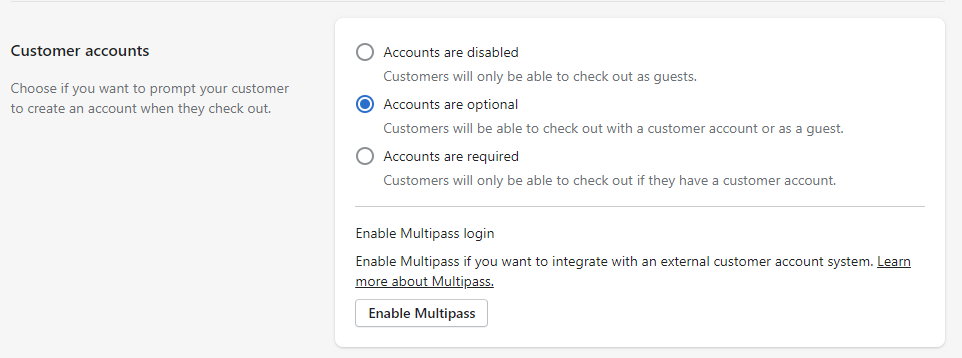
- After that, the customer can Sign in the account in the frontend => go to My Account Dashboard => My Customer Portal.
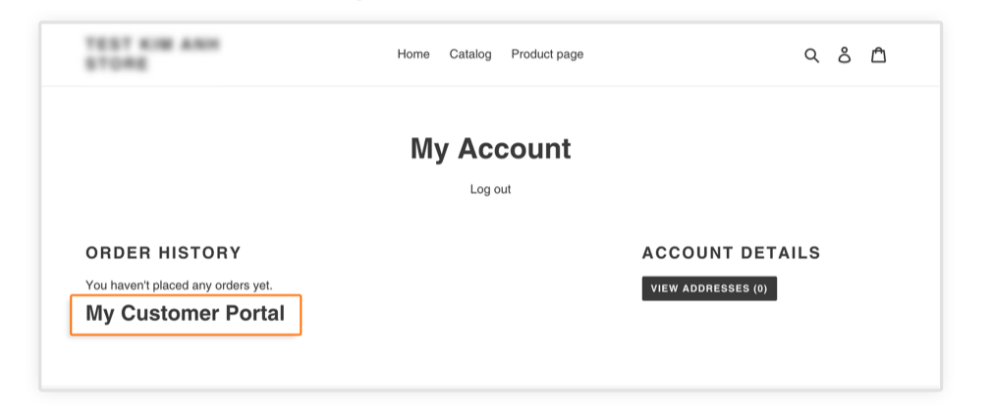
Clicking into My Customer Portal, you will now see the page including Quick order and Net Term: