If you need to show prices with/without Tax to specific customers on product page, Tax INC/EXCL Display function can help you. The feature is available in our Advanced Plan ($50/mon) and you will have 14 free trial days to give it a try.
Please refer to steps below to fulfill your requirements:
Step 1: Create Tax Incl/Excl Tax rule
- Go to Apps > B2B/Wholesale Solution > Dashboard > Enable Tax INC/EXCL Display
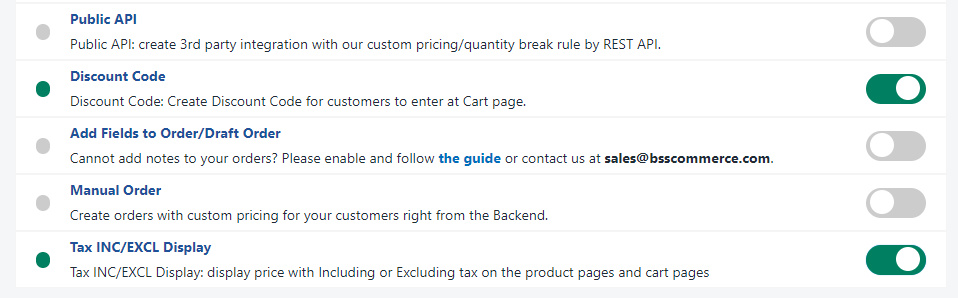
- Go to TAX INC/EXCL DISPLAY > Rules > Create new rule
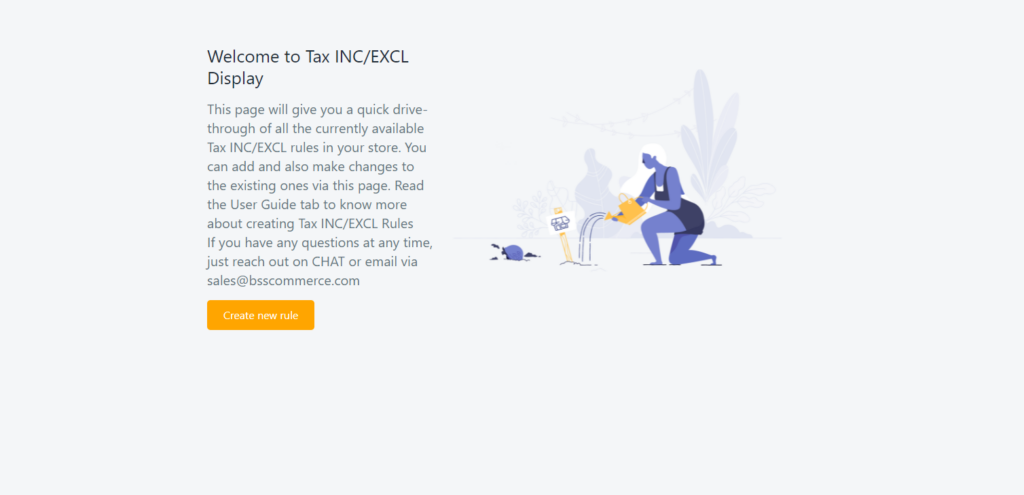
- Enter General Information. Setup VAT Display in the Tax Display Design
- Choose which customers and products will be applied to
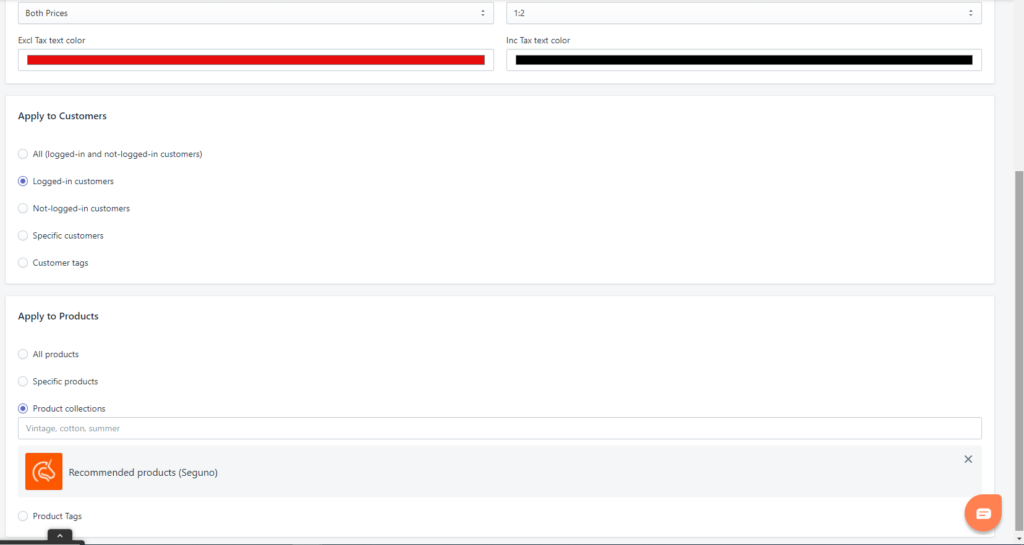
- Click Save to apply the changes
Step 2: Settings
- You can set up different prices displayed on product page for B2C/B2B customers
- To ensure VAT feature working properly, you must disable All prices include tax in Shopify Taxes Settings. In case you enable All prices include tax, please enable config Automatic exclude tax on checkout page with our B2B app, our app will calculate the correct tax setting (We are so sorry about this inconvenience, this is the core bug of Shopify regarding Draft Order API exempt tax)
Under TAX INC/EXCL DISPLAY, go to Settings > you'll find Automatic exclude tax on checkout page with our B2B app
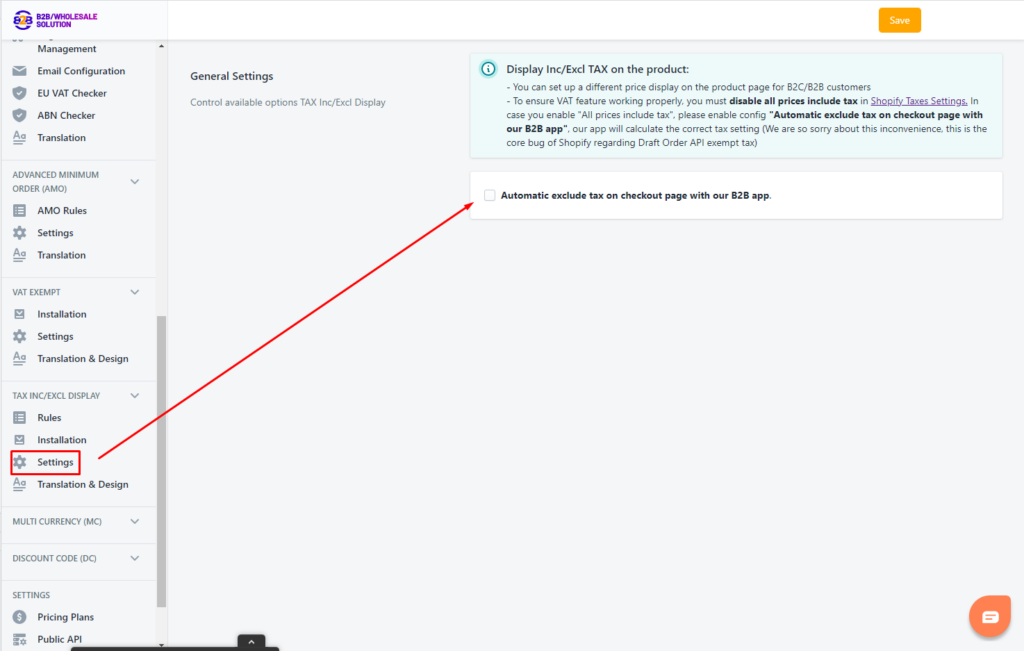
Step 3: Translation
You can translate default texts, for example, incl. VAT into your language
Under TAX INC/EXCL DISPLAY, go to Translation & Design and enter your target texts
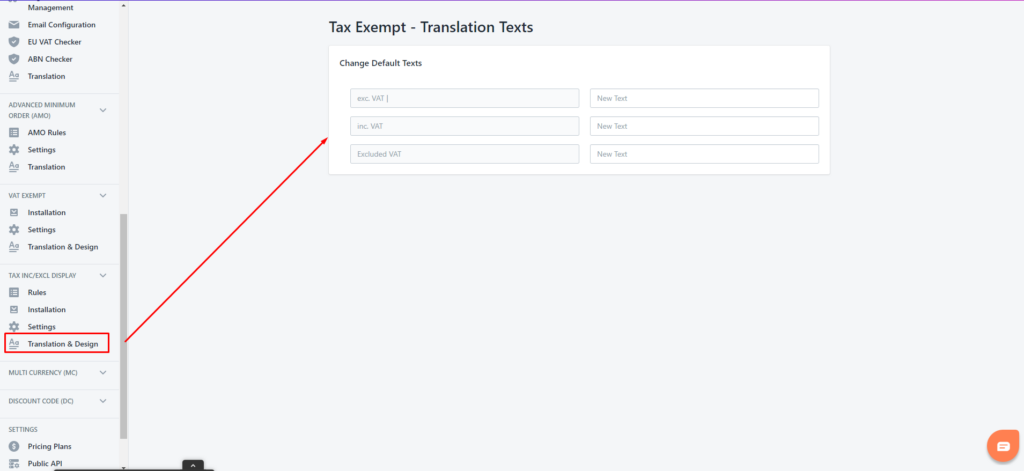
Step 4: Install function
You must manually install this feature to add product price with VAT to the product page.
Under TAX INC/EXCL DISPLAY, go to Installation and follow the guide there:
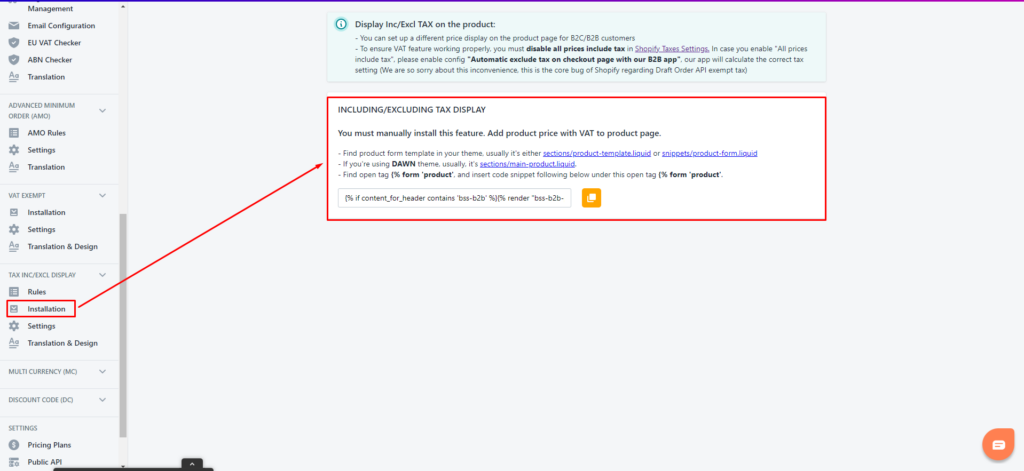
Result on product page:
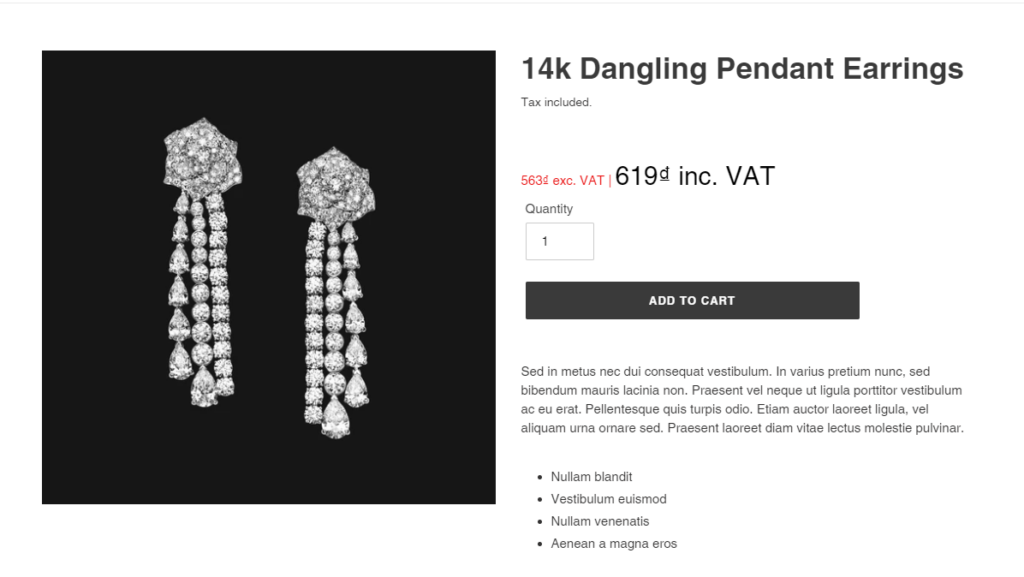
If you have no idea about the manual installation step or the result is not what you expect, please drop us a line via email at sales@bsscommerce.com or on live chat. We are willing to assist you!
