Normally, if you have enabled the Tax Exempt feature on the Dashboard of our B2B/Wholesale Solution app, it will automatically be applied to your cart page. However, if our feature does not work on your theme, please follow the instructions below to manually install it.
- Find cart template file in your theme, usually it's sections/cart-template.liquid or templates/cart.liquid
- Find <form action="" and add code snippet following below to before </form> tag
- In case you can not find these, please try to place them in any position for your purpose or contact our developer for help.
{% if content_for_header contains 'bss-b2b' %}{% render "bss-b2b-tax-exempt" %}{% endif %}
Tax Validation box is shown on the Cart page:
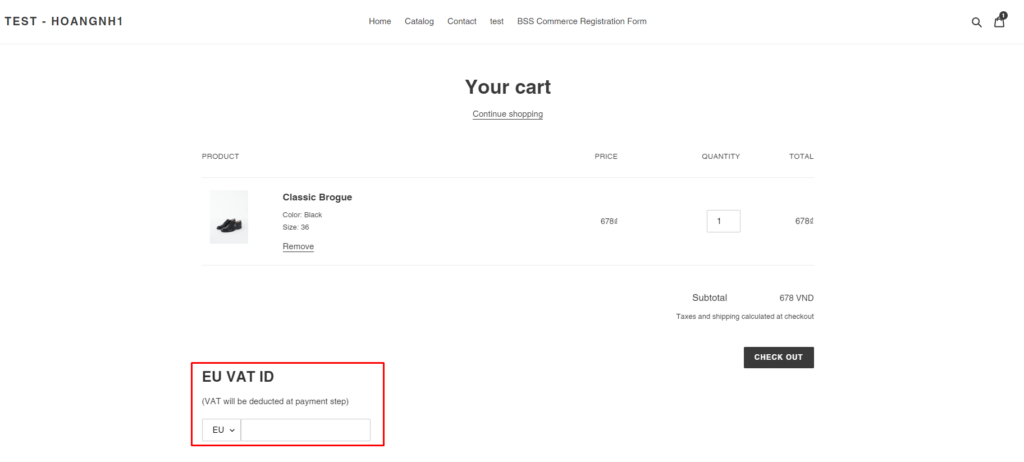
This feature is only available on Advanced plan ($50/mon).
