Our B2B/Wholesale Solution app supports sending the account confirmation email to customers after you approve their registration. We use Shopify default message templates to send and you can customize your message from there.
Go to Admin > Settings > Notifications > Customer notifications > Customer.
- Click on Customer account invite if your registration form doesn’t include the Password section, whilst, you can customize a welcome message and activation account instructions as wished.
- Click on Customer account welcome if your registration form already includes the Password section, whilst, you can customize a welcome message and some Call-to-Action messages such as the introduction of a new collection, discounts,...
Click Save to activate new messages.
This is our example of a customer account confirmation.
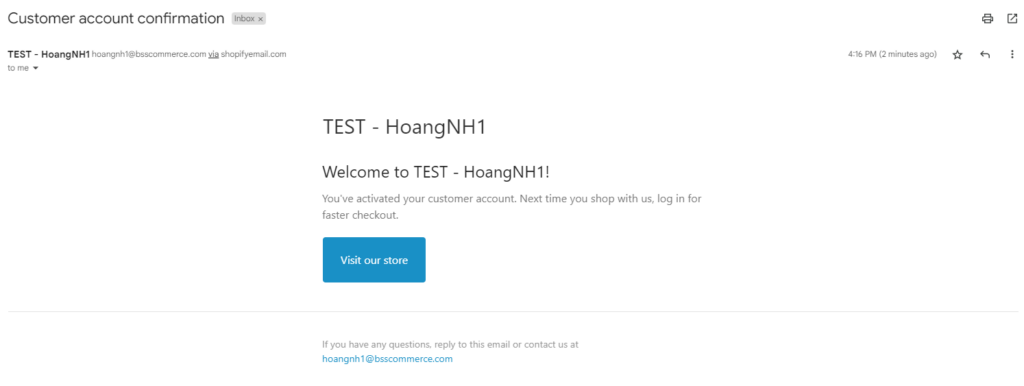
This is our example of a customer account activation.
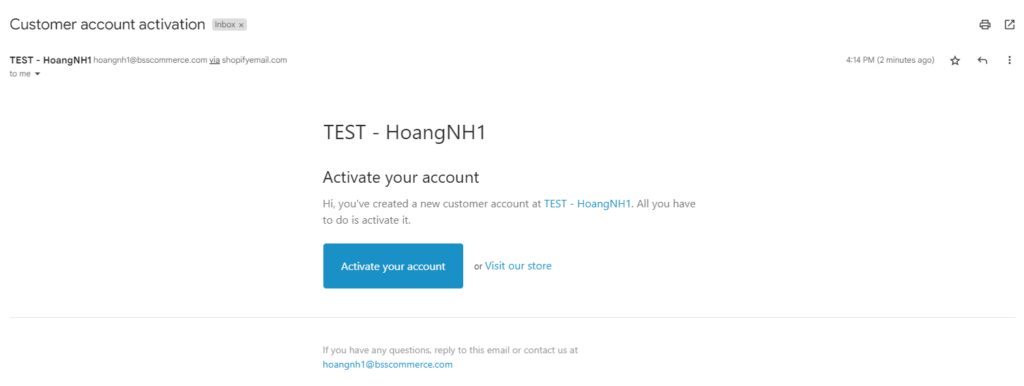
Please note that the notifications are rendered using Liquid. You can follow the instructions from Shopify to know more about notification variables reference and create your own customization. However, if you need help with customization, feel free to contact us via sales@bsscommerce.com for further support. Please note that the support is all free when it comes to advising on settings, the fix for any features working improperly as stated in our documents. Nonetheless, we need to charge if you request for a customization that is not in the scope of the apps, please be ensured that our customization rate is very competitive in the market.
