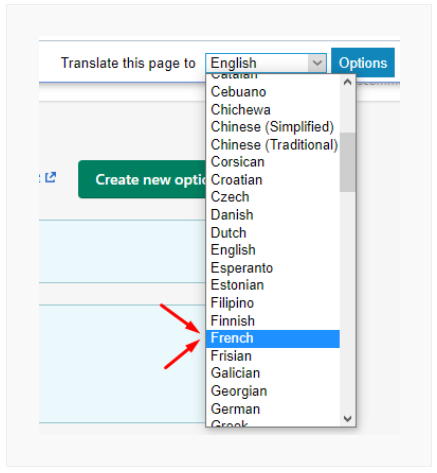Currently, the app interface is in English

However, you can also change to different language. Please follow these steps:
Step 1: Install Language Translator extensions
For Google Chrome: Please install the Google Translate extension:
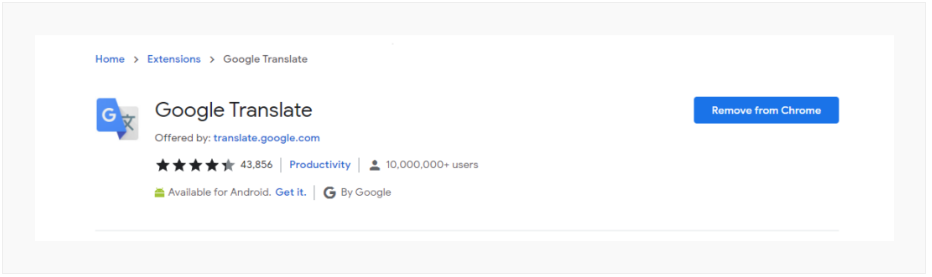
For Opera: Please install the Google Translate add-on:
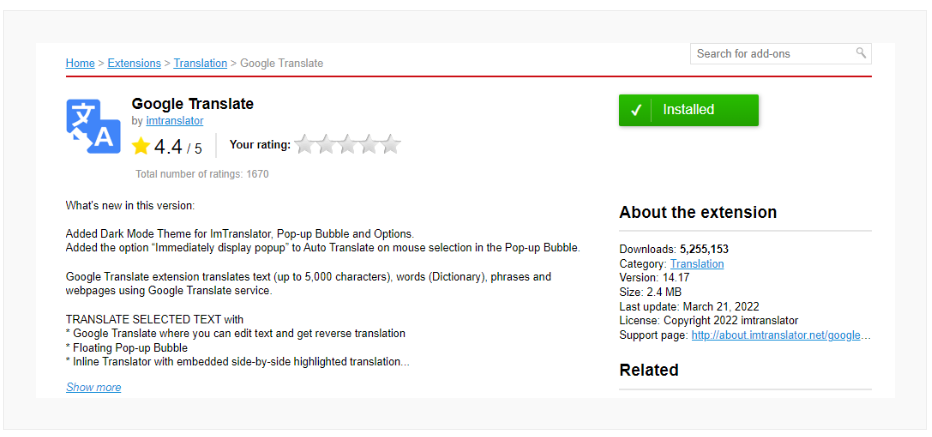
Step 2: Go to the app and translate the website
- For Google Chrome:
Click "Translate this page" in the extension:
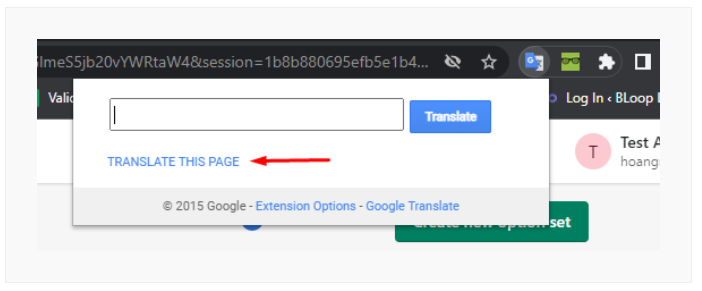
Select the language you want to translate into (for example: French)
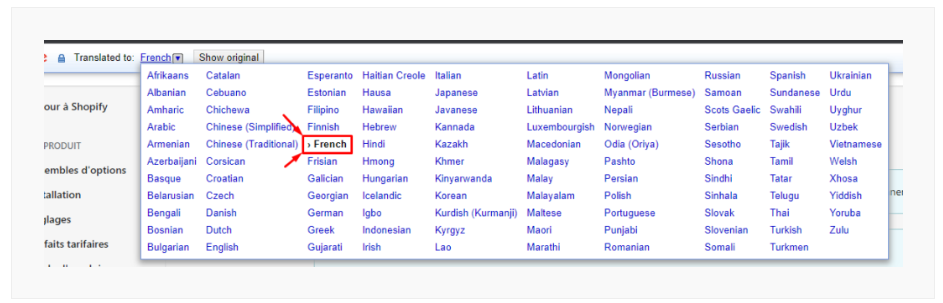
- For Opera:
Right Click the page and select Google Translate > Select "Translate this page to English"
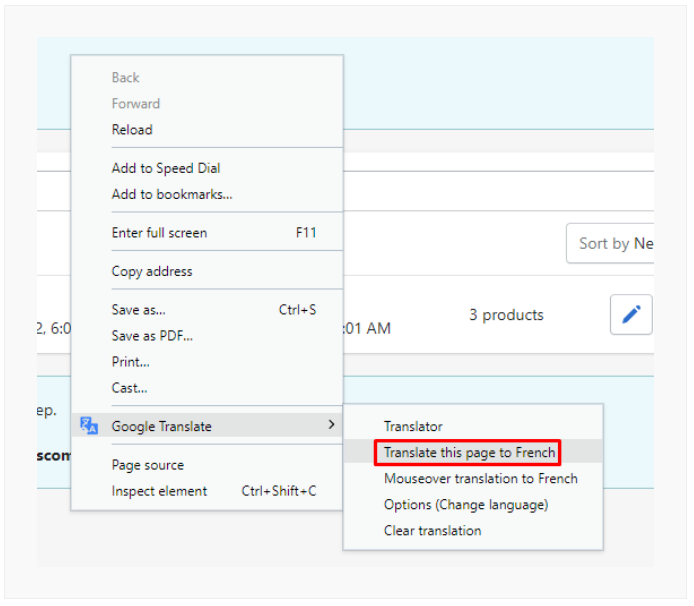
In the translate bar, select the language you want to translate to (for example: French)