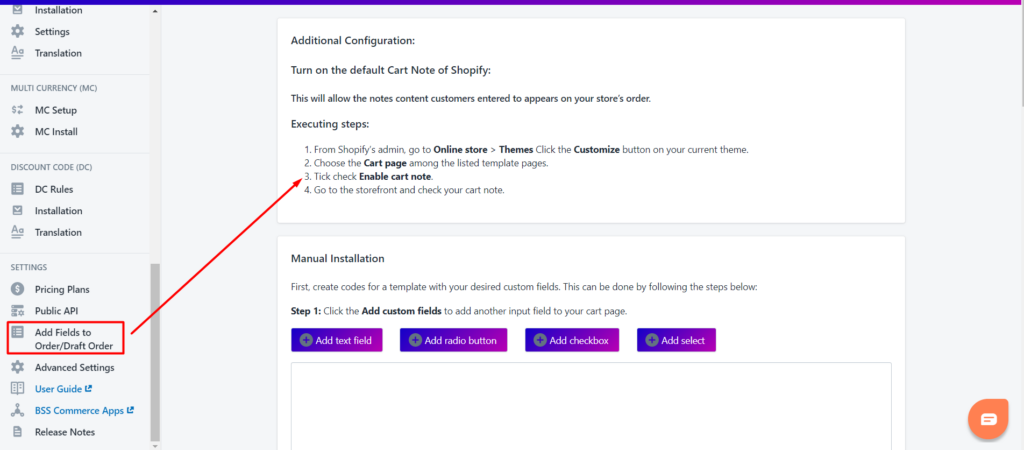This guide will show you how to add customers' notes/additional information in the order details on the store admin page.
Here is an example of a note on Cart page:
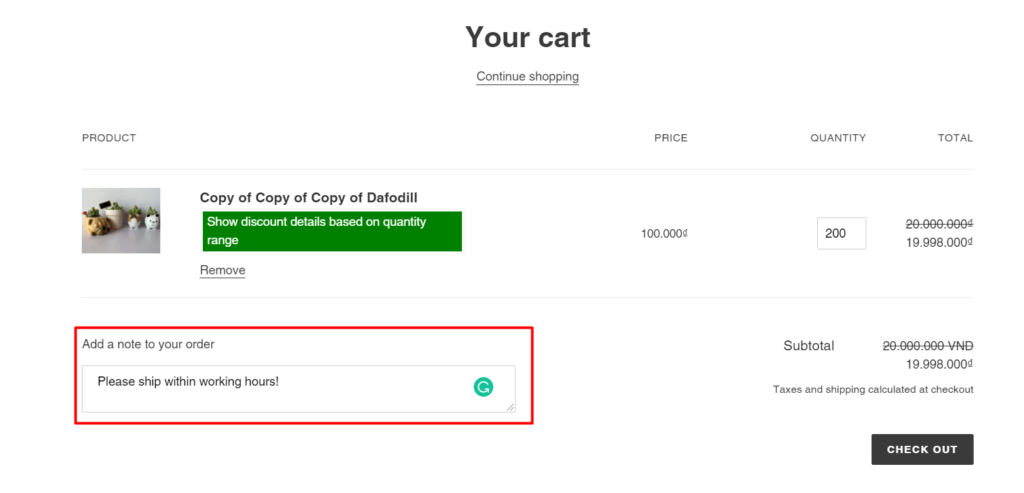
Perhaps, due to the conflict between your theme and our app, notes do not show in Order details page as expected.
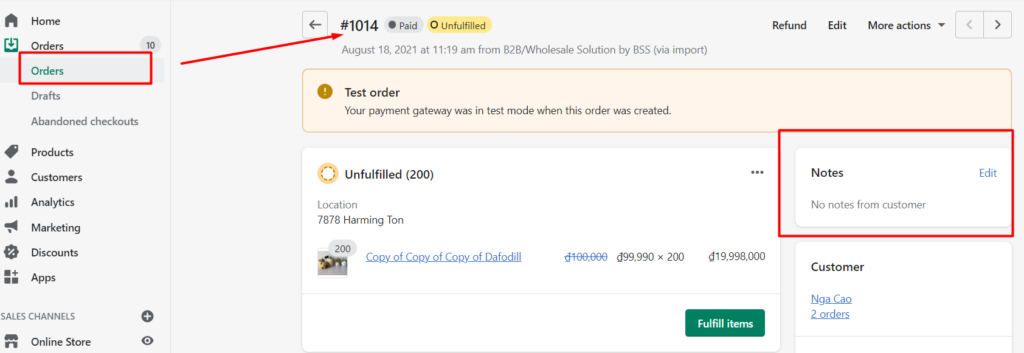
Please follow the 2 steps:
- Enable Add Fields to Order/Draft order in the app Dashboard
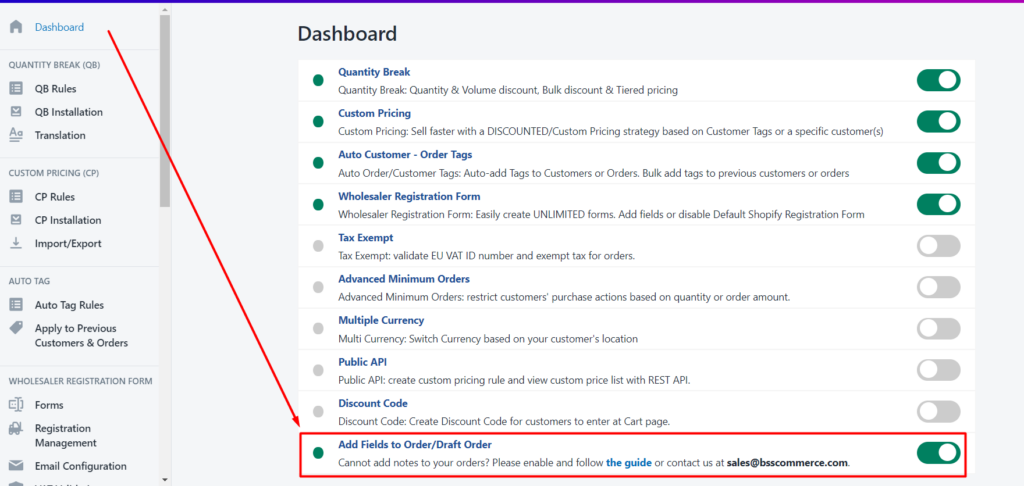
- Install some needed files to your theme. This step requires technical knowledge, you can email us at sale@bsscommerce.com. We will help you asap.