1. Overview
Min/Max Order Quantity per Category for Magento 2 extension is a useful tool for online store owners to limit order quantity for all products in a category that each customer group has to meet before checking out successfully.
With the help of this module, Magento store owners can save up a lot of costs especially shipping costs or package costs. No need to worry about the too small or too large number of order products each category, using this extension, admin can avoid all obstacles in managing order product quantify per categories.
2. How Does It Work?
Please go to Stores ⇒ Configuration ⇒ BSSCOMMERCE ⇒ Min/Max Order Quantity per Category for Customer Group to begin setting up.
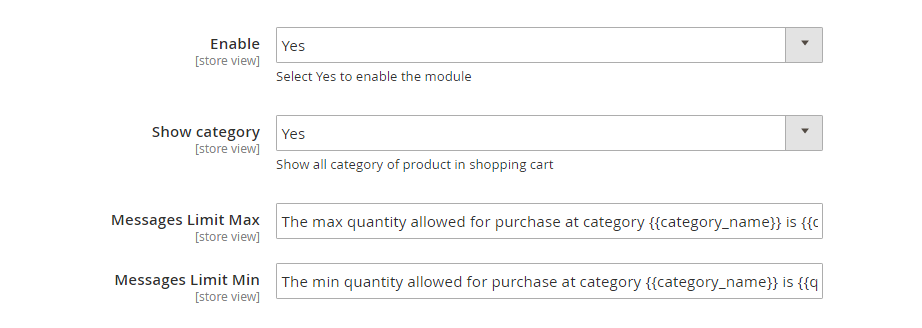
In Enable: Choose Yes to enable the module or choose No to disable it.
In Show Category:
- Choose Yes to show product category in the shopping cart. With product belonging to multiple categories, all those categories will be displayed regardless of where customer added the product to cart.
- Choose No to hide the product category.
In Messages Limit Max: you can change the notification message when maximum required order quantity per category is not met (This message locates at the top left corner of the Shopping Cart). Without any changes, default message will be shown as: The max quantity allowed for purchase at category{category_name} is {qty_limit} [ Product Name : {product_name} ]
In Messages Limit Min: you can change the notification messages when minimum required order quantity per category is not met. Without any changes, default message will be shown as: The min quantity allowed for purchase at category {category_name} is {qty_limit} [ Product Name : {product_name}]
In Min/Max order quantity:
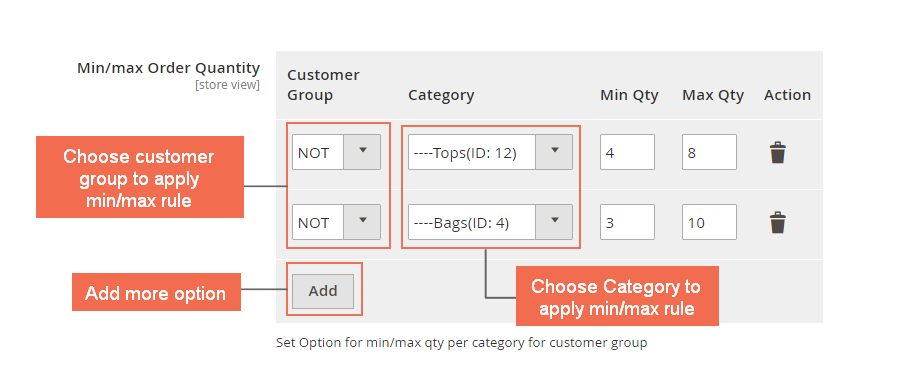
You can freely choose customer group and category to apply the min/max quantity rule. Click Add button for more options.
After finishing with setup, choose Save Config.
*Note:
For products belong to multiple categories, the order quantity of products needs to meet the min/max requirement of all those categories.
The min/max rule is applied to the total number of products in each category added to cart, not the order quantity of each particular product.
