1. Overview
Setting up a limit for order quantity is an essential need for many store owners as it has a remarkable effect on sales policy. However, the default Magento is able to support a few of those demands.
Hence, BSSCommerce has developed Limit Cart Quantity for Magento 2 extension with the hope it will become a useful and effective solution for E-commerce business. The extension helps admin to set a minimum and maximum total quantity of all products in a cart for specific customer groups before checking out successfully. Moreover, the content of the message notifying about quantity error can be customized with expressive choices of words to encourage customers to shop more pleasantly.
2. How Does It Work?
Please go to Stores ⇒ Configuration ⇒ LimitCartQty ⇒ General then set the field Bss_Limitcartqty to Yes.
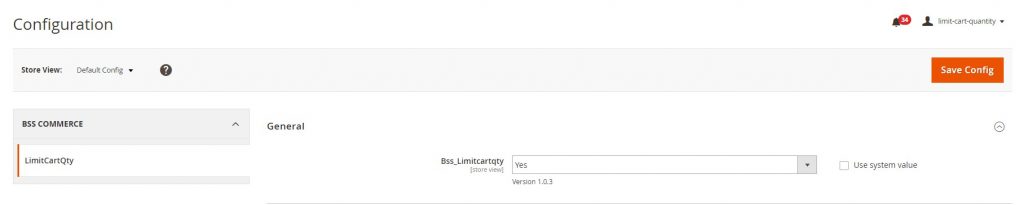
After that, expand the Product Stock Options and start to configure accordingly.
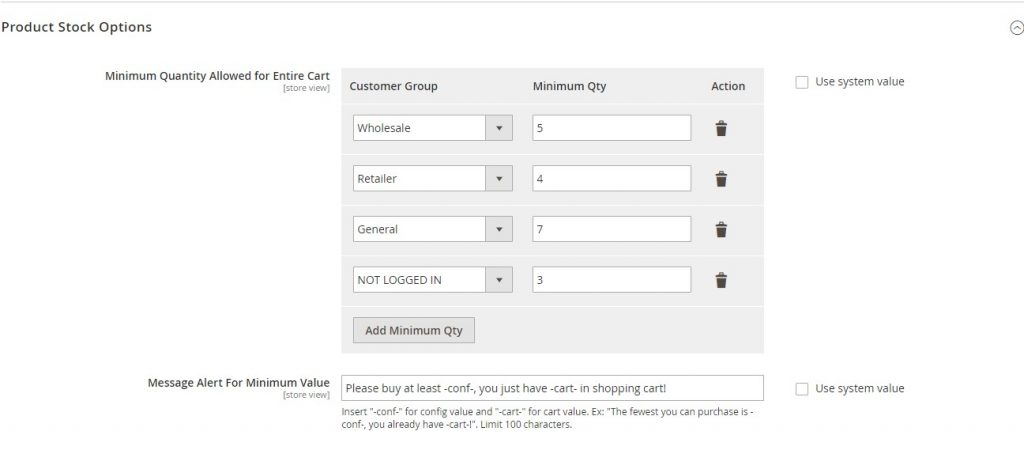
In Minimum Quantity Allowed for Entire Cart, go to Customer Group column, each line has a drop-down list showing all of your customer groups to select.
In Minimum Qty column, you can set any number you want for the minimum order quantity of all products in the cart for each customer group.
In Action column, click to the trash bin icon to remove the minimum quantity required for any customer group.
Click Add Minimum Qty to add more rows to set the minimum for more customer group.
In Message Alert For Minimum Value, add the message you want to show to your customer, insert "-conf-" for config value and "-cart-" for cart value.
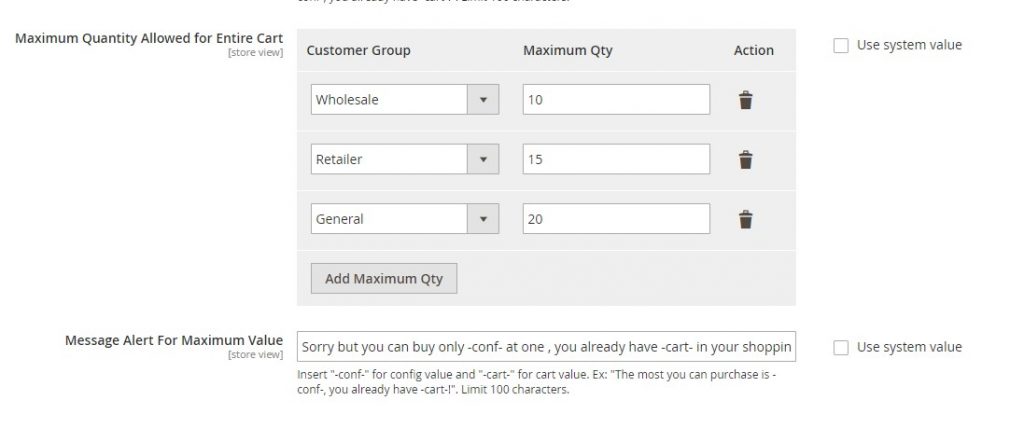
In Maximum Quantity Allowed for Entire Cart, go to Customer Group column, each line has a drop-down list showing all of your customer groups to select.
In Maximum Qty column, you can set any number you want for the maximum order quantity of all products in the cart for each customer group.
In Action column, click to the trash bin icon to remove the maximum quantity required for any customer group.
Click Add Maximum Qty to add more rows to set the maximum for more customer group.
In Message Alert For Minimum Value, add the message you want to show to your customer, insert "-conf-" for config value and "-cart-" for cart value
