1. Overview
Magento 2 Min/Max Order Amount per Category for Customer Group allows limiting the range of order amount per category. Easily set up minimum/maximum order value for each customer group and add more rules just one time.
Highly recommended for B2B/Wholesale customers who want to focus on increasing revenue per customer segmentation.
2. How does it work?
Please go to Admin > Configuration > Bss Commerce > Min/max Order Amount per Category for Customer Group.
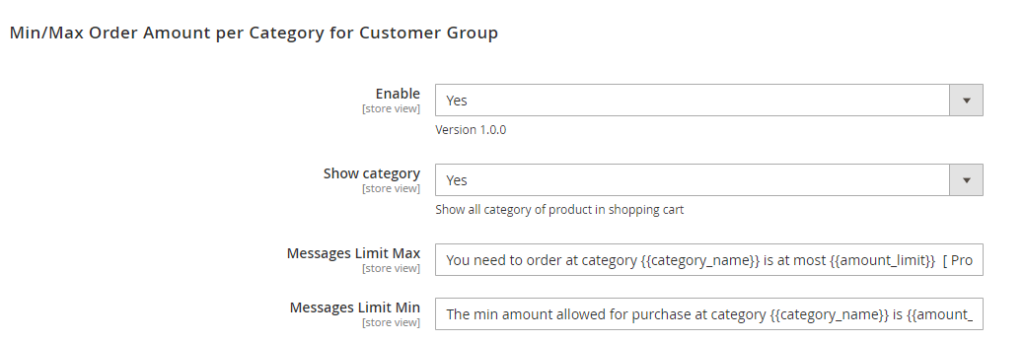
In Enabled: Choose Yes to enable the module or choose No to disable it.
In Show category:
- Choose Yes to display all the categories that the product is assigned to in the shopping cart.
- Choose No to hide the product category.
In Messages Limit Max: you can adjust the notification message if the maximum order amount required per category is not met (This message is located at the top left corner of the Shopping Cart). Without any changes, default message will be shown as: The max amount allowed for purchase at category{category_name} is {amount_limit} [ Product Name : {product_name} ]
In Messages Limit Min: you can adjust the notification messages when the minimum order amount required per category is not met. Without any changes, default message will be shown as: The min amount allowed for purchase at category {category_name} is {amount_limit} [ Product Name : {product_name}]
In Min/Max Order Amount:
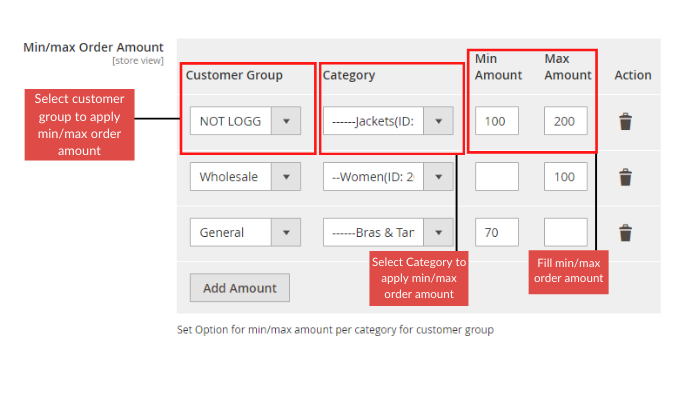
In Customer Group column: Select Customer group to apply min/max order amount, include Not logged in, Wholesale, General, Retailer or other custom customer group of choice.
In Category column: Select Product Category to apply min/max order amount.
In Min Amount/Max Amount column: fill the minimum/maximum order amount.
Click Add Amount button if you want to create more rules for more categories and customer groups.
After finishing with setup, choose Save Config.
*Note:
If multiple rules applied, customers will receive every notification for each of the product that does not meet the min/max settings.
