Firstly, let's distinguish the definition between badge and label:
-
- The badge is placed out of the product image, such as under product name, under the product price, under the image, so on.
- Meanwhile, the label is working inside the product picture.
For example:
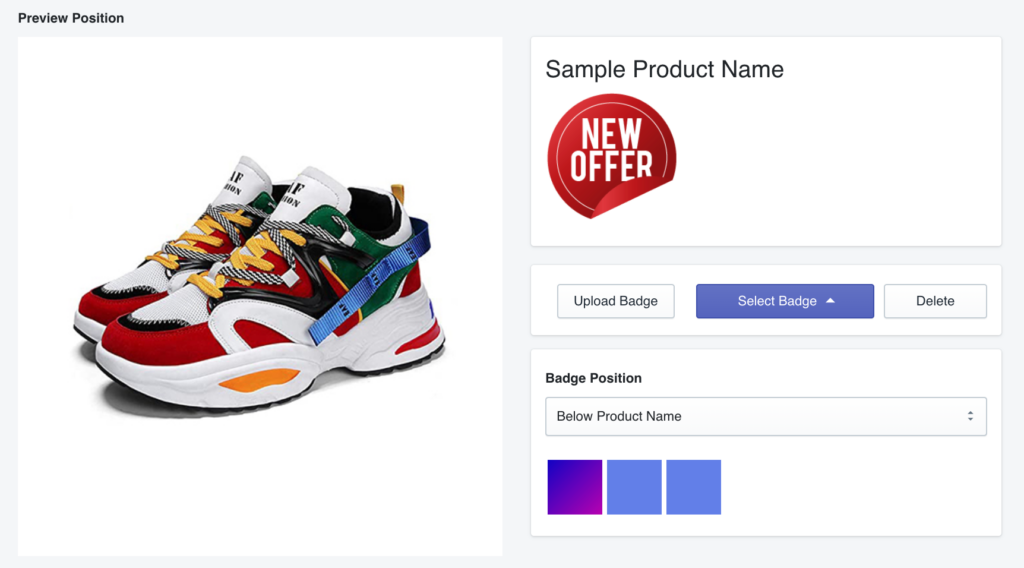
The badge is under the product name
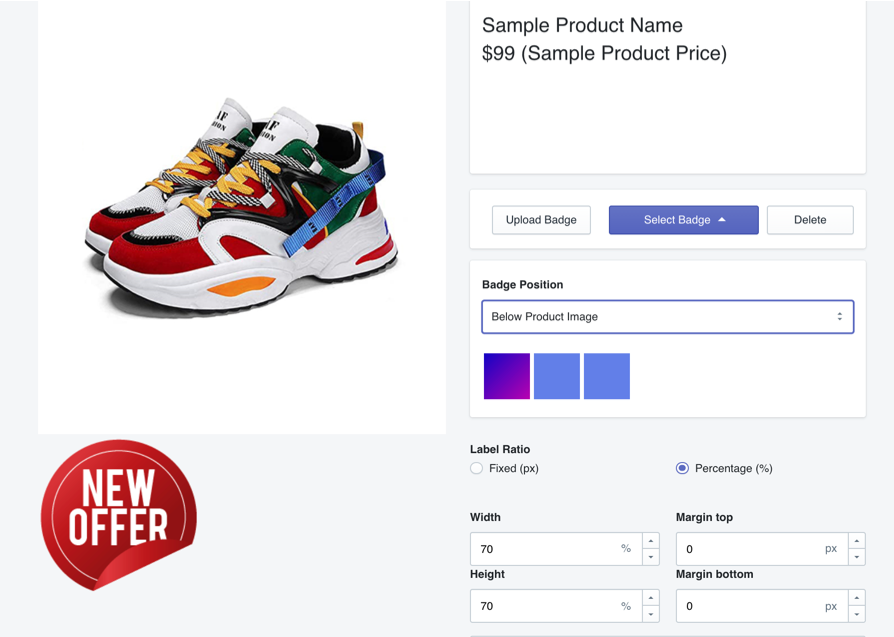
Under the product image
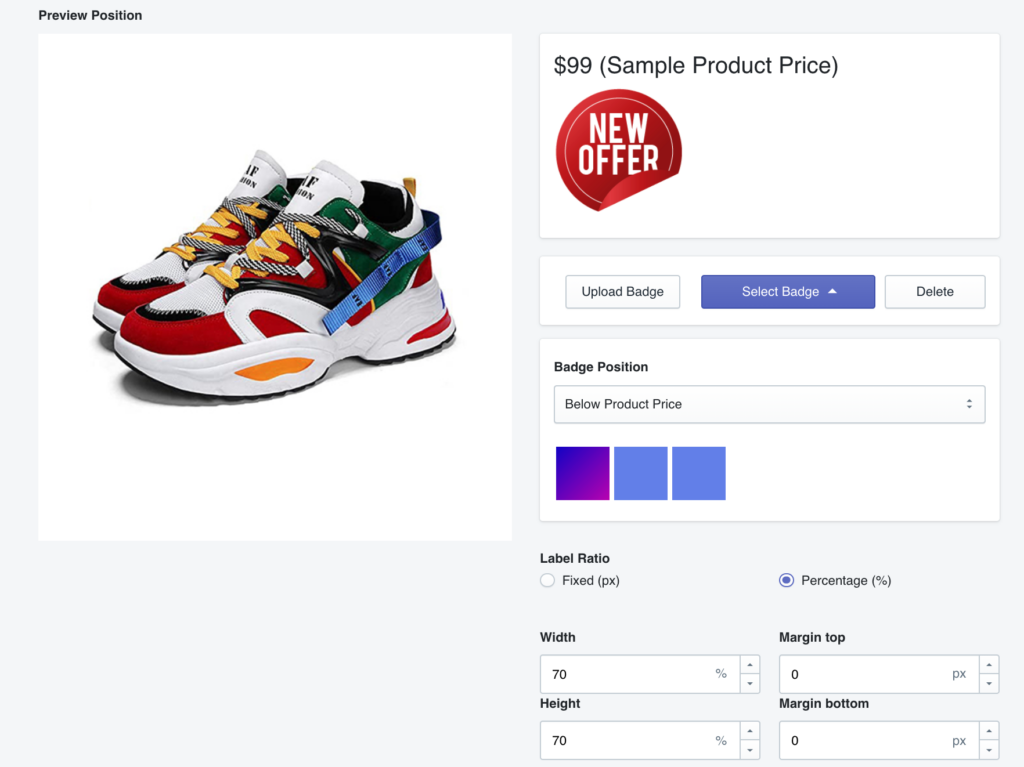
And under the product price
To learn more about how to modify the badge in different positions, see How to show badges out of product images?
Therefore, anytime you create a badge, you must first verify the position that you want to display it in. If the badge does not appear after you have configured it, please contact us at sales@bsscommerce.com for assistance.
Secondly, if you mean that the "Label" is not visible on the product image, there are a few possibilities:
-
- Incorrect settings.
- The app may not be compatible with the theme.
- The app does not work with third-party apps.
If you encounter any of the above cases, please contact us at sales@bsscommerce.com.
