In the app settings, please choose Add New Badge.
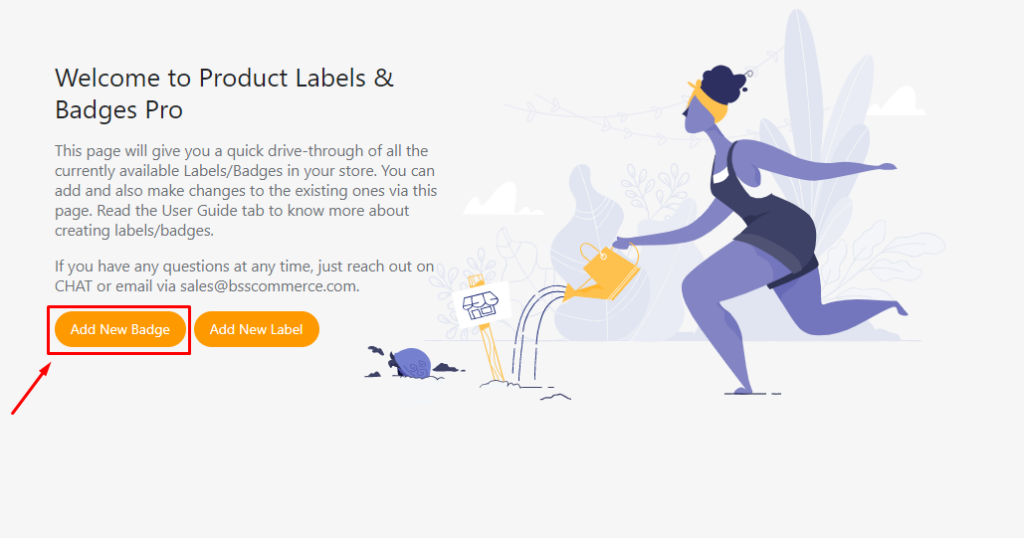
2.2.1. General settings

Similar to the label, you can choose to show the badge on specific pages.
2.2.2. Configuration
Feel free to upload a badge image or create a text badge as wished.
You can choose the width and height of the badge. More importantly, choose the badge position.
2.2.2.1. Show badge under the product name
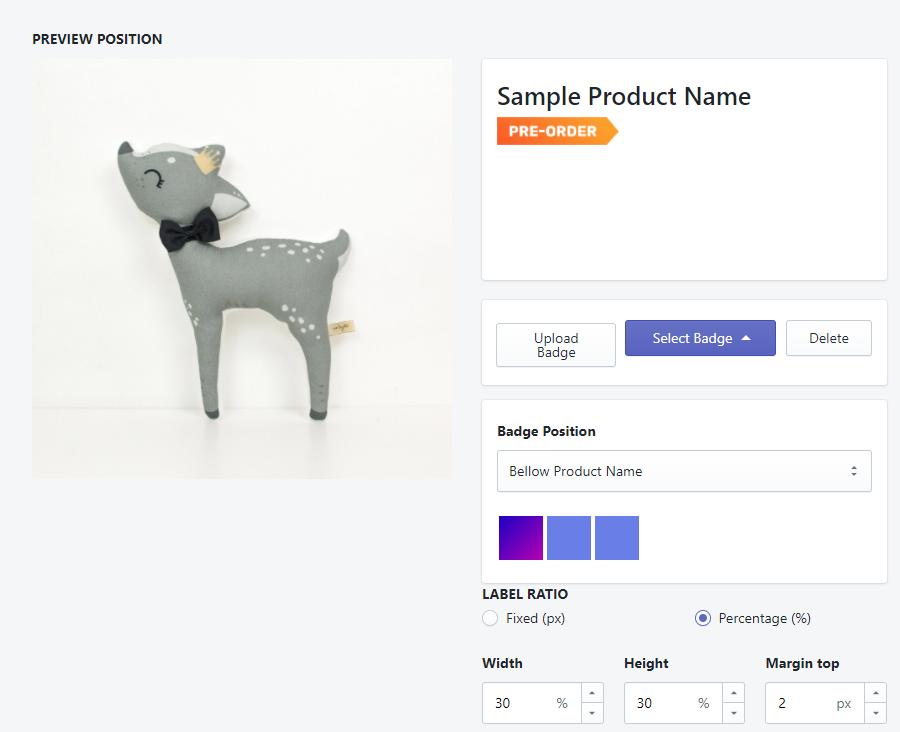
2.2.2.2. Show badge under the product image
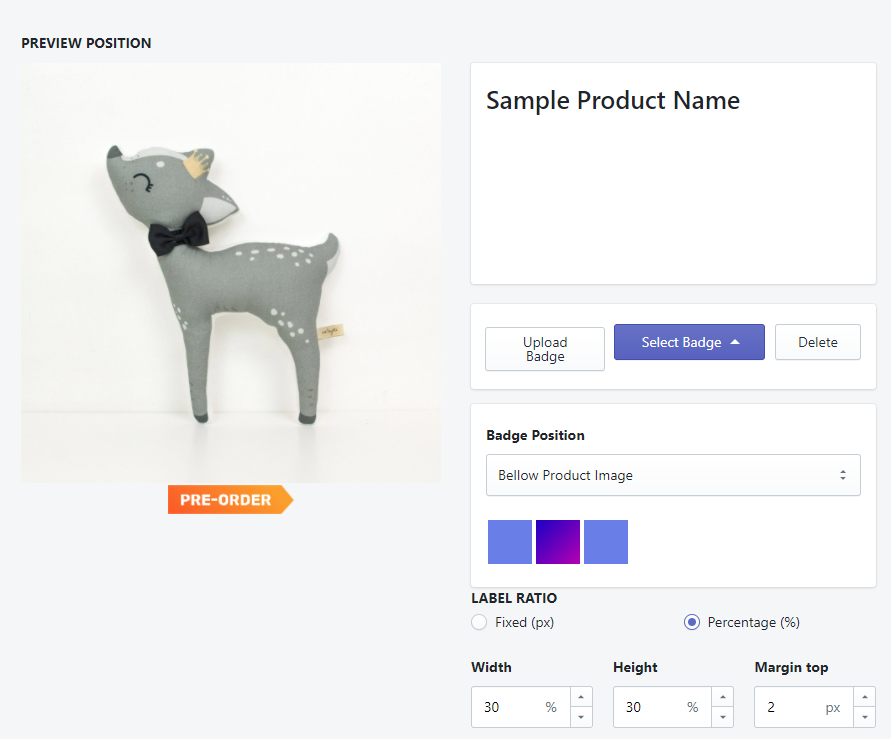
2.2.2.3. Show badge under the selector
If you want to display the label in other places, you can choose to show the label under a selector. To do so, you have to detect the class of that selector.
Please refer to this video:
Notes:
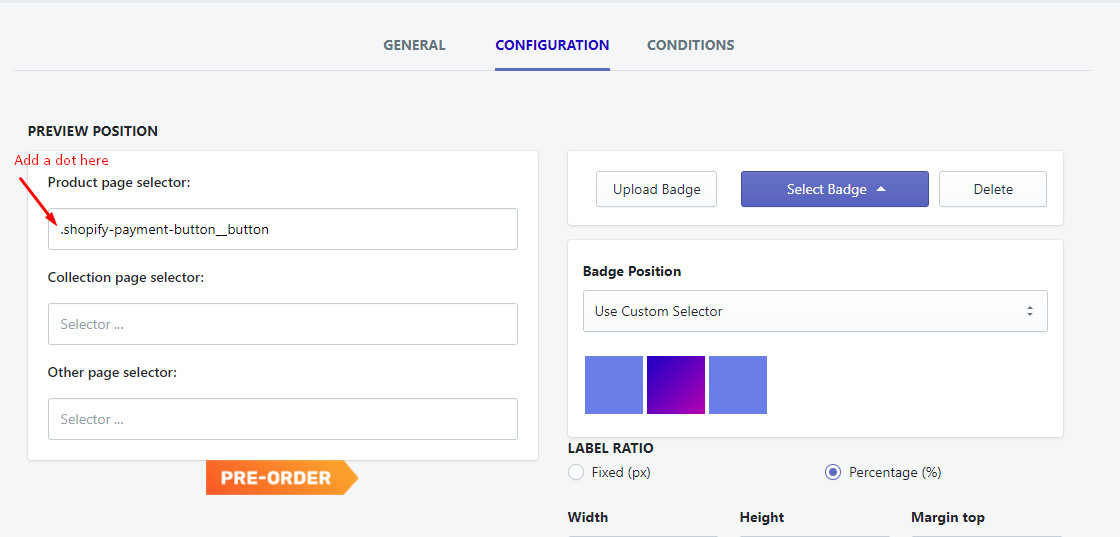
- When you add the selector to the selector box, please add a dot before the class. Also, replace the space between two classes with a dot, too.
- You can check the badge demo here.
- Contact us at sales@bsscommerce.com if you choose the exact class but the label is not showing
