Solved. Go to Conditions => Inventory Status.
Here you need to Enable the Visibility Date function.
After that, please choose the date and time that you want the label/badge to show up on the products.
Then, when the time you chose comes, the label/badge will be automatically added to the product images and stay there until it has to disappear.
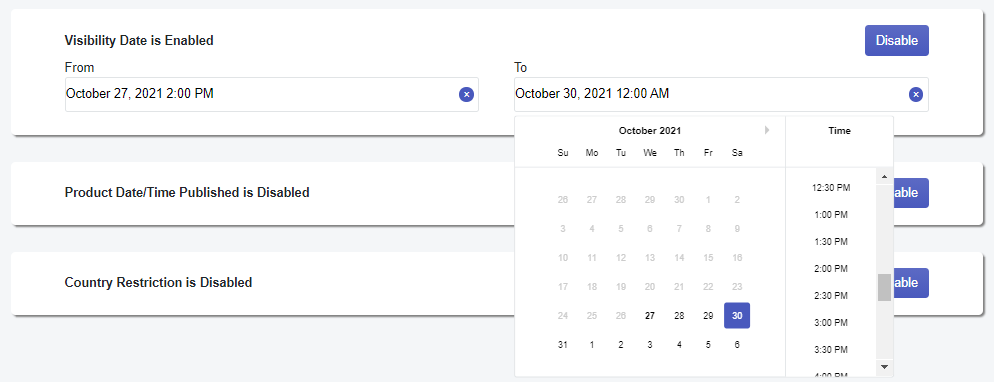
Note: This feature is only available on Advanced ($10/month) and Platinum ($20/month) plan.
