Labels/badges are not on your store after changing theme because our codes from the app haven't been inserted into the new theme yet.
To install codes into your new theme, please go to Advanced Installation and click Update.
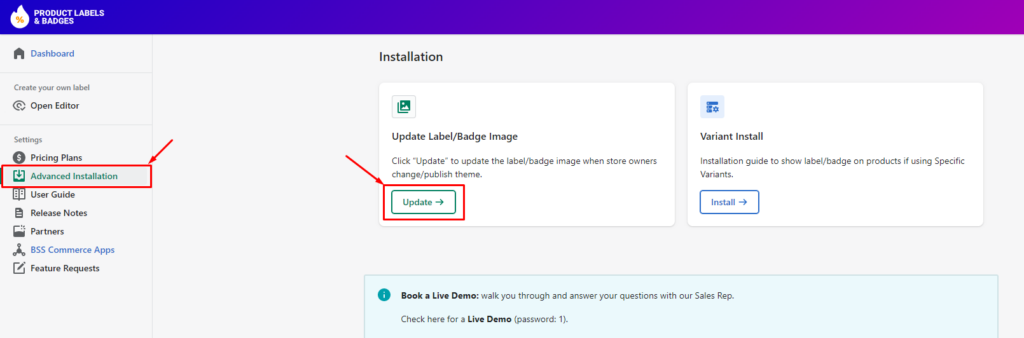 It could take several seconds to finish the installation process. Then, a successful message will show up.
It could take several seconds to finish the installation process. Then, a successful message will show up.
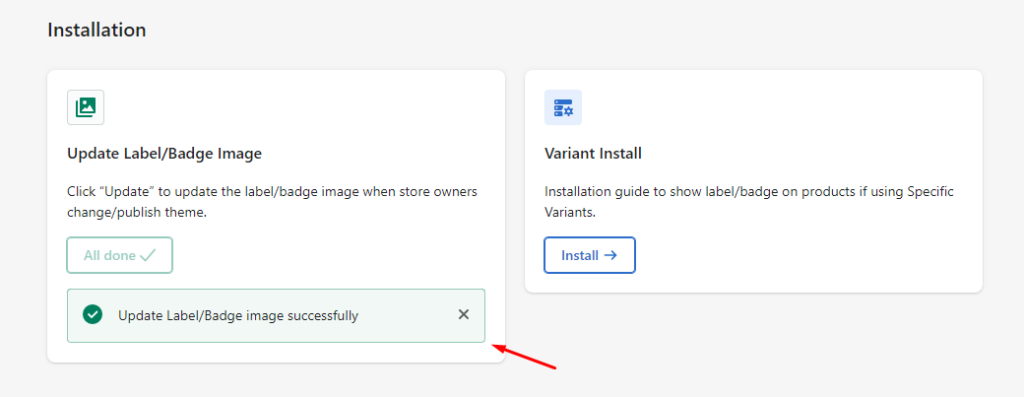
After that, make sure the app work by checking labels/badges on your store. If they still haven't been shown, feel free to contact us at sales@bsscommerce.com support.
