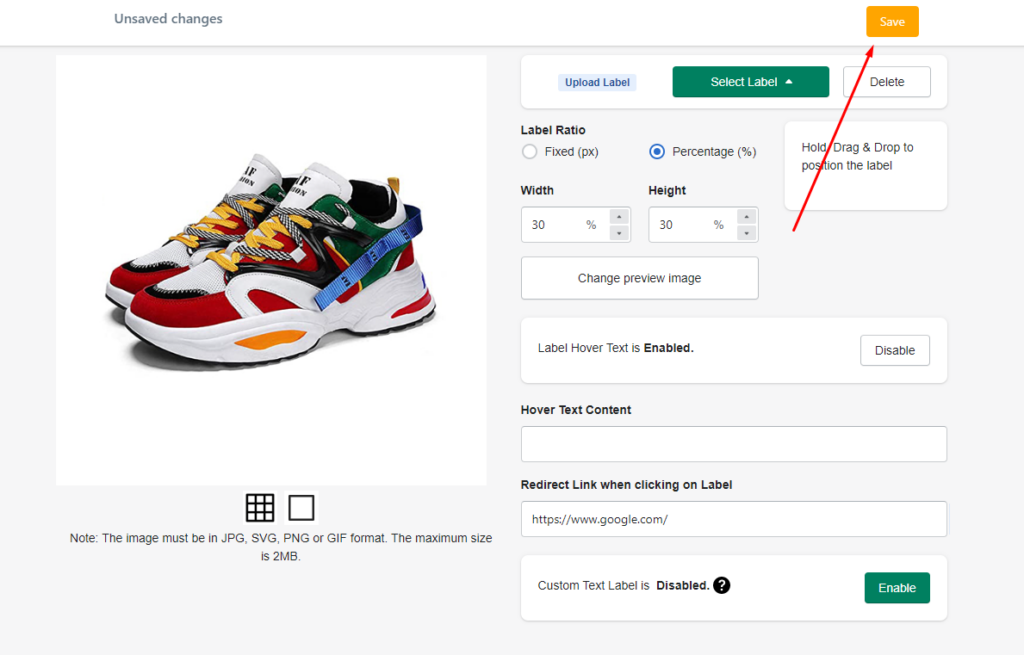Before setting up, make sure you understand how to use Product Labels/Badges basically. For more information, please read the link below:
How to use the FREE Plan? - BSS Commerce Wiki
To make label/badge able to redirect who clicks, you should go to CONFIGURATIONS when creating/editing a label/badge.
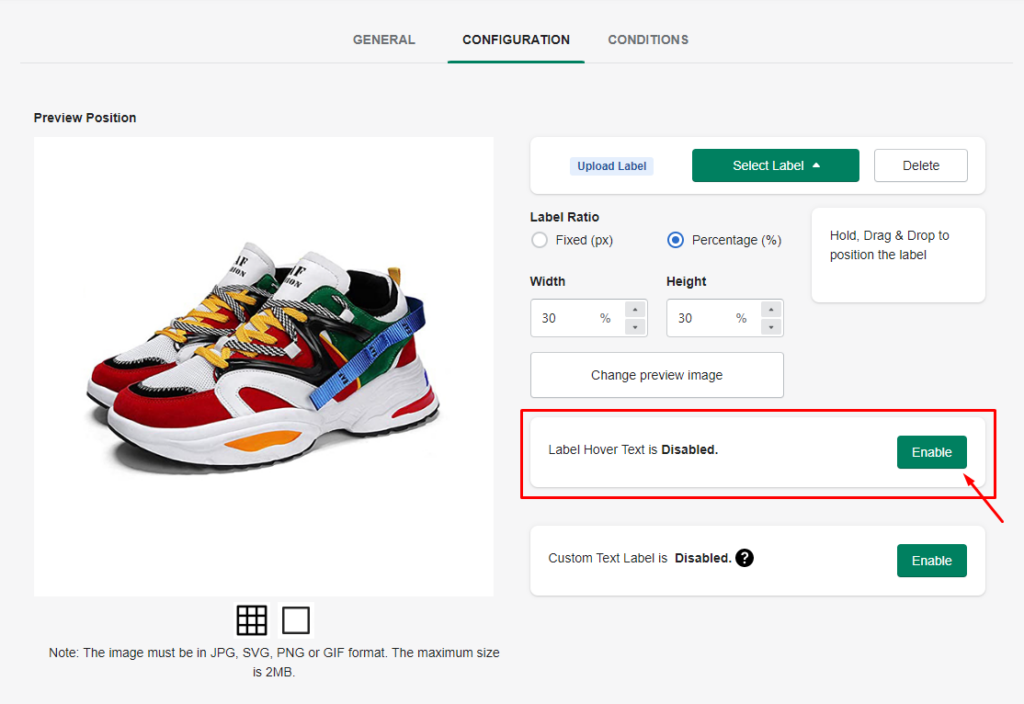
After that, click Enable on Label Hover Text section. There will be 2 options like the image below.
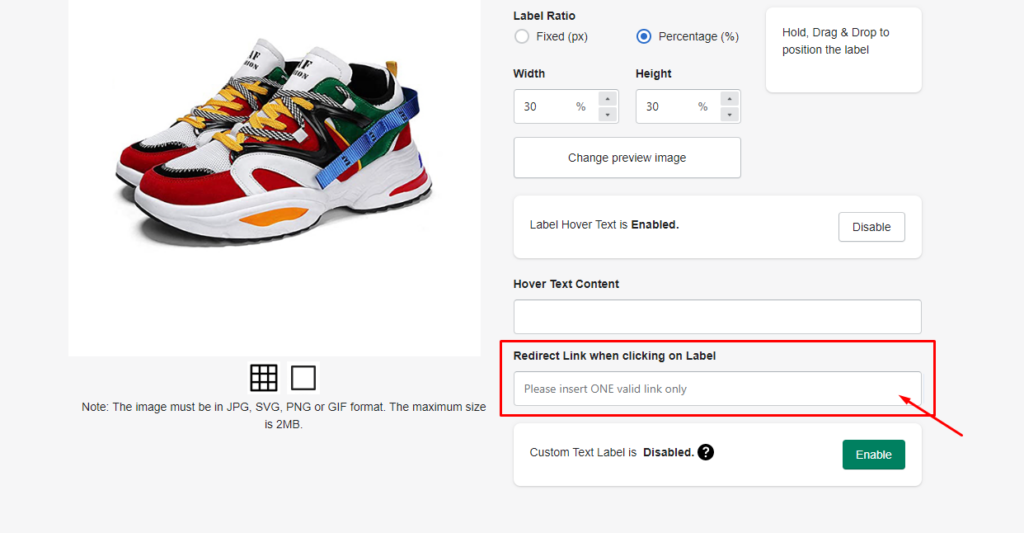
Enter the link you want customers to be redirected to in the textbox of Redirect Link when clicking on Label.
Finally, click Save to update your changes.