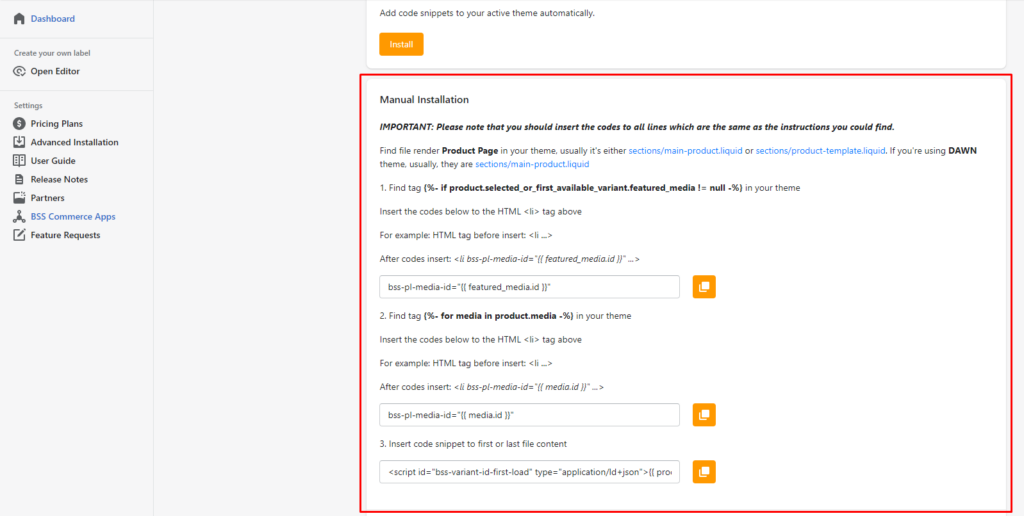First, you should know how to use the app basically. Read this for more information: How to use Product Labels/Badges
Currently, only labels are supported at variant level.
To set up a label for variants, on CONDITIONS tab, click Specific Variants in Select Products section.
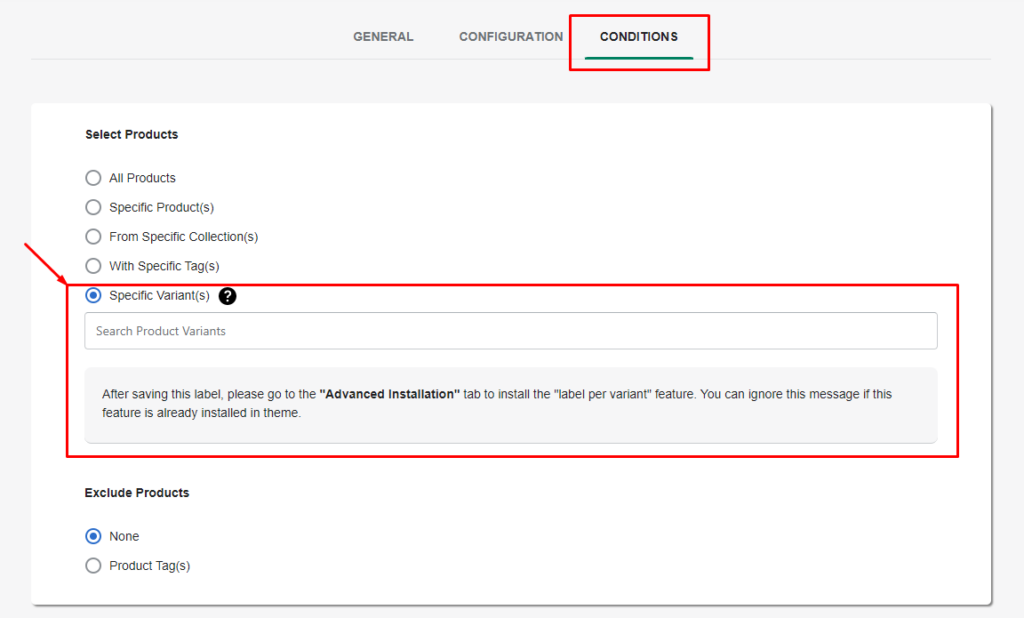
Enter your product name on Search box, a popup will show up. After that, select variants you want labels to be displayed on.
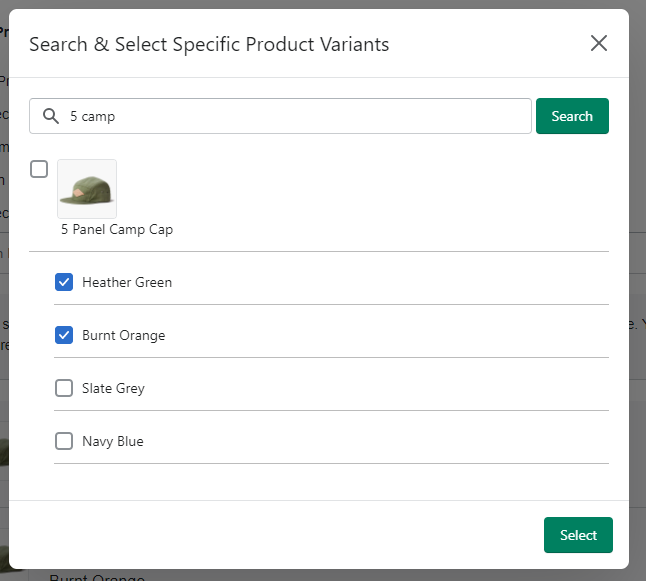
Make sure your settings are correct and click Save.
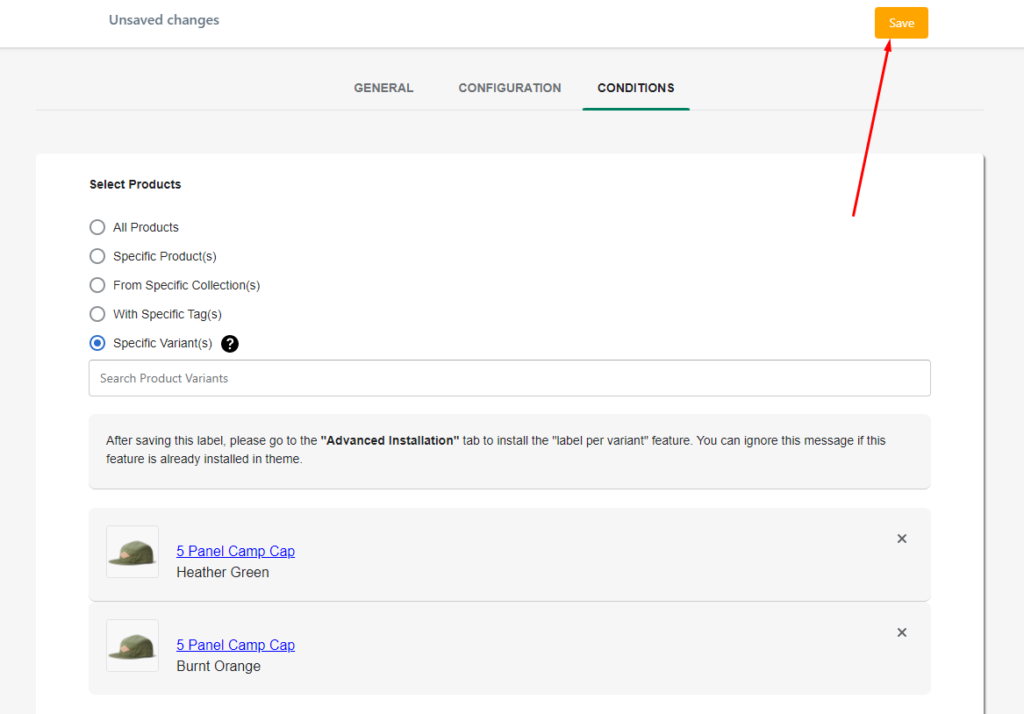
After that, go to Advanced Installation. In Variant Install section, click Install. Continue to click Install in the shown page.
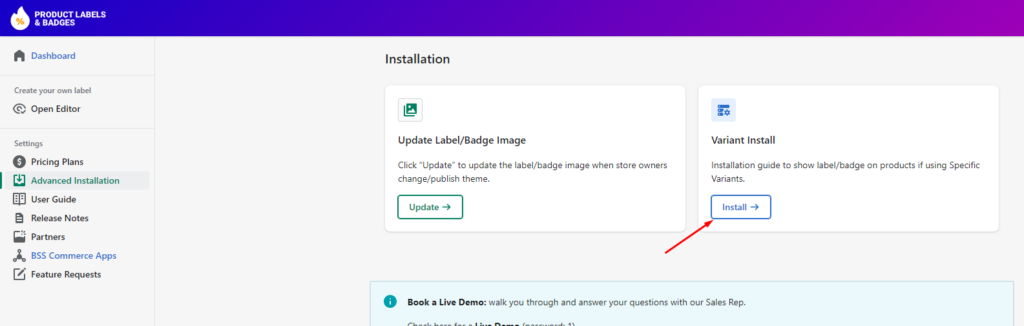
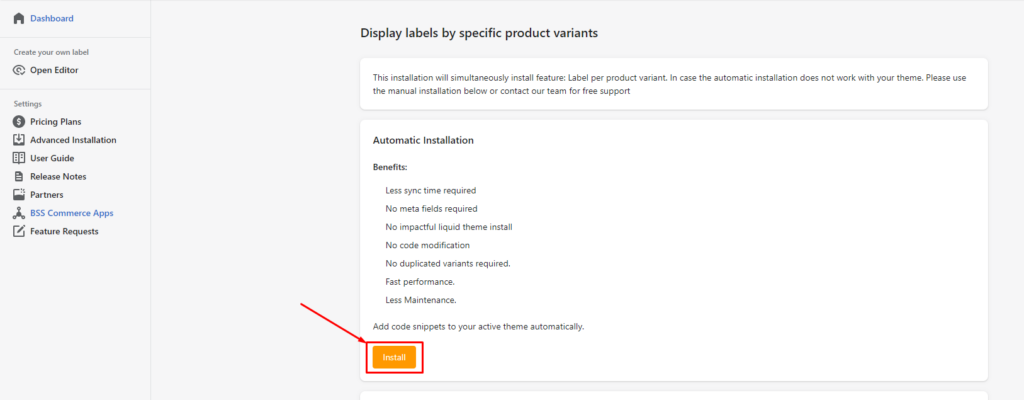
Please wait for several seconds after installation and check the results on your store.
If it doesn't work, try Manual Installation or contact us at sales@bsscommerce.com for support.