1. Overview
Pro Configurable Products Grid Table View extension enables Magento Shop Owners to display associated products, creating a neat and professional table to show specific features of selected products, especially including color-swatch function built in and tier price display.
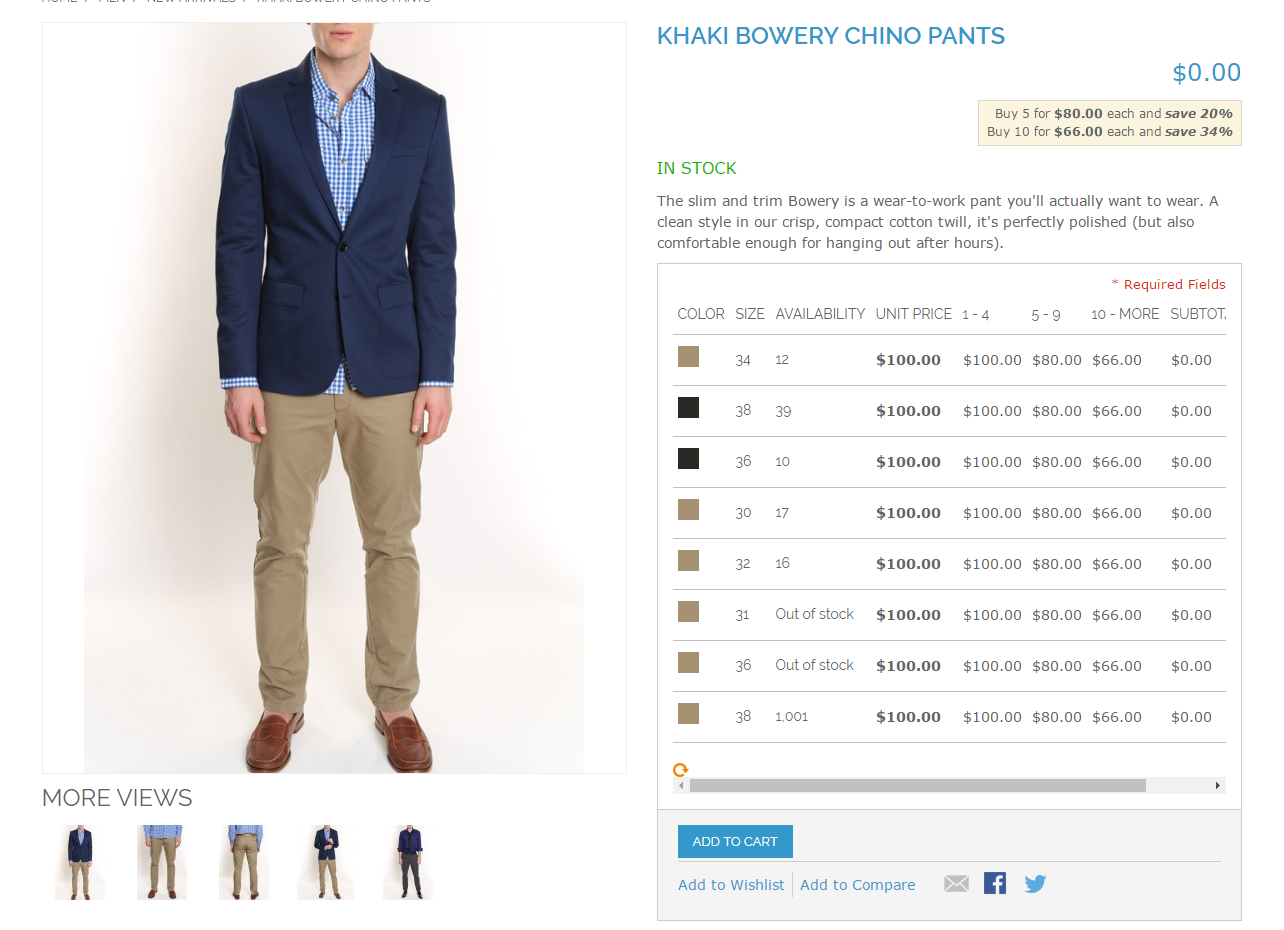
2. How Does It Work?
2.1 Functions of Magento Pro Configurable Product Grid Table View extension
Detailed explanation
- A professional grid view table for configurable products. The table will contain which attributes of the product as you want and that will be very convenient for customers when ordering.
- Ability to increase/ decrease product quantity in the convenient table and automatically calculate the total payment.
- Built-in Color swatch function
+ Color swatch displays as the label with Magento version 1.4.x to 1.8.x
+ Color swatch displays as pictures with Magento version1.9.x
- Display Tier price for the configurable product.
- Demonstrate in stock/ out of stock status.
- Display different price and tier price for each simple product.
- Display the price range of the configurable product.
- Allow customers to add more than one product to cart at a time.
2.2 Backend Settings
Go through System ⇒ Configuration ⇒ BSS COMMERCE ⇒ Configurable Grid View
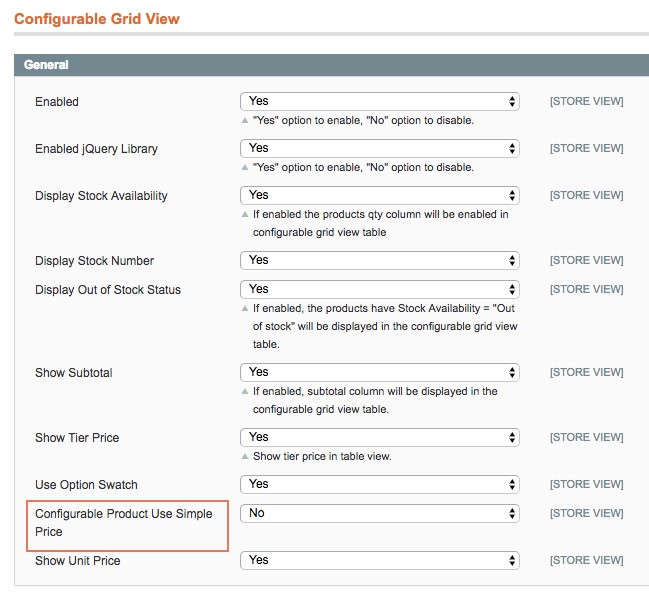
- In Enable: Choose Yes/ No to enable or disable the module
- In Enable jQuery Library: Choose Yes/ No to enable or disable jQuery Library.
- In Display Stock Availability: When you enable it, you can see stock availability in the configurable grid table.
+ Display Stock Number: choose Yes to show stock number.
+ Display Out of Stock Status: if you enable, the products have Out of Stock status will be shown up.
- In Show Subtotal: you can choose Yes or No to display or hide the subtotal column.
- You can choose to show or hide Tier Price by selecting Yes or No.
- In Use Option Swatch: Choose Yes or No to enable/disable Swatch.
- Pro Configurable Products Grid Table View Extension enables customers to use color swatch function for each child product and has color swatch guide for admin
- In addition, if you want to create color swatches for configurable products, you can do it by following our tutorial blogs about color swatch: Magento Tutorial: Create Color Swatches for Configurable Product.
- NOTE: Normally, the swatch default gets the image attached to label uploaded in the configurable product edit page. However, this extension will take images uploaded for each child item.
- In Configurable Product Use Simple Price:
- If you choose Yes, you have to do the two following things:
+ You have to set different prices for simple products.
+ Go to Catalog ⇒ Manage Catalog
+ You click to each simple product to set price and choose Price in Product Information:
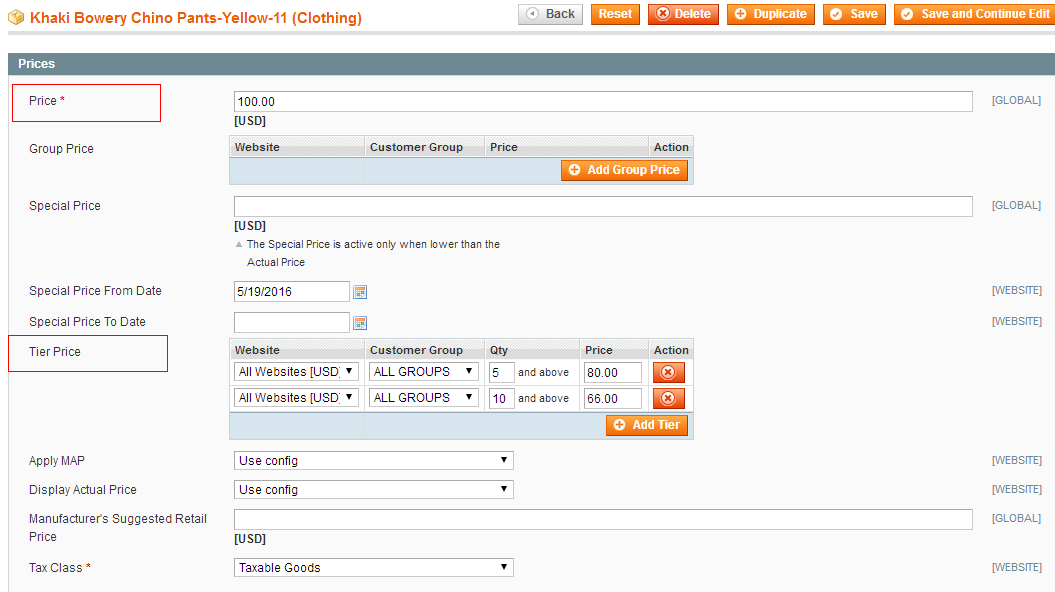
-
- In Price: you set a specific price for the product
+ Set different tier prices of simple products for ranges of quantities (the quantity ranges of products are the same)
+ In Tier Price, click Add Tier to set up specific tier price for each range of quantity and customer group
The Pro Configurable Product Grid Table View is displayed as below:
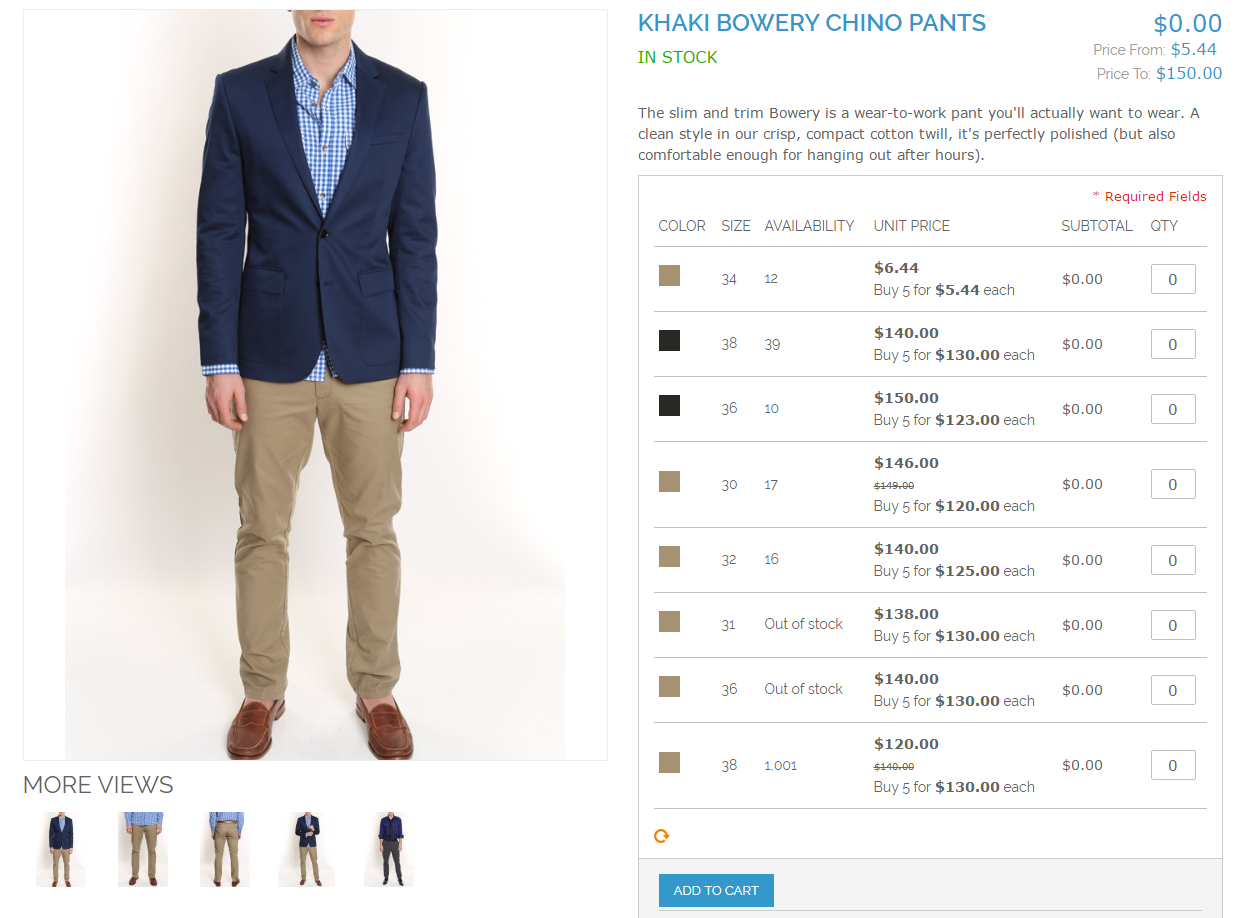
- If you choose No, this extension will display the prices of configurable products instead of the different prices of simple products.
The Pro Configurable Product Grid Table View is displayed as below:

- In Show Unit Price: Choose Yes to display the unit price column in the grid table view and choose No to hide it.
NOTE:
- Pro Configurable Product Grid Table View Extension does not support setting price for attribute’s options of configurable products. So you need to set up a price for children products only:
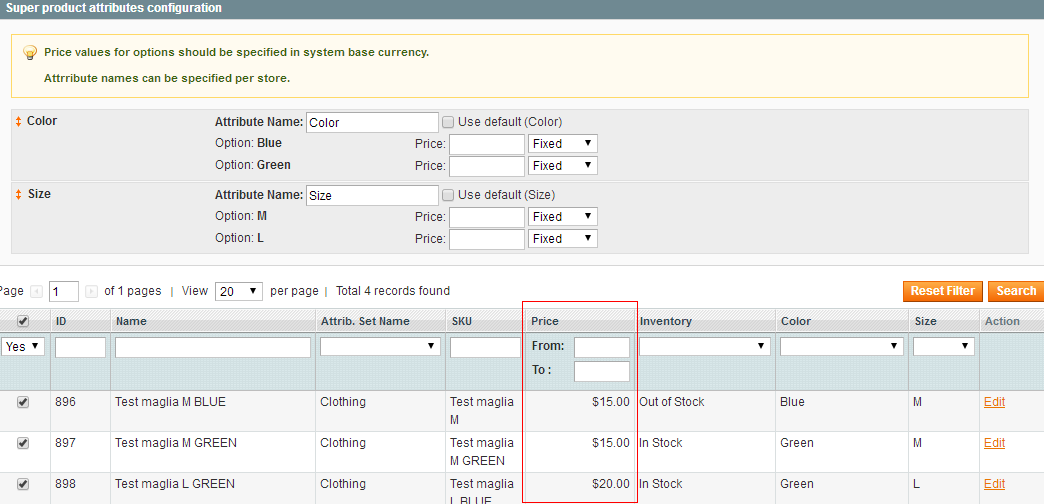
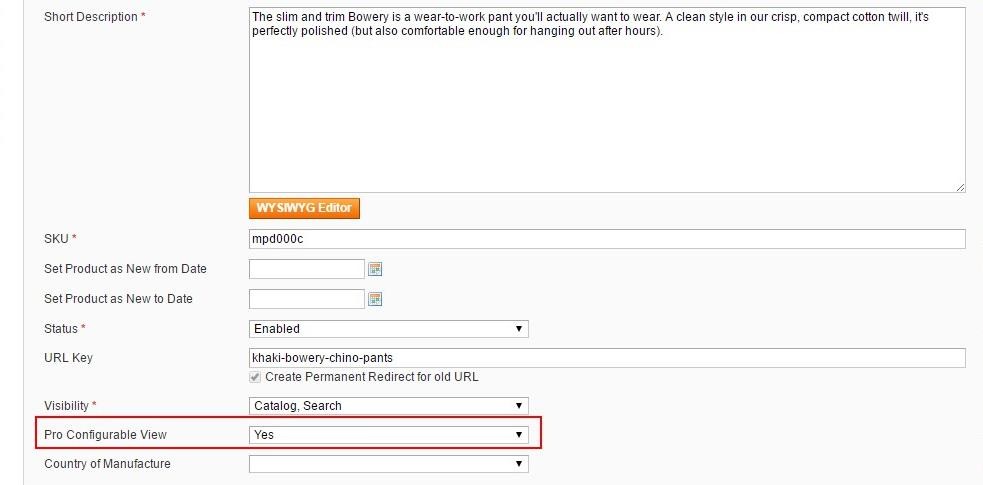 Pro Configurable Product Grid Table View Extension supports to choose specific products to display in the grid table view or use Magento default dropdown. Go to Product Edit Page, in Pro Configurable View, choose Yes to apply the extension for the product.
Pro Configurable Product Grid Table View Extension supports to choose specific products to display in the grid table view or use Magento default dropdown. Go to Product Edit Page, in Pro Configurable View, choose Yes to apply the extension for the product.
If you want more information about Configurable Products, check it out:
