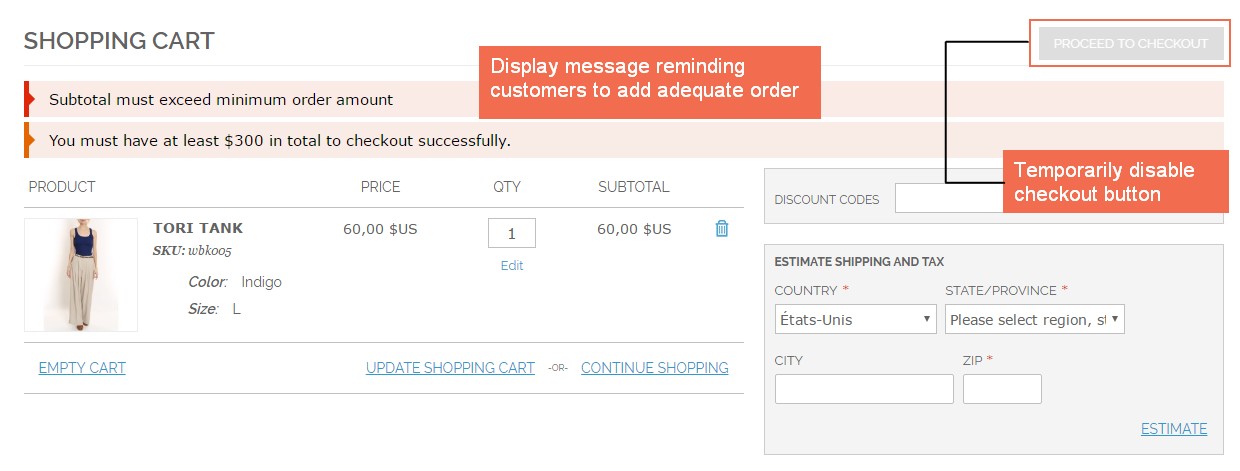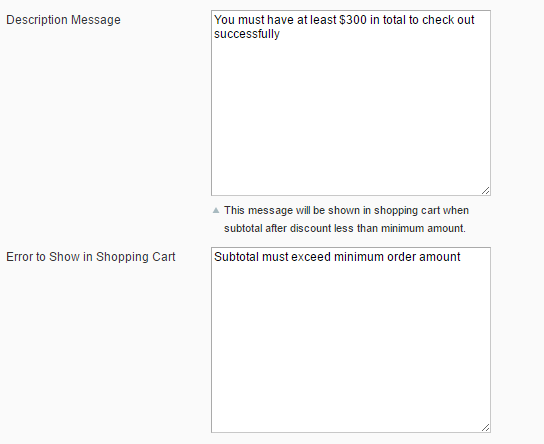1. Overview
Minimum Amount For Customer Group Extension allows admin to set the minimum order amount for customer groups. It helps to set the requirement of each order for different customer groups so that customers have to satisfy the minimum amount in order to check out successfully.
2. How Does It Work?
Please navigate to System ⇒ Configuration ⇒ Sales ⇒ Sales.
2.1. Set minimum amount
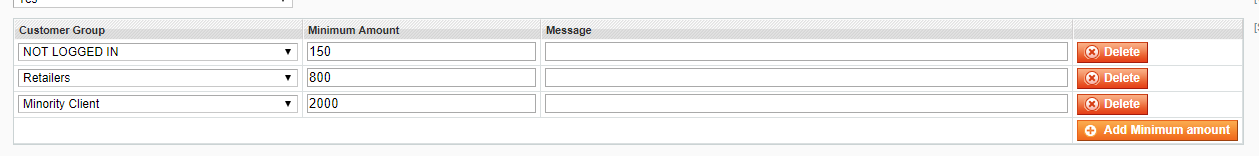
In Enabled, choose Yes to enable the extension or No to disable it.
In Minimum Amount, choose customer group and decide the minimum order amount for each group. You can also add more group or delete any unwanted group if needed.
For each group, you can assign a specified message to notify about the minimum requirement.
2.2. Set notification message
In Error Show in Shopping Cart, enter a notification to announce customer about their insufficient order subtotal.
When the module is enabled, if customers’ order amount is less than the requirement set by admin, a message will be displayed to remind adding enough order value.