1. Overview
Magento Limit Order Quantity per Product is developed to help administrators to take control of the allowed number of products that customer need to order for a successful purchase. In Magento default, you can also set up the minimum and maximum order quantity for each product but it does not allow you to apply these settings to specific customer groups. Therefore, this module enhances your customization to make it suitable with your products and your customers you want to control their order quantity.
By setting minimum and maximum order quantity per product for specific customer groups, you can save a lot of shipping costs and other related costs due to preventing the very small quantity of products and also increases sales effectively for your store.
2. How Does It Work?
Please go to System ⇒ Configuration ⇒ BSSCOMMERCE Sales Qty for Customer Group.
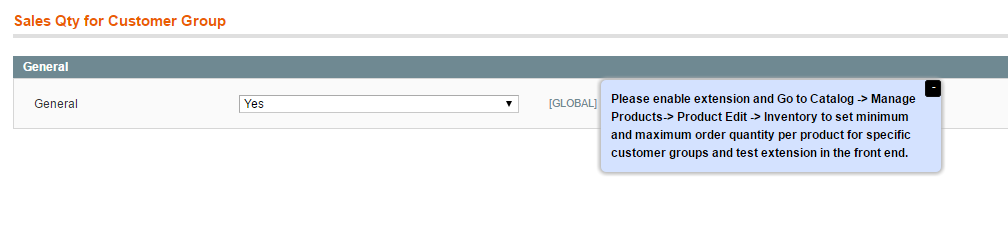
In General: Choose Yes to enable the module or choose No to disable it.
After you enable the module, you go to Catalog ⇒ Manage Products ⇒ Product => Edit Inventory. (At this step, you choose each product in product grid table to make configuration).
After going to Inventory of each product, you set up minimum and maximum order quantity for each customer group.
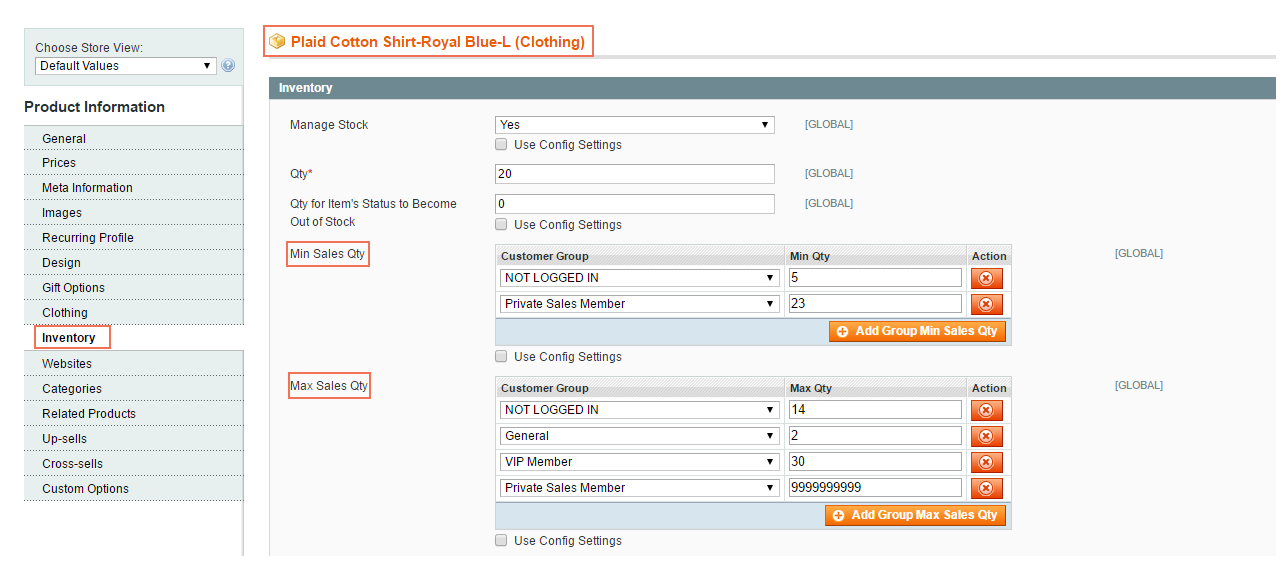
In Min Sales Qty: click Add Group Min Sales Qtyto set up the minimum order quantity for each customergroup
In Max Sales Qty: Click Add Group Max Sales Qtyto set up the maximum order quantity for each customer group
⇒ Then Save configuration and repeat this process for other products.
In the frontend, if the requirements about minimum and maximum order quantity for a product are not met, they cannot add it to cart and Magento default will show a notification about the order quantity limitation of this product.

