1. Overview
Order Details on Success Page for Mafento 2 extension allows showing all order information on the success page. This is a useful extension for you to customize thank you page for free.
2. How Does It Work?
Please go to Stores ⇒ Configuration ⇒ BSSCommerce ⇒ Order Details on Success Page.
2.1. General Configuration
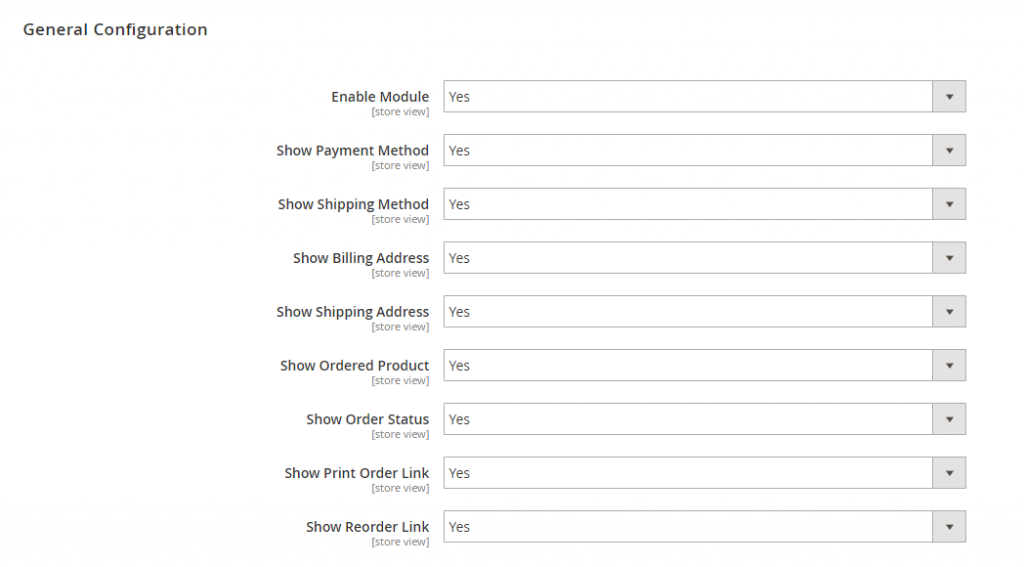
- In Enabled Module, choose Yes to enable the extension, or No to disable it.
- In Show Payment Method, choose Yes to enable the payment method on the success page, or No to disable it.
- In Show Shipping Method, choose Yes to enable the shipping method on the success page, or No to disable it.
- In Show Billing Address, choose Yes to enable the billing address on the success page, or No to disable it.
- In Show Shipping Address, choose Yes to enable the shipping address on the success page, or No to disable it.
- In Show Order Product, choose Yes to enable the ordered products on the success page, or No to disable it.
- In Show Order Status, choose Yes to enable the order status on the success page, or No to disable it.
- In Show Print Order Link, choose Yes to enable the print order link on the success page, or No to disable it.
- In Show Reorder Link, choose Yes to enable the reorder link on the success page, or No to disable it.
Note: Print Order Link and Reorder Link are not displayed unless the purchaser signs in your site.
2.4. Thank You Message Configuration
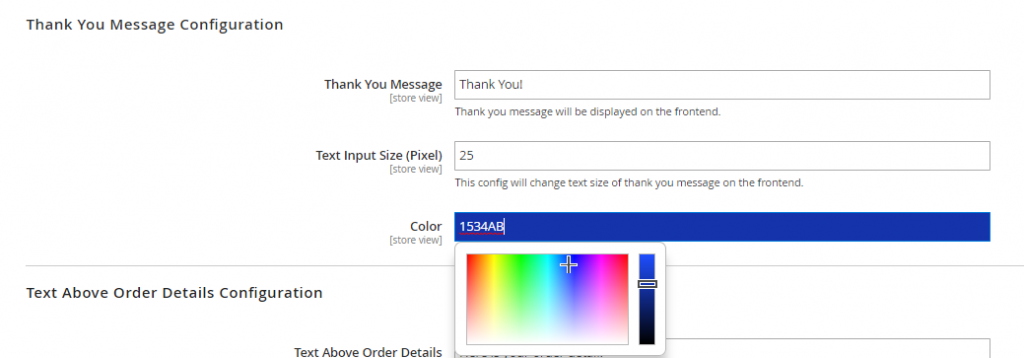
- In Thank You Message, edit a thank you message to be shown on the success page.
- In Text Input Size (Pixel), set text size for the thank you message.
- In Color, select color for the thank you message text.
2.3. Text Above Order Details Configuration
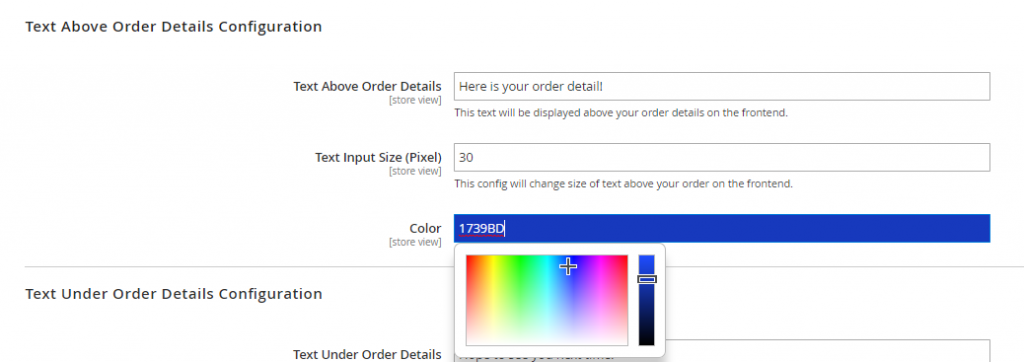
- In Text Above Order Details, edit text to be displayed above the order details field on the success page.
- In Text Input Size (Pixel), set size for the text.
- In Color, select color for the text.
2.4. Text Under Order Details Configuration
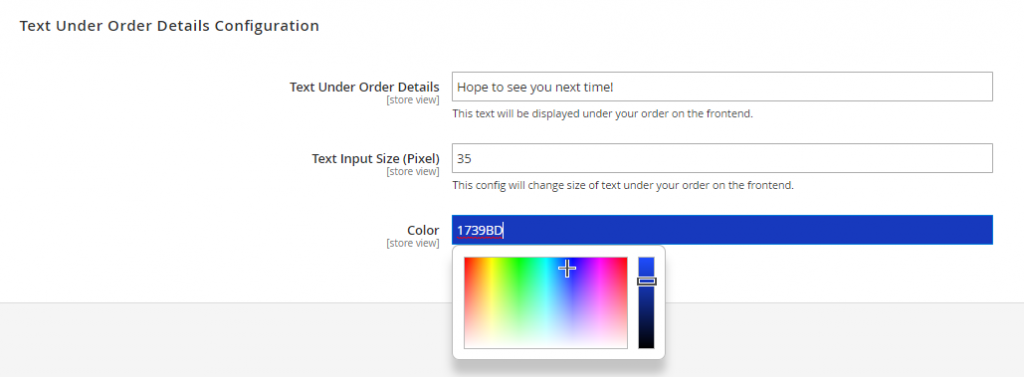
- In Text Under Order Details, edit text to be displayed under the order details field on the success page.
- In Text Input Size (Pixel), set size for the text.
- In Color, select color for the text.
Note: - Because all config scopes are store view, you can customize the success page for each store view.
- After setting, you need to save your configuration then flush cache to start using the module.
- In order to allow you to customize the success page, this module will remove template in default and add the new template of the module to this page. Therefore, other default template customizations will be disabled if you using this module for your site.
2.5. The frontend preview
Because the success page is one time page, you need to create an order and place it to preview the success page.
Magento 2 Order Details on Success Page extension makes the success page become like that:
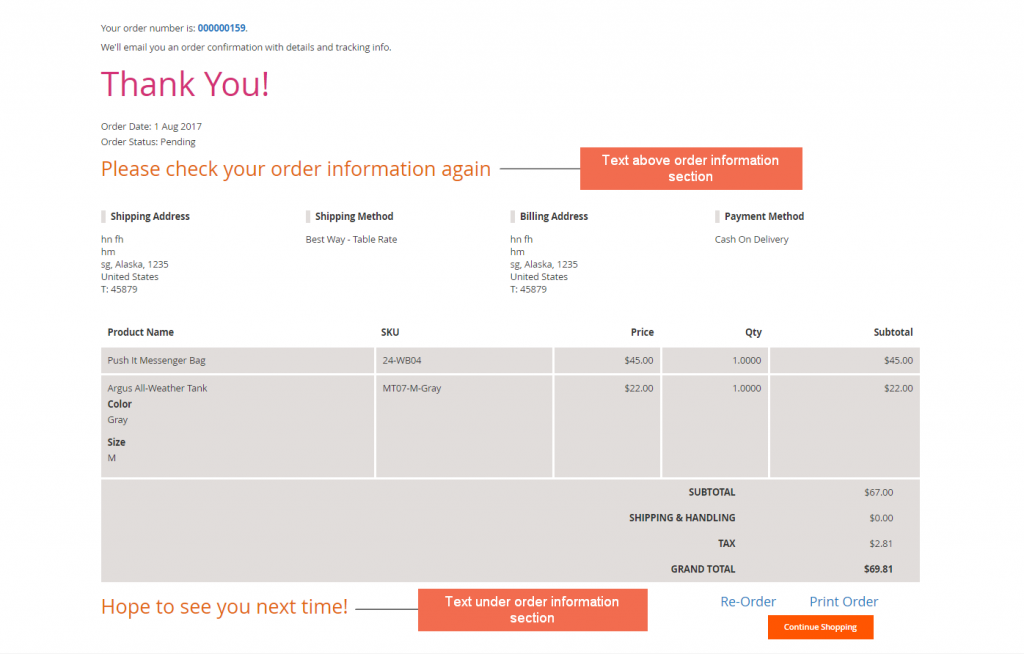
If you want your Thank you page more informative and attractive, you can consider another module of BSSCommerce Checkout Success Page for Magento 2.
