1. Overview
In Magento 2 default, admins can have all products attributes in your store exported in a CSV file. However, default Magento 2 does not support well with custom attributes. As these attributes will be shown in only one column “additional_attributes” separated by a comma, Custom Product Attribute Export for Magento 2 will solve this problem.
2. How Does It Work?
Please go to Stores ⇒ Configuration ⇒ BSSCOMMERCE ⇒ Product Export Column and start configuration.
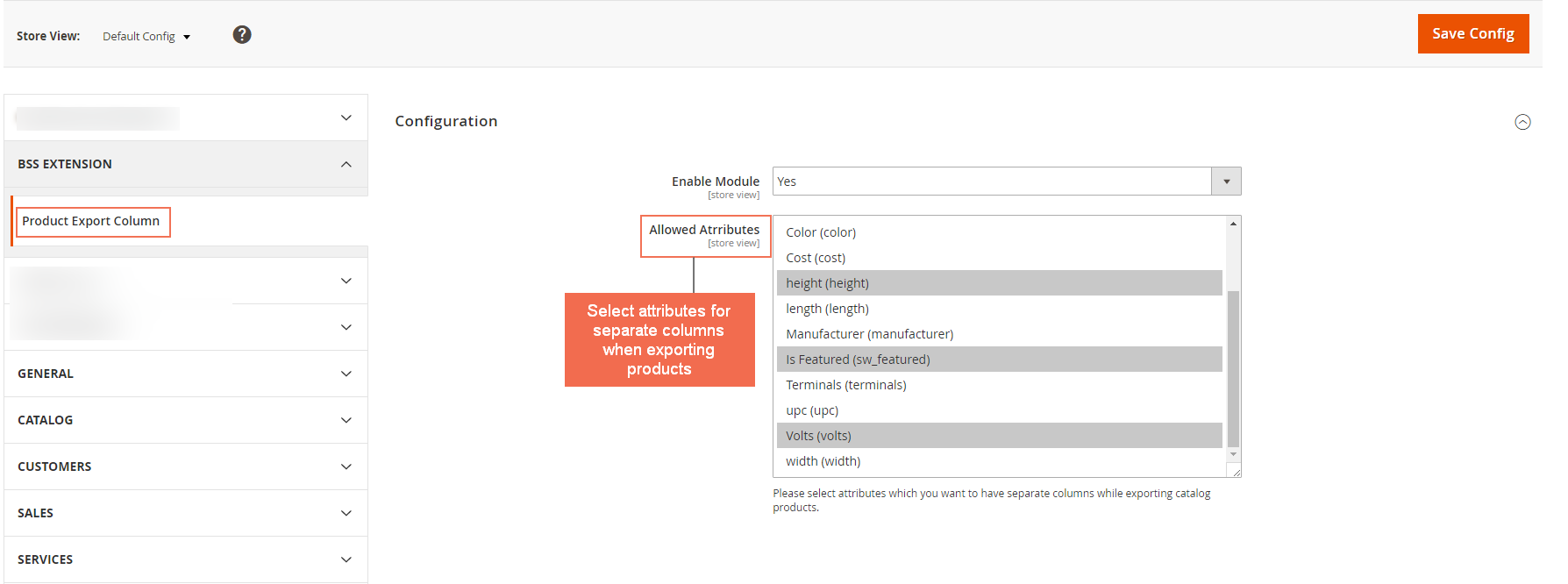
In Enable: Choose Yes to enable the module or choose No to disable it.
In Allowed Attribute: Choose the custom product attributes which you want to be in separate columns when exporting products.
After that, move over to System⇒ Data Transfer ⇒ Export.
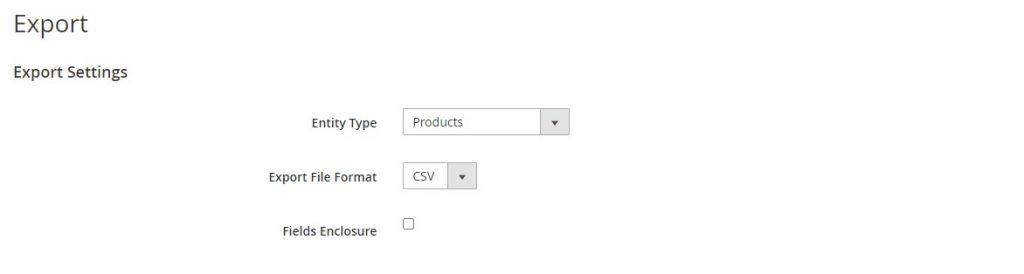
In Entity Type, select Products.
After that, scroll all the way to the end of the page and click Continue to export your product with custom attributes seperated.
*Note:
For Magento 2.3.2, the export is processed under the backend. You need to set up Cron and wait for the export process complete and then check exported file by navigating to System ⇒ Export.
