1. Overview
If you want to use the Hyva Compatibility package of some modules, you need to install Bss_HyvaCompatBase together.
2. How Does It Work
Please go to Store ⇒ Configuration ⇒ BSS COMMERCE ⇒ Hyvä Theme Compat Base.
2.1. General
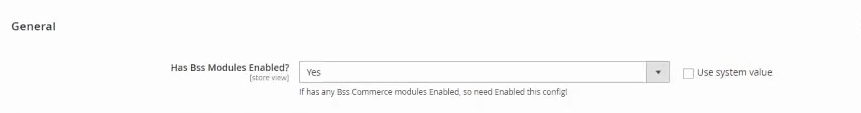
- In Has Bss Modules Enabled? - Choose Yes to enable the module, No to disable it.
2.2. Rewrite Template
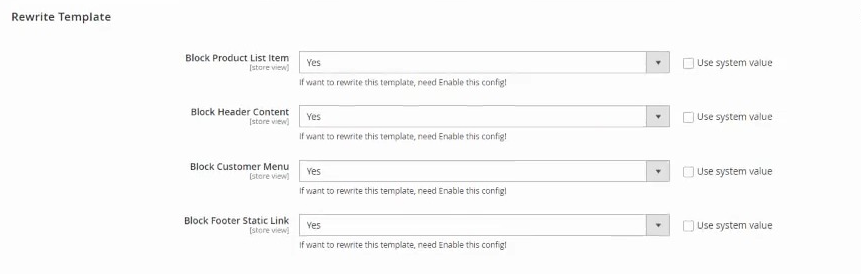
- In Block Product List Item - Choose Yes to enable rewrite template Block named product_list_item, No to disable it.
- In Block Header Content - Choose Yes to enable rewrite template Block named header-content, No to disable it.
- In Block Customer Menu - Choose Yes to enable rewrite template Block named customer.logged-menu, No to disable it.
- In Block Footer Static Link - Choose Yes to enable rewrite template Block named footer-static-links, No to disable it.
