1. Overview
Magento 2 Login as Customer is a convenient tool which allows admin to login as his customer from the backend. This extension helps admin to detect such problems related to his customers’ account on the Magento store without asking for their username and password. All of the information of the customers’ account will be kept safe but admin is still able to take necessary actions as his customers usually do. How does it work?
Note: From the M2.4.0 version and above, default Magento support Login as customer function, you should disable function default then turn on the module to avoid conflict.
2. How Does It Work?
2.1. In All Customers
Please go to Customers ⇒ All customers
Click Login button to log in a customer account from the backend.
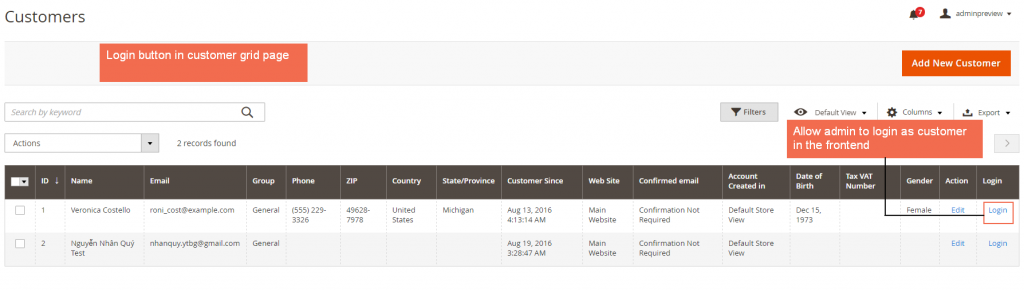
Or click Login As Customer button while editing customer’s information.
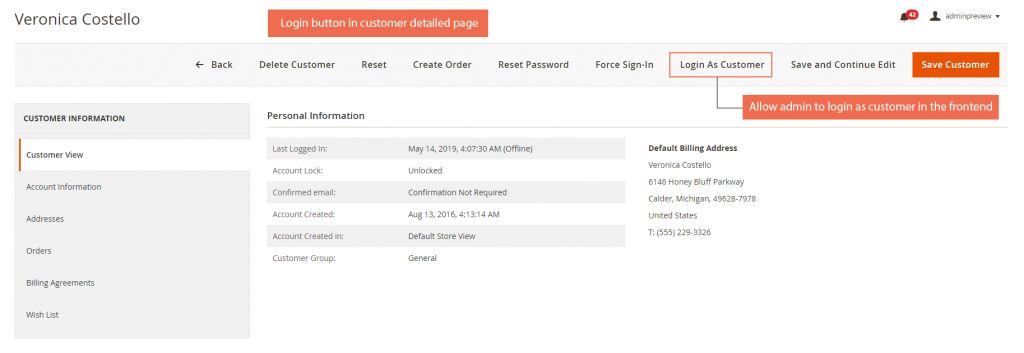
The module will permit admins to log in as a customer in the frontend page:
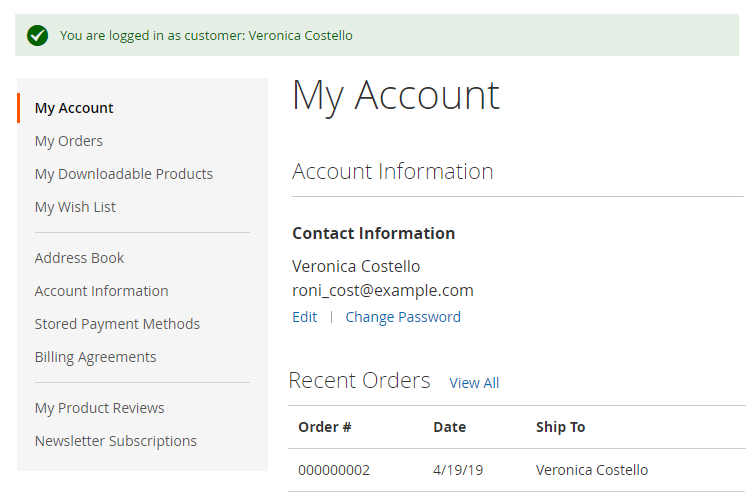
2.2. In Login As Customer Log
Please go to Customers ⇒ Login As Customer Log.
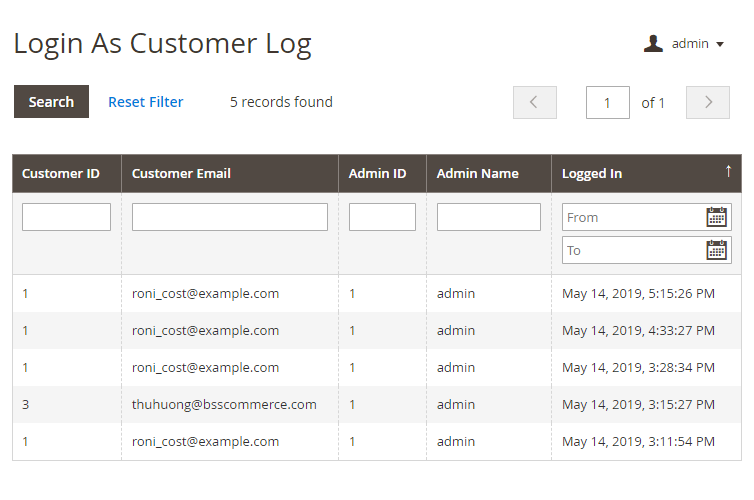
Login As Customer Log shows the history of how many times admin has logged in as customer in the frontend.
