1. Overview
FREE Magento 2 Facebook Pixel extension provides an easy way to add Facebook Pixel code to your Magento 2 website. This piece of code allows you to check and measure 9 standard events: product view, category view, add to cart, initiate checkout, purchase, add to wishlist, registration, subscribe and search.
That way, you can track the results of Facebook Ads campaign and optimize it to reach potential audiences and convert them into sales. Even if you do not run Ads, Facebook Pixel is still an effective tool to track events on the site.
2. How Does It Work?
2.1 General configurations
Please go to Stores ⇒ Configuration ⇒ BSS COMMERCE ⇒Facebook Pixel
Before you begin, please ensure that:
- You have a Facebook Pixel ID. If not, create one here.
- You know how to check the results triggered by Facebook Pixel. There are three common ways:
- Installing Facebook Pixel Helper extension
- Inspecting the web page and opening the Network tab
- Tracking statistics in Facebook Analytics
Now back to the general configurations:
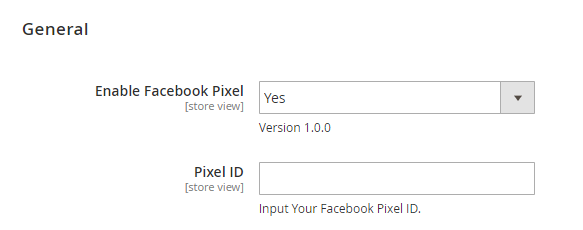
- In Enable Facebook Pixel: Choose Yes to enable the extension as your settings. Set to No to disable it.
- In Pixel ID: Input your Facebook Pixel ID.
2.2 Event settings
First, you can select which page to disable Facebook Pixel tracking. Multiple selections are allowed.
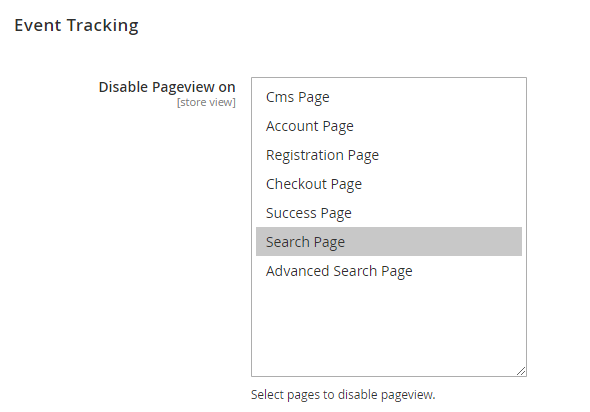
Our FREE extension supports 9 standard events on Magento 2 website, which can be either resulted from Facebook Ads or organic reaches.
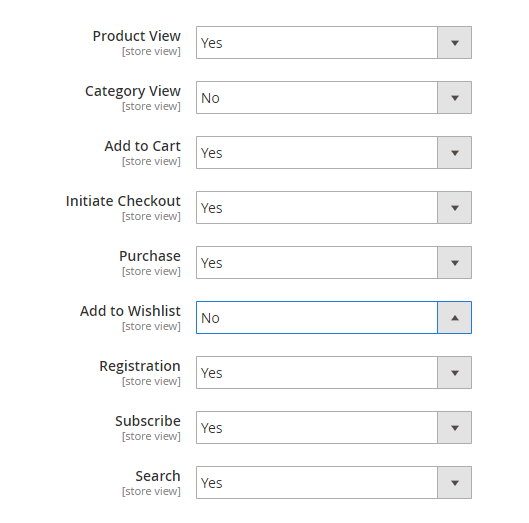
Set any event to Yes to track that event via Facebook Pixel code.
- Product View: Track product information (name, price, SKU, currency) viewed by users.
- Category View: Track category information (name, ID, currency) viewed by users
- Add to Cart: Track information (name, base price, SKU, added quantity, currency) when products are added to the shopping cart. For example, they click on Add to Cart button.
*Note: This module supports param value for Add to cart event. Tier price, special price, catalog price rule and cart price rule are not supported.
- Initiate Checkout: Track information (SKU, name, qty, price, subtotal, currency) when customers enter the checkout flow. For example, they click on the Checkout button.
- Purchase: Track information (SKU, product name, quantity, price order grand total, currency) when customers check out successfully. For example, they land on the “Thank You” page. Personal such as email, phone, first name, last name, city, country, zipcode will be encoded.
- Add to Wishlist: Track information of products (name, SKU, price) added to a wishlist.
- Registration: Track when an account is created successfully. Please note that some personal information (email, first name, last name) tracked by Facebook Pixel will be encoded.
- Subscribe: Track when a newsletter subscription is created successfully. Email is also encoded to secure personal information.
- Search: Track searches on your website, for example, product searches.
*Note: This module supports normal price only. It doesn't support dynamic price, tier price, special price and will not be affected by the catalog price rule or cart price rule.
