Please keep in mind that this functionality is available on all plans and requires you to first install the Langify app, then go to the Product Labels & Badges app and create a text label/badge.
To assign the label to the store language, please enter the name as following [language-code]+label/badge name.
![]()
Take notice that even if the code does not exist in English, it must be included in the name, for example:
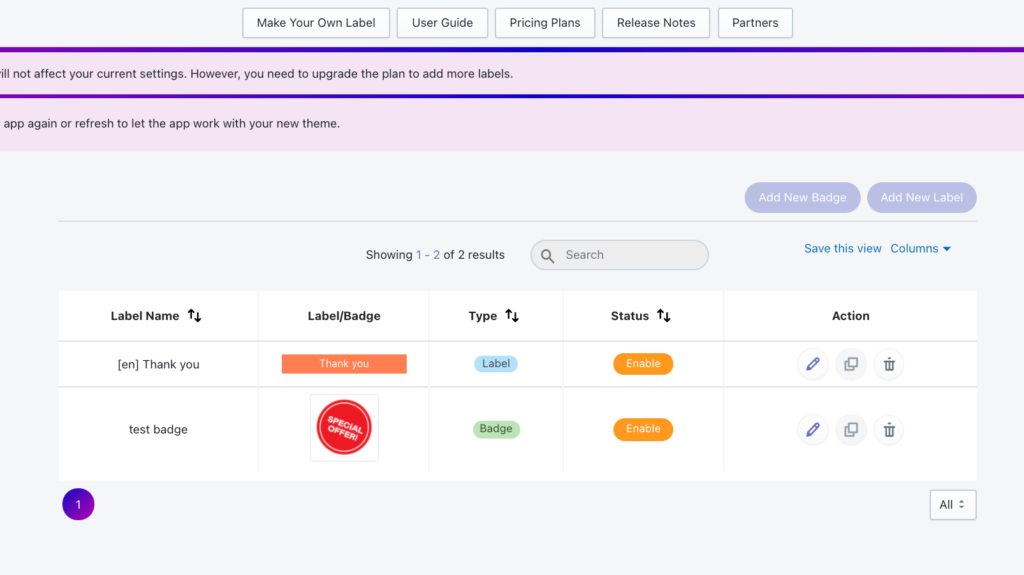
The label is then shown in accordance with the language.
If our app isn't working with the Langify app after you've completed all of the necessary setups, please contact our support team via email at sales@bsscommerce.com or send a message straight to our chatbox for assistance.
